Mobile portability is the future of computing; tablets and laptops now lead the market for both everyday consumers and businesses alike as the number one tool to “get it done” while on the go. With this in mind we decided to pick one of these babies up.Â
With our new iPad Pro un-boxed, let us get to work.
Showing of the stunning 64-bit architecture of Apple’s A9X chipset and 2GB of onboard RAM, this tablet is aiming to replace the desktop as seen in many of Apple’s Ad campaigns. Though not as well equipped as its 12.9 inch counterpart, this device packs a punch. Second generation TouchID makes unlocking the device fast as ever, and an always on M9 Motion Co-Processor means Siri is just as simple to access as saying “Hey Siri!”
A newly purchased Apple iPad (iPhone and iPod Touch included) comes with the ever so powerful business tool suite iWork (consisting of Pages, Keynote, Numbers) as well as iLife (GarageBand and iMovie) allowing all of your spreadsheets, presentations, documents, moments and musical projects just a tap away right out of the box.
We obviously bought this device to help us with our work here at EmTehk and TeamApple News, so we decided to go all out and pair up with the Apple Pencil and iPad Pro Smart Keyboard. So let’s review each of them as well:

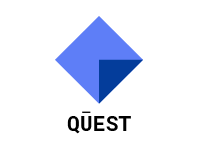
We have to give the device an overall rating of 4/5
Below is where we gave and deducted points from the device:
-TrueTone Display +1: you can view the screen perfectly in any lighting condition as it auto-adjusts the hue for easy viewing
-Led TrueTone Flash +1: the first iPad with a flash, and what amazing pictures it takes.
-No Side Switch +1: with one less mechanical fixture to break down in years’ time, you can’t go wrong.
-Smart Orientation Stereo Speakers +1: with a sound system that is twice as loud and automatically adjusts based on the way you hold the iPad, this is a true innovation. Netflix is a must for this.
-Case compatibility with Smart Keyboard -1: as wonderful as the keyboard is, you can’t use it in conjunction with a third party case, if Apple would allow this with special cases that attach to the SmartConnector, we’d give the fifth point.
This is our review of the 128GB iPad Pro 9.7 inch. Find it at www.apple.com/iPad starting at $599 (for 32GB wifi configuration).





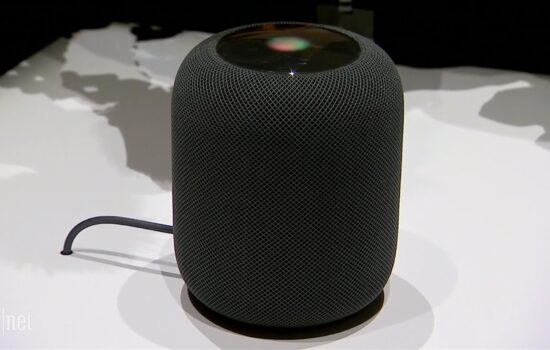
Solid review! But I wish the 9.7 inch iPad Pro had more RAM.
That’s why Apple made the 12.9 Inch iPad Pro. With a whopping 4GB of RAM in that model is puts it ahead of the 9.7 inch in terms of performance.
I hate how Microsoft always gives it crap about not doing full programs like Microsoft Office, whereas the iPad Pro just does apps. How about because it is still just a tablet and that’s pretty much all you need it to do. I use Microsoft Word 2016, but prefer to use Pages for iOS on my iPhone and iPad Mini 2.