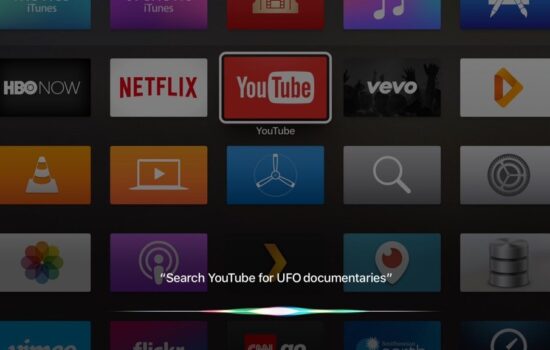Based on my experience at college, nowadays, it seems like almost everyone has an Apple Watch. They are the most popular smartwatch on the market and can be found on sale at reasonable prices both in retail stores and online.
A big portion of the Apple Watch is what you can do on it other than getting beamed with notifications every other minute. And sorry that there is no app you can stream Netflix or Hulu from it right now.
Here are my top picks for Apple Watch apps for college students today:
- CARROT Weather: If you are someone like me who likes to have the weather at your wrist, then this app will do the job and then some for you. CARROT has this beautiful interface for an Apple Watch app and some other great features too. For starters, you can see the “Feels like” temperature outside, which is arguably more important than the high and low temperature some days. The app also gives you timely notifications when it is about to rain or snow and when severe weather alerts are sent out. CARROT does cost $3.99 in the iOS App Store and does have a Premium ($3.99 a year) and Ultrapremium ($9.99 a year) subscription cost.
- Chirp for Twitter: We all have that one class that is boring as can be. For some people, smart ones, you can go on Twitter directly from your wrist with Chirp so that the professor can think that you’re checking the time or texting a friend, but in actuality, you are checking Twitter. The app is free in the iOS App Store and does have a Pro Version that costs as low as $1.99 that gives you access to the entire app and all of its functions and capabilities.
- Calcbot: Ever have the issue of needing a calculator but your iPhone is unavailable or you want to do something without pulling said iPhone out? Calcbot is made by the same people who made Tweetbot and they have an app that allows users to use a calculator on your Apple Watch. Why Apple does not have one of these standard on the Apple Watch is beyond me, but maybe they just wanted the free market to take over on that one? With that said, Calcbot is available on the iOS App Store for free.
- Evernote: Believe it or not, this app actually exists! Essentially, all the app does allow you to do is view your notes that you have written on your Evernote account and can open any notebook that you have. It’s a free download in the iOS App Store too! But hey, no viewing your notes during a test, that’s cheating. We warned you first!
- Wunderlist: Have a to-do list of things to do? Manage and check them off as you go on with the Wunderlist app for the Apple Watch. Wunderlist is a free download from the iOS App Store.
- Spark: If you want to be able to get notifications, read emails and respond to them right from your Apple Watch, whether that be personal or student email, Spark is going to be the app for you. It is a free app in the iOS App Store too if that creates more of an incentive for you.
- Outlook: Microsoft’s Outlook emailing service does have an Apple Watch app too! So, if you are at a college that uses Outlook for student email, you can read and respond to emails from your wrist in that app too. Outlook does also give you the option to use a Gmail or Yahoo Mail address too if you do not have an Outlook account but are still wanting to view your emails from your wrist.
Even though we are in our third year of the Apple Watch being out on, it’s still not one of those things that you have to have. However, as a student, it can make your life easier at times.
Hopefully this list helps you out and gives you some ideas for apps to download on your Apple Watch for the upcoming fall semester. Be sure to comment down below if we missed any big apps that you think should be included in this list!