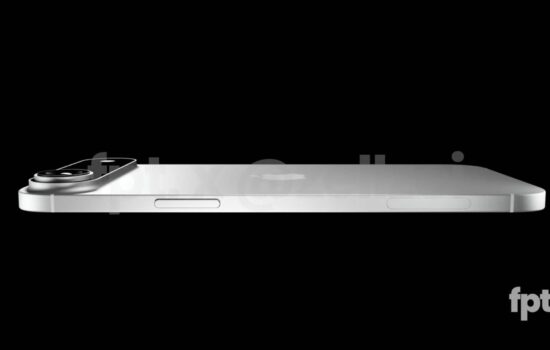Right before the end of February, Day One 3.0 was released on the Mac to the public via an app update in the Mac App Store. In my experience, I have always had to purchase a new app or change-up my subscription, so this was a nice change of pace for me. It was something that I did not expect either.
This version of Day One for the Mac is the best version I have yet to come across. Even on my 2012 MacBook Pro, it runs pretty dang well. Over the years, while apps have required more processing power or RAM, Day One continues to be able to improve their app without requiring much more out of my old MacBook Pro.Â
When it comes to the features of the app, it works exactly the way that I want it to. I do not use the check-ins that you find on the iOS version of the app since I don’t think it is necessary for what I do.
However, I do like how it is a simplistic way of writing a journal. When you open the app, there are not many questions to ask. Throughout the time of using the new 3.0 version of the app, it feels like it is more simplistic, which I never thought was possible.Â
An example of this was that if you put words in italics, previously, the words would have some sort of symbols around them and then you would have to click the “Done” button in the right-corner in order to have italics show up in whatever you were writing. Now, that problem is gone. However, I do still wish that the “Done” button was there since it does let you, in a way, officially publish your journal entry.Â
Dark Mode is also something that I love about this app. This is something that I was told that was in the old version of Day One, but I never saw it on my MacBook Pro. With Day One 3.0, it is there and it looks great!
The menu that shows you which days you have written in your journals is nice too. It is something that I try to use to motivate me to write something in a journal that day.Â
Overall, Day One 3.0 gets 4/4 stars from me. It is by far the best journaling app on the Mac App Store. On top of that Day One is available on the iPhone, iPod Touch, iPad and Apple Watch. The service does have a premium fee to it of $3.99 per month or $24.99 per year, which can be purchased through iTunes.Â
Rating: 4/4 starsÂ