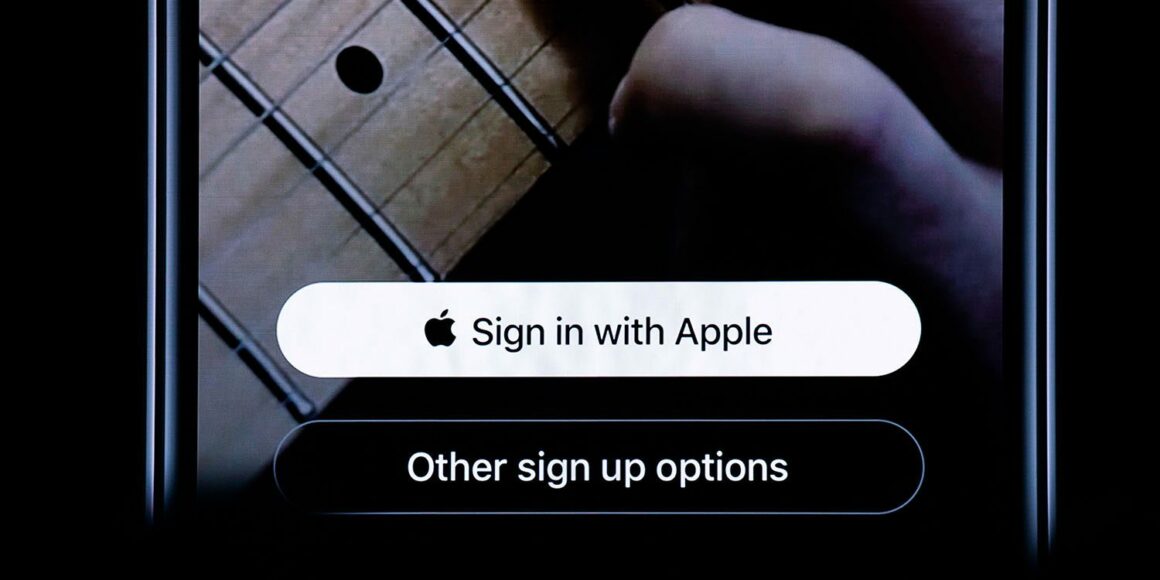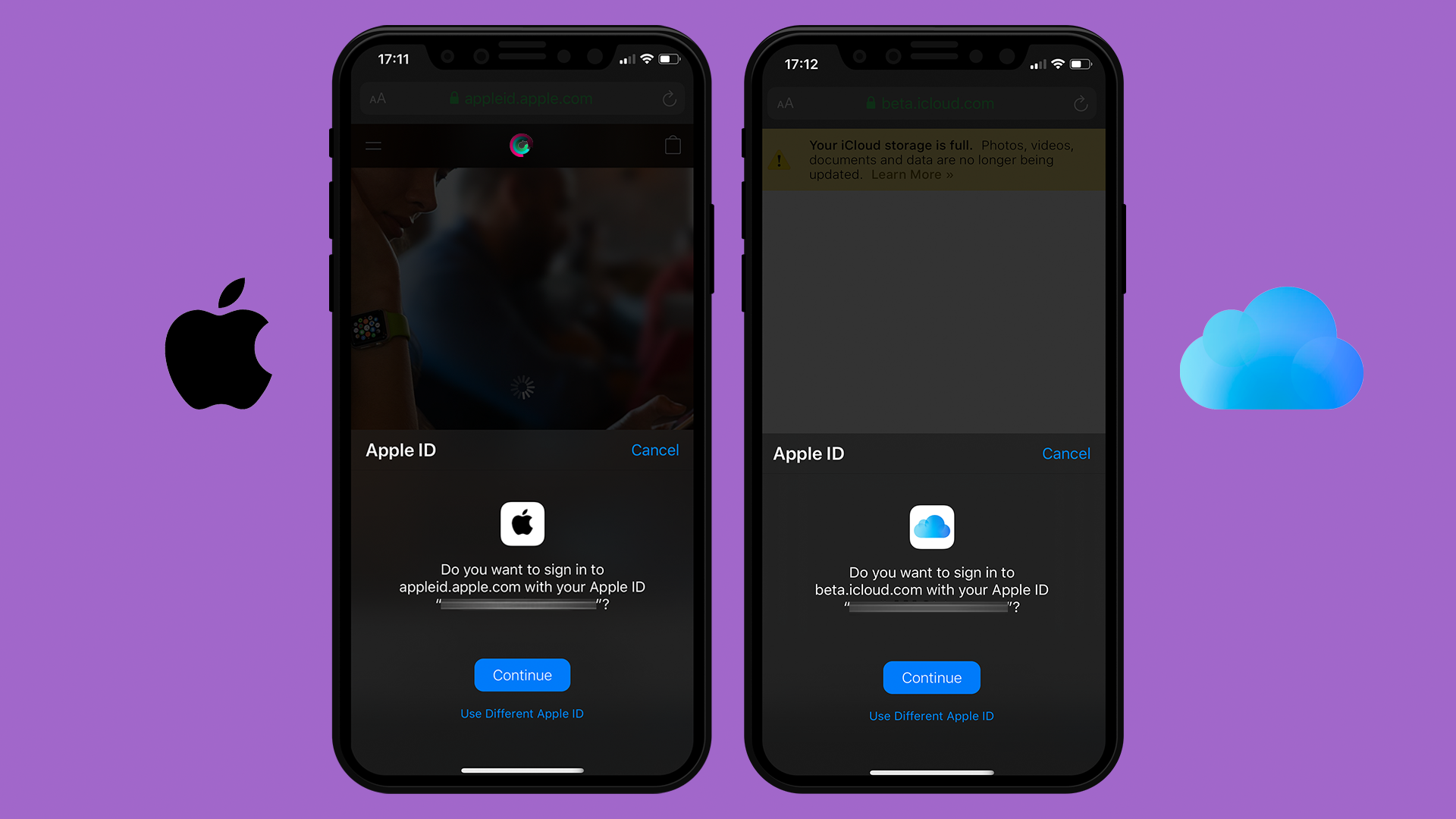With iOS 13 and macOS Catalina, Apple has provided more ways to use biometric security such as Face ID or Touch ID to sign into websites, with a new service called Sign In With Apple. It’s up to developers to implement this into their sites, but it seems that Apple is now testing this quicker sign-in method with iCloud.com.
When on a device running the beta, visit beta.icloud.com in Safari and go to sign in. You’ll be met with a pop up that asks you to sign in with your Apple ID via the device biometrics (Face/Touch ID on iPhone, Touch ID on MacBooks).
Although the process should happen automatically, the redirection to the Beta iCloud website hasn’t worked for some, so you should enter it manually. Also, if you’re running a stable version of iOS or macOS, it won’t be available to you until September, when Apple will release iOS 13.0 and macOS 10.15.0 to the public.
Update: Appleosophy has discovered that Apple is also testing the Sign In feature on Apple.com, where users sign in with their Apple ID to change settings and access account information. The same pop up appears, as shown in the Appleosophy image.Â