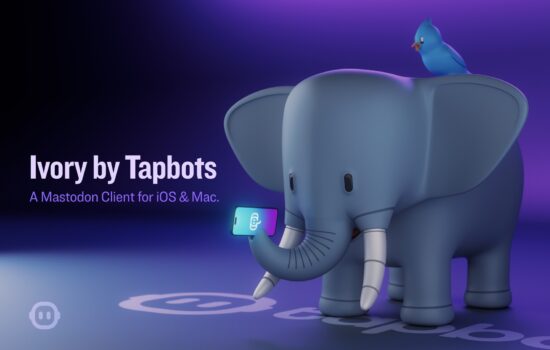SiriusXM is a satellite radio company in the United States and has quite the unique feature, other than it being one of the few satellite radio companies in the country.
The special feature SiriusXM has is that customers have to cancel their service through the company’s customer support phone line.
However, it is 2020 and with how busy our society has gotten with people making plans from texting groups and everything happening on social media, not to mention, the average 40-hour workweek.
Apple has its Business Chat for iMessage that SiriusXM is now a part of, so customers can cancel their service from it at this time too.
Here is the way you can cancel your SiriusXM service without calling customer service:
Go on Google on your iPhone and type “siriusxm customer service phone number.” After that, Google will show you the phone number for the customer service line.
From there, you will have to use 3D Touch on the iPhone, where you will be given the prompt to message the phone number. After that has been tapped, the iPhone will take you to iMessage, where you can begin to have the conversation with SiriusXM customer service over iMessage.
SiriusXM is available on the iPhone, iPad, Apple TV and works with CarPlay. The starting cost for the service starts at $5 for 12 months. Click here to see the rest of the plans the service has to offer.