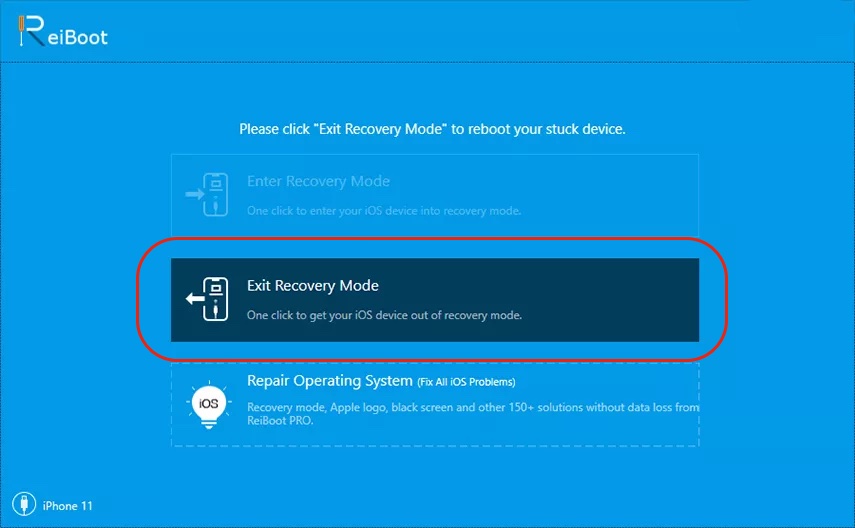Reiboot by Tenorshare is an all in one device recovery tool for iOS and iPadOS, that allows you to quickly and easily fix many issues with old, out of date or malfunctioning devices, with ease. You can download Reiboot free or get 70% off by using the link here. To read more about Reiboot you can visit Tenorshare’s website here.

Reiboot includes a handful of features designed to recover and restore devices that won’t turn on, stuck in recovery mode or a bootloop, and other issues that often require the route of a reset. This is where Reiboot comes to play. Using it’s easy to use software, you can easily repair issues without data loss, saving you money and your important data such as photos, contacts, messages, and apps. Reiboot is now compatible with Apple’s new software, iOS 14 and iPadOS 14 and the upcoming iPhone 12 Series.
Struggling to put your device into recovery mode? or is your iPhone stuck on a blank screen? Simply plug your device in and click one of the options. It’s too easy! You can see how the process works at Tenorshare’s website here.
If your device is stuck on a plug into iTunes or Computer, here is how you can fix it!
- Plug your device into your computer and open Reiboot.
- Click ‘Exit Recovery Mode’
Exit Recovery Mode 3. Download the necessary software for your device and choose a location to save. If you already have an IPSW or previously downloaded software, you can click select to import.
4. Once the process has begun, Reiboot will reinstall iOS and reboot back to the devices normal state without any data loss.
Reiboot doesn’t just fix common issues but also includes built-in features to perform custom IPSW restores and software downgrades without the knowledge or skill. The list goes on and on with the capabilities of Reiboot.
On other terms, this could allow you to downgrade from iOS 14 if you don’t want to test it anymore; or potentially allow you to jailbreak by downgrading to an older version.
To learn more about Tenorshare Reiboot you can visit their website here.
Stay updated with the latest Apple news at Appleosophy and follow our Telegram News Channel here. Join the Appleosophy Community on Telegram here.