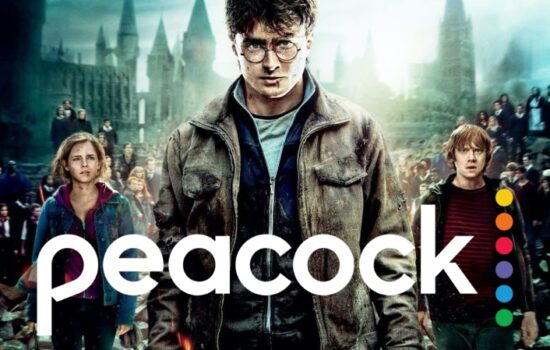When listening to your music, there’s no doubt that you want your music to be as loud as possible sometimes.
While Apple certainly does not want to be the reason someone loses their hearing completely, or at least have it be diminished to a certain capacity, there is a hack built into iOS that enables you to make your music louder in your headphones or earphones than what Apple typically allows by default.
Please note that this will increase the level of sound when you are listening to music from Apple Music, Spotify, YouTube and whichever music provider you have.
Here are the steps on how to do this:
- Open Settings on your iPhone
- Open Accessibility
- Scroll down to and open Audio/Visual
- Open Headphone Accommodations
- Change it from Balanced Tone to Vocal Range
- Change the bar on the bottom of it from Slight to Strong
After all of that is taken care of, you should be able to put on your headphones, AirPods or earphones and get louder sound quality.
Did this help you? Let us know on Twitter at @appleosophy.