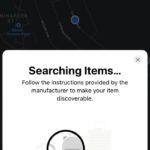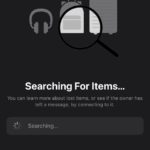AirTags will help users track their personal belongings like Wallet, Keys, Backpacks, etc., and notify them if they are separated from those items. This will not only prevent the user from losing or forgetting their items but also will help in finding the location of it.
Like every other Apple Device, AirTags is supposed to be managed from the Find My App, and now anyone can take a look at the Hidden “Items” tab, which is where you can add the AirTags or find a device to which it is attached.
To access this tab, you should head over to Safari and type findmy://items in the Address Bar, which will take you to the Find My App on your device if it is running iOS 14.3 or iPadOS 14.3 later. You can also check this out on your Mac by following the same steps, provided you’re running macOS 11.1 or later.
According to MacRumors, if you are a developer, you can enable this Hidden Tab by going to Settings > Developer > Display Items Tab.
As spotted first by Appleosophy Editor Pururaj Dutta in April 2020, Apple mistakenly confirmed its long-rumored AirTags in a video demonstrating how to erase an iPhone.
Here are the concept videos made by our Designer Anton Bulzomi which shows us how the pop up might look once the AirTags is connected to the device,
He also took the opportunity to render the design of the AirTags that was leaked previously. You can check the post on Appleosophy’s Instagram Account.
The AirTags might use Ultra-Wideband Technology to improve location accuracy and also support Qi Wireless charging. We have covered everything about the Apple AirTags in a separate article, which you can check out by clicking here.
There is no final date for the launch of the AirTags, but we might see it sometime this year. It is speculated that Apple might be conducting an Online Event in March, but it is unknown if we will see the AirTags.