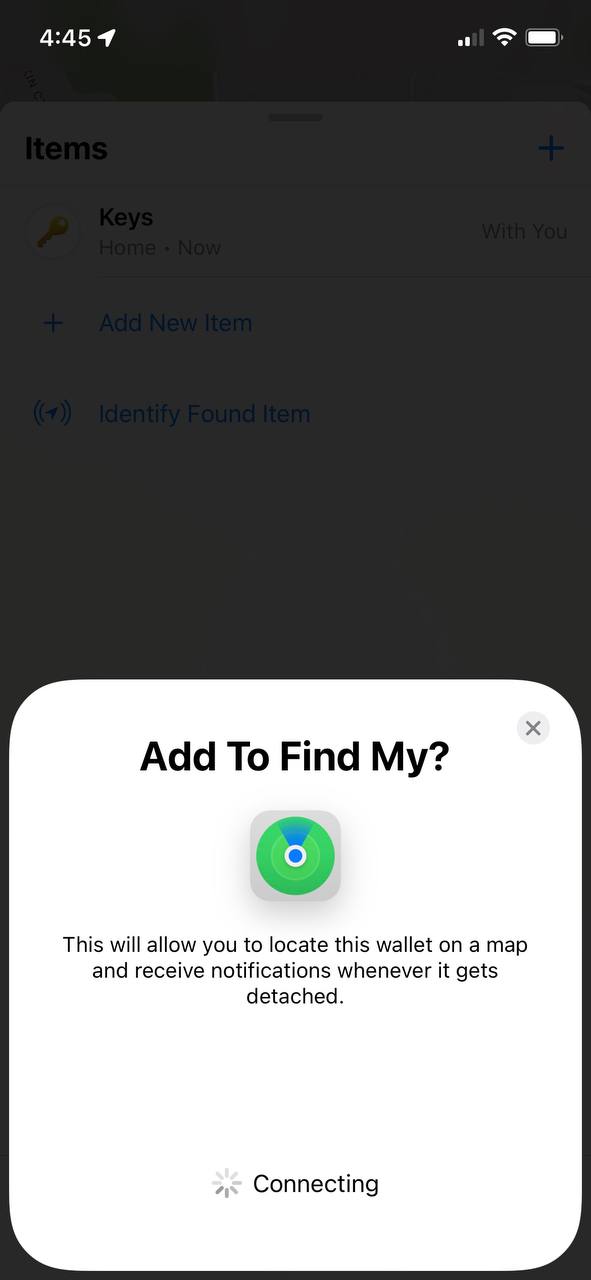Apple’s new, second-generation MagSafe wallet was unveiled last week, and the first orders have been getting to customers this week.
I opened the package mine came in (I ordered the new Sequoia Green color) and found it to be very similar, if not identical, to the first-gen wallets packaging-wise.
Once you have the box open, the wallet flips out and contains a slightly expanded piece of firm paper to ensure the wallet does not shrink while waiting to be purchased.
The real star of the second-gen wallets, though, is their new “Find My” functionality.
When clasped to the back of an iPhone, the wallet will appear (akin to AirPods) and ask you a couple of setup questions.
Once you have done that, the wallet will alert you (this is an option) every time your wallet detaches, as well as record the location where that took place.
If someone finds your wallet and has an iPhone with MagSafe, they can clasp the wallet onto their phone and see your name and phone number to help return it. Note about this feature – it is not on by default, so be sure and head to the Find My app, find the wallet, and flip it on in the settings.
All-in-all, it’s not much of a physical change, but the addition of Find My functionality is something I have wished I had a couple of times before. While no one wants to use Find My, if an unfortunate misplacement should occur, at least I can have a little more peace of mind.