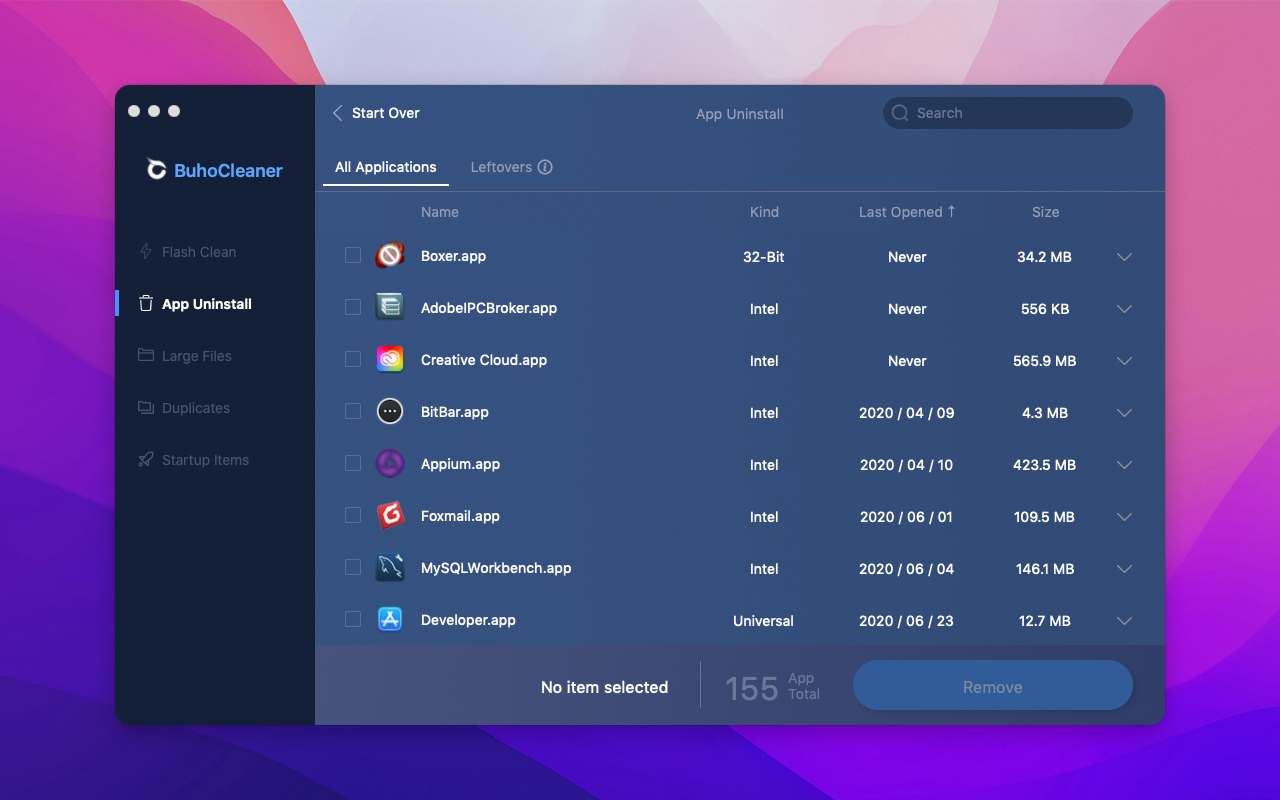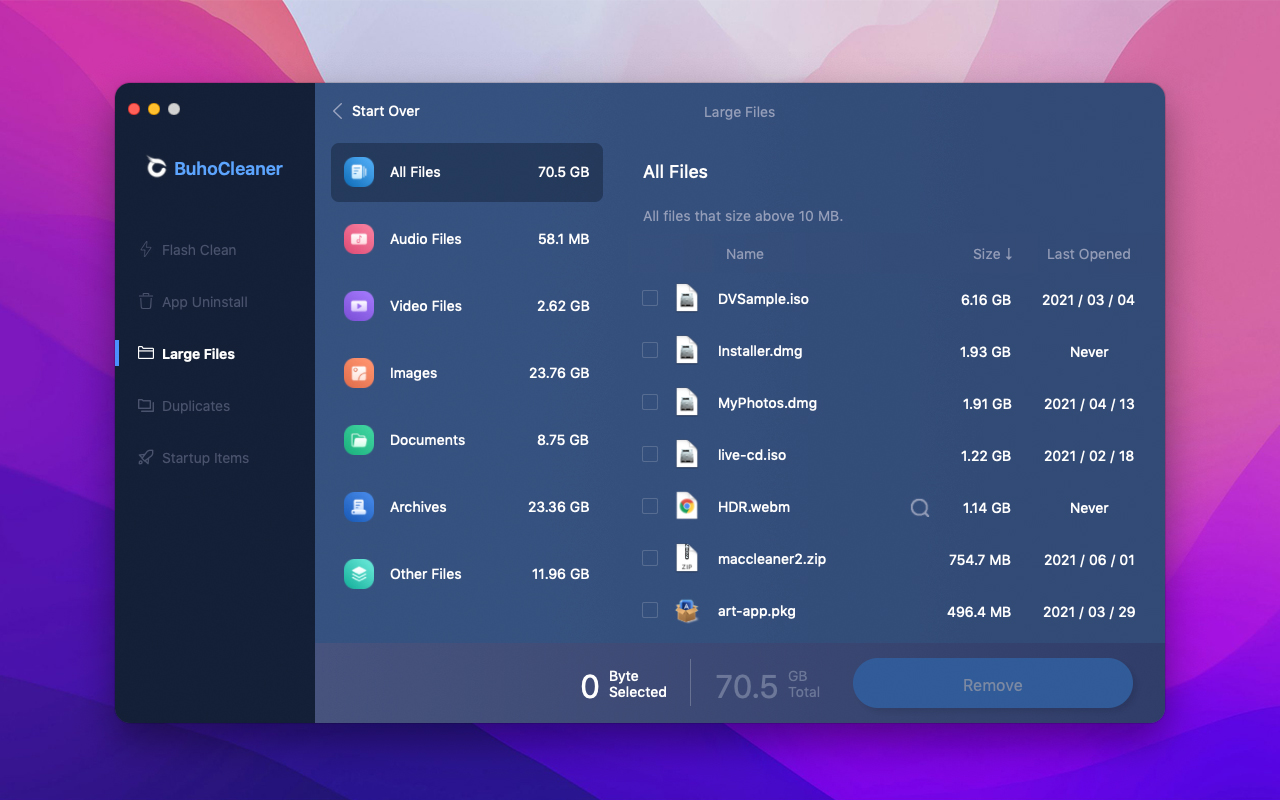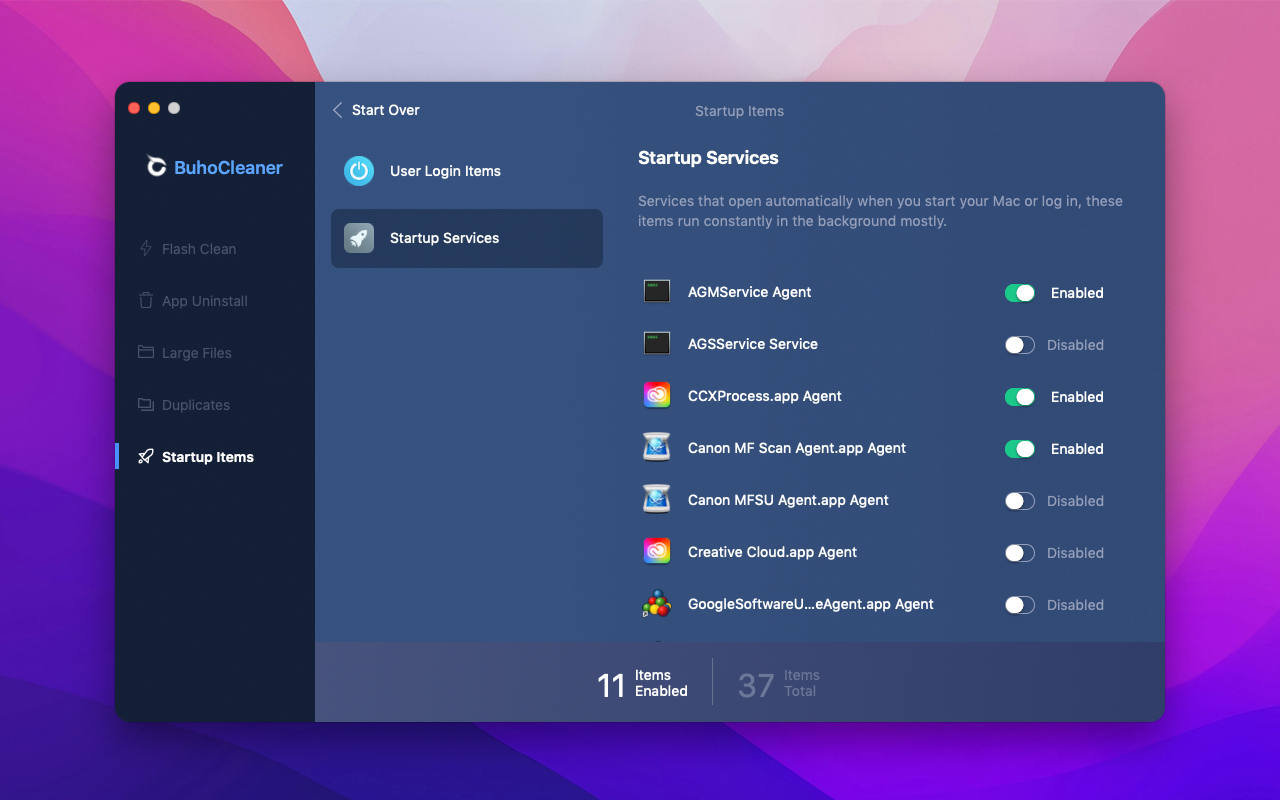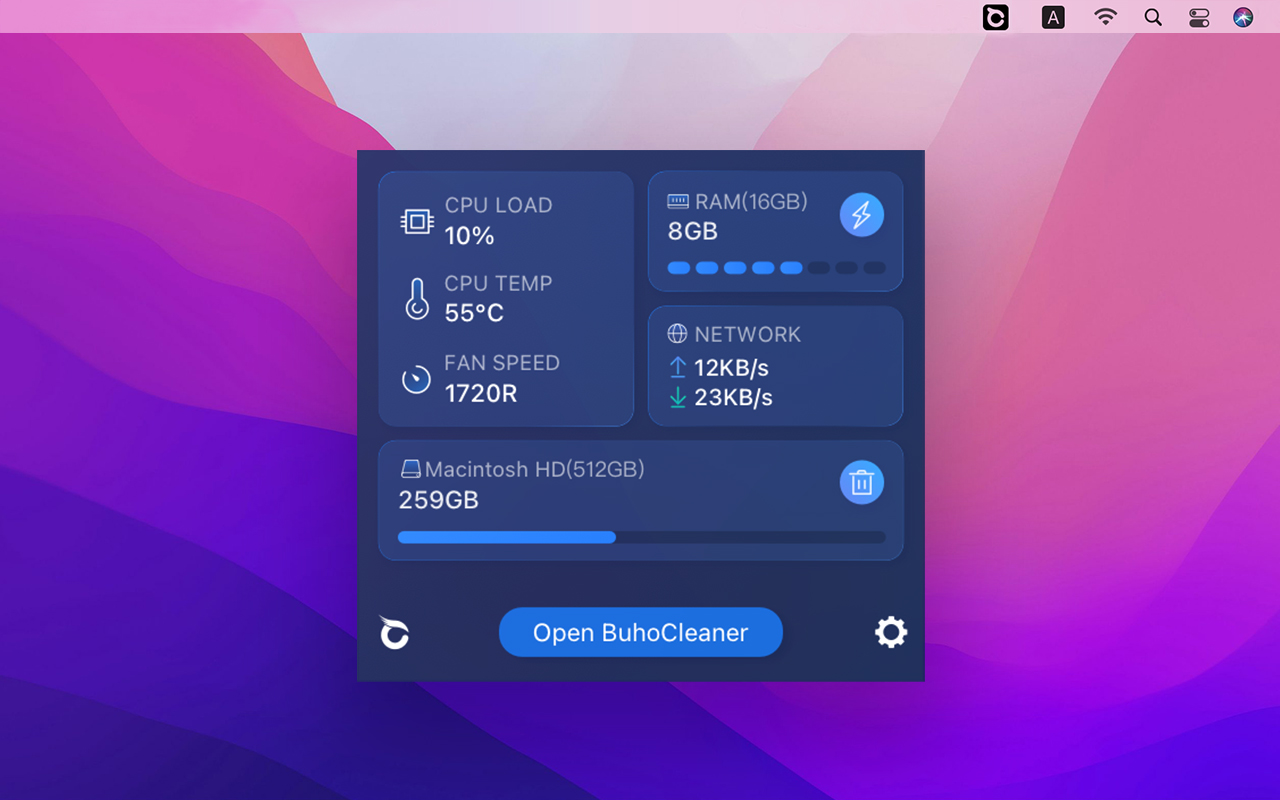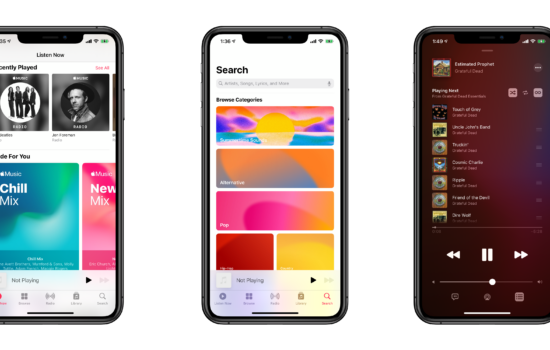Mac operating systems users have always loved the convenience of their devices. A pleasure that can be quickly spoiled by the endless battle against lack of RAM, disk memory, or slowdown due to poor Mac optimization.Â
After months of use, a bunch of junk files accumulates on your hard drive. At this point, your operating system loses its liveliness and becomes slower than it should be. In this case, two solutions are available to you. The first is to do a manual and tedious cleaning of your Mac. The second is to go through a Mac file cleaner to free up your disk space optimally.
BuhoCleaner is one of the best cleaning utilities for Mac. In this article, we will introduce you to this tool, its main functions, and its usefulness to help you better understand how it works.
Introducing BuhoCleaner for Mac
BuhoCleaner is a cleaner software for Mac that stands out for its convenience. Among the Mac cleaners that exist on the market, BuhoCleaner seems to be the easiest to use. With a streamlined user-friendly interface, even inexperienced users can handle it.
The speed of execution of BuhoCleaner’s tasks is simply amazing. Unlike other apps that perform similar functions, BuhoCleaner does not have superfluous functions. Its main function is to make your Mac faster, which is the main goal of this app.
What Is BuhoCleaner?
The Swiss Army Knife of a Mac. Originally focused on cleaning and optimizing the Mac and its disk space, BuhoCleaner has since gained in modules and ambition, that of “making your Mac awesome” with an all-in-one solution. In all, 49 tools are gathered behind a young and colorful interface, very easy to use. Everything is centralized in a single utility that offers an overview of what is happening on your computer, even in unsuspected corners.
Want to try this powerful cleaner software on your Mac? Download the latest version of BuhoCleaner and you will surely be happy you do.
In short, BuhoCleaner offers a turnkey product, perfect for those who do not regularly clean their OS and are looking to get the most out of their Macbook Pro, Macbook Air, or iMac over time.
An Efficient Interface Accessible To All
Before looking at the features, let’s take a look at the interface of BuhoCleaner. Very young in design and communication, the application opts for a colorful appearance that relies heavily on the visual. Each section is delimited and identified by an icon and a short description of the tasks carried out, accessible to all. Likewise, the progress of a task is accompanied by rather playful sounds and animations.
Main Features Of BuhoCleaner For Mac
Quick Cache Cleaner: To improve your Mac’s performance, BuhoCleaner will clean unwanted cache with just one click. Your storage and cache folder will therefore no longer be a problem.
Complete Uninstalling of Unused Apps: While macOS gives you an easy way to uninstall apps by deleting them and moving them to the Trash, that doesn’t mean you’ve gotten rid of the app completely. Sometimes apps leave some residual files in multiple places on your Mac. BuhoCleaner gets rid of it for you.
Remove Duplicate & Large Files: BuhoCleaner additionally allows you to free up space with a feature that scans all your folders and checks for duplicate files and another that scans files considered large.
Startup Item Management: This great tool displays and lets you manage the apps that start with your Mac. You can easily turn them off just by using a toggle.
Quick functions with BuhoCleaner Menu: since version 1.5.0, BuhoCleaner includes a new menu that gives you, in the form of small intuitive widgets, an overview of the general state of your system in real-time: network, CPU, fans, memory, etc. You can also clean and free up RAM very quickly, optimize your CPU, free up storage, and easily launch BuhoCleaner thanks to this menu accessible from the macOS status bar.
The usefulness of BuhoCleaner for Mac
In short, BuhoCleaner gets rid of “junk” from your system and application cache while giving you back the gigabytes of space wasted by those junk files.
If you are using the latest version of macOS Big Sur, be aware that BuhoCleaner is fully optimized for this OS. You can also test it on macOS Monterey (the latest version, announced on October 25) without any hassle.
If you are using one of the latest MacBooks with an Apple M1 chip, the app takes advantage of it to offer three times the speed compared to an Intel Mac. Mac M1 cleaning will be done in the blink of an eye.
Take Advantage Of The Special BuhoCleaner Promotion
The pricing now we are running a 30%OFF sale on our site. Here are the details:
- Single Plan – 1 Mac – $19.99Â -> 30%OFF $12.99
- Family Plan – 3 Macs – $29.99 -> 30%OFFÂ $19.99Â
- Business Plan – 10 Macs- $59.99 -> 30%OFFÂ $39.99
These are limited-time promo discounts that bring the price down for almost all macOS users. Click here to get BuhoCleaner at a huge discount now.