I got my iPhone 13 in the month of January of this year in the Blue finish with 256GB of Storage since I thought that I would be taking a lot of photos and high-quality videos (which I did) and to store Lossless Quality Music on Apple Music. The 256GB variant is the sweet spot for most consumers but if you store most of your content on iCloud or any other Cloud services offered by Google or Microsoft, the 128GB variant might be the one for you. I also like to have all of my Music downloaded on my iPhone as there are moments when the cellular speeds are low, and it takes a couple of seconds to load the song which affects the overall experience. Having all of my Music downloaded makes the transition from one song to another smoother, without any interruptions. Additionally, I subscribe to iCloud+ and Apple TV+. We’ll be discussing more about these subscriptions in this article. Although there have been several ups and downs with the iPhone as I was mostly on the beta versions, the overall experience was good.
Design & Durability:
The iPhone 13 design feels comfortable in my hands with its flat-edged sides and the smaller form factor. I find the iPhone 13 more comfortable to hold and carry than the iPhone 13 Pro Max. I can use the device with one hand and I don’t have to use ’Reachability’ that often. Accessing the Control Center with one hand is much easier on the iPhone 13 and iPhone 13 Pro due to their smaller form factors. I was having my doubts about whether or not to get the iPhone 13 Pro Max since I was already using an Android phone with a 6.7-inch Display, but I chose the iPhone 13 with a 6.1-inch Display. The difference between the 6.7-inch Android phone and the 6.7-inch iPhone 13 Pro Max was that the Android phone was taller but the iPhone 13 Pro Max was wider, making the former easier to hold.
I’m currently using my iPhone 13 with a case. As much as me and most of you would love to use the iPhone 13 without a case, it’s recommended to use it with a case on as it might get a little slippery due to the Ceramic Shield glass back. Sure, holding it without a case would make it feel and look more premium, but at the cost of scratches, scuffs, and dents if you drop the phone. Using a case to it will add to the durability of the device. My recommendation would be to get a case that is higher on at least the four corners of the device for protection. I also use an Edge-to-Edge Screen Protector on my iPhone 13 that protects the display from scratches with everyday use. Just like the case, the screen protector also adds to the durability of the Display.

Image: Apple
Performance:
The performance of this iPhone has been great so far. But I did face some stutters and lag as I was on the beta versions but that’s just a part of the beta experience. I’ve switched from my primary Android device that featured a Flagship Processor with 8GB of RAM and the difference in performance is phenomenal but I’m familiar with the iPhone experience as I was using an iPhone before the above mentioned Android device. I continued to use that iPhone alongside the Android device. The iPhone 13 feels snappy and can also handle high-intensive tasks like exporting 4K 60fps footage quickly. Upon running a Geekbench 5 CPU test, the iPhone 13 got a score of 1715 for Single-Core and 4566 for Multi-Core. I also ran a Metal Test on Geekbench and a TensorFlow Lite Core ML Test on Geekbench ML and got a score of 13523 and 2701 respectively. The RAM Management here is also great! The iPhone 13 features the A15 Bionic Chip with a 4-Core GPU, instead of a 5-Core GPU found in the A15 Bionic chip on the iPhone 13 Pro Series. The Pro models also feature an additional 2GB of RAM on top of the 4GB on the iPhone 13 and there’s a noticeable difference as the iPhone 13 Pro has the capability to keep more high-intensive tasks running in the background.

Image: Apple
Display:
The iPhone 13 features a 6.1-inch Super Retina XDR Display with True Tone. I have True Tone turned on all the time as of now. I have used my iPhone without True Tone for about a day or two, and I noticed the difference. The iPhone display looks more natural when this feature is turned on so I had to go back to it.
The iPhone 13 display offers 800 nits of Peak Brightness and 1200 bits of brightness for HDR Content. The display can be viewed properly in bright sunlight without any issues apart from increased heating. Although, if you use your iPhone in bright sunlight most of the time or if you travel a lot, you should consider getting the iPhone 13 Pro as it offers 1000 nits of Peak Brightness and can be viewed more comfortably in the sunlight. I’m not saying that the iPhone 13’s display doesn’t do a good job in Sunlight, it does, but the iPhone 13 Pro does better. On top of that, you’ll also get ProMotion for a smoother experience on the iPhone 13 Pro.

Image: Apple
Also, don’t get surprised if you see a difference in brightness between the demo unit and the retail unit that you purchase. The demo units that you see in stores might always perform at the Peak Brightness level while in the Retail Unit, the peak brightness only gets enabled when you’re in a bright lighting condition (only if you have Auto-Brightness turned on). To check if there’s an actual difference, follow these steps on both the iPhones:
- Disable True Tone by Long Pressing on the Brightness toggle on the Control Center and make sure that Low Power Mode is off.
- Make sure that both the iPhones are set on the same Display Appearance: Light or Dark. It’s better if you keep both on Light Mode to tell the difference.
- Go to Settings>Accessibility>Display & Text Size and Disable Auto-Brightness.
- Go to the Home Screen and Lock both iPhones with the Sleep/Wake button on the right-hand side.
- Wake the iPhones and go to the Home Screen.
- Set the Brightness to the Maximum in Control Centre.
If you see still a difference, let the store know right away. There could be a noticeable difference if you have a screen protector installed, so it’s better if you check it before you install the screen protector.
Face ID:
Face ID performs well on the iPhone 13. It works with greater angles and is simply easy to use. After the iOS 15.4 update, Face ID has gotten more useful as the iPhone 12 and iPhone 13 models received new features called “Face ID with Mask”. When enabled, the iPhone will scan the area around the eye to authenticate. In my usage, this feature has performed really well. This update also allowed users to add Glasses for it to authenticate even with unsupported glasses.
Camera:
The iPhone 13 features a dual-camera setup with a Wide Lens and an Ultra-Wide Lens capable of shooting 4K 60 fps videos in 10-bit HDR with Dolby Vision. The new Wide Camera now has a 1.7μm sensor, allowing the camera to capture 47% more light, making low-light photography even better. It also has f/1.6 aperture, making it the biggest sensor Apple has ever put in a dual-camera system. Sensor-Shift Optical Image Stabilization, introduced with the iPhone 12 Pro Max, has made its way to the entire iPhone 13 lineup. The key features introduced with the iPhone 13 are Cinematic Mode (1080p at 30 fps) and Photographic Styles.
The camera performs well in low-light situations and Night mode makes it even better. I’ve shot a lot of 4K 60 fps videos with Dolby Vision while I was on a trip and the results were amazing. I’ve also taken a few shots with the Ultra Wide Lens and the results were great, although I think that it could’ve performed better in low light conditions. The overall quality of the photos taken on the Wide camera lens are a little better than on the Ultra Wide Lens due to the hardware difference. I do miss having the Telephoto lens, as this iPhone doesn’t feature one. It can zoom up to 5x with Digital Zoom while the iPhone 13 Pro can go up to 3x with Optical Zoom and 15x with Digital Zoom. If you zoom frequently, I’d suggest that you go in for the iPhone 13 Pro as it has a Telephoto lens. On top of that, you’ll also get features like Macro Mode, ProRAW, ProRes, Night Mode Portraits, and Faster autofocus in low-light situations with LiDAR.

Battery & Charging:
Finally, the topic you’ve all been waiting to read.
The Battery Life on the iPhone 13 has been remarkable. It provides 8-10 hours of Screen-on-Time with moderate usage and good network conditions. If you’ll be using 5G most of the time, the battery consumption will be significantly increased unless “5G Auto” is turned on under Settings>Cellular>Cellular Data Options>Voice & Data. For users who are in no/low network conditions most of the time like me, you can expect around 5-6 Hours of Screen-on-Time. The iPhone consumes significantly more power to search for signals that are available near you so it is advisable to turn on Airplane Mode if possible. I can’t turn it on simply because I have WiFi-Calling enabled for receiving/making calls. WiFi calling does not work with Airplane mode turned on. If you shoot a lot of 4K 60 fps videos, the battery would drain a lot more so you have to count on a Power Bank for power. Talking about overnight drain, the iPhone 13 consumes 7-10% of Battery overnight for me as I also have an AirTag paired to it. One interesting thing to note is that if you charge to 100%, disconnect the charger, and leave it overnight – the drain would be around 1%. This is purely psychological as Apple wants you to have peace of mind after you charge your iPhone to 100%. You might have noticed that iPhones stay at 100% even after a lot of usage but that’s not true, unfortunately (Sorry to break this news to you). The actual charge is lower than what is shown at that time (when the iPhone is at 100%). This is later adjusted to the accurate percentage as you use the iPhone more and the battery percentage comes down. Speaking of percentages, after 3 months of usage and 93 Charge Cycles, my Battery Health is still at 100%. There’s more to this. Did you know that some iPhones stay at 100% Battery Health longer while some don’t? This is because iPhones are shipped with battery capacities that are a little higher than the rated capacity. Now, the battery capacities may vary from one iPhone to another. For example, one iPhone can ship with 104% of Battery Health while the other can ship with 101%, hence the difference.
Note: All these results are with Background App Refresh Turned off for most apps, with some important apps kept enabled on WiFi. The battery was charged overnight occasionally with Optimized Battery Charging turned on.
The iPhone 13 charges from 0%-50% in just 30 minutes while a full charge takes a little more than an hour and a half with the 20W Adapter when the iPhone is idle in my experience. It may take up to 2 Hours to charge depending upon various factors like heat, usage, etc. Since the 20W Power Adapter needs to be purchased separately, and assuming that most users already have the 5W Adapter, they are likely to use that. In that case, it takes around 4 hours to fully charge the iPhone 13 with the 5W Adapter when the iPhone is idle. It is recommended that you upgrade to a 20W Adapter if you want faster charging. If you charge your iPhone overnight, it is better to use the 5W adapter instead of the 20W, even with Optimized Battery Charging turned on. This will cause less stress to the battery due to less heat and lower speeds resulting in longer Battery Life (in terms of Battery Health).
If you use a case and if your iPhone generates a lot of heat while charging, remove the case temporarily as heat results in faster degradation of the battery. I have a Wireless Charging Power Bank but I use it occasionally as it generates a lot of heat and charges much slower than if it were to be charged with a cable.
Final Thoughts:Â
The overall experience has been amazing. Everything from the Camera to the Battery works really well on the iPhone 13. A Special Mention goes to Face ID. About the Additional Services that I mentioned at the start of this article, I am currently subscribed to Apple Music, Apple TV+, and iCloud+. The overall experience has been up to the mark. Apart from Apple’s Services, I am also a subscriber of YouTube Premium, which offers an ad-free experience, Background Play, and most importantly, Picture-in-Picture. New users won’t be able to enable Picture-in-Picture as of now, but that might change in the future. Users who already had Picture-in-Picture enabled before will be able to stream and watch content while using other apps. Here comes the main question: Should you upgrade? If you have an iPhone 11 or later, I would recommend waiting till September/October for the new iPhone models as it is just 5-6 months away. You can consider an upgrade if you use an iPhone Xs, iPhone Xs Max, iPhone XR, or earlier as the iPhone 13 packs in a lot of new features that makes it worth the upgrade.
The iPhone 13 series is truly a step forward in terms of mobile technology and Apple will continue to improve its iPhone lineup every year. What are your thoughts on the iPhone 13? Are you getting it? Feel Free to ask any questions about the iPhone lineup either in the comments or on Twitter at @pururajdutta or @appleosophy. Stay updated with the latest Apple news at Appleosophy and follow our Telegram News Channel here. Join the Appleosophy Community on Telegram here.






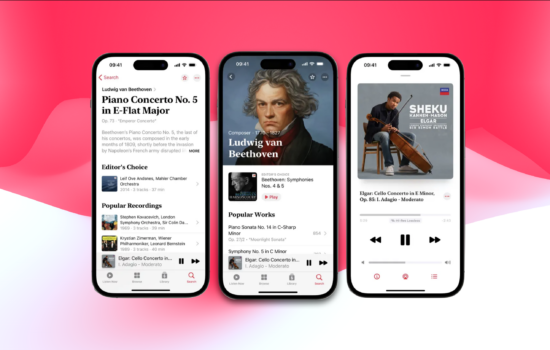

I bought iPhone 13. Its performance is really awesome.