It has been a big week already for the tvOS-based Apple TV with the recent launch of Zoom on it and now an app that could make the Apple TV experience better for more users.
ExpressVPN has officially announced support for its app on the Apple TV. By enabling a VPN like ExpressVPN, it allows for users to stream their favorite content while also making sure their connection is more private and secure.
“Besides letting you change your location to widen your entertainment horizons, a VPN also encrypts all internet traffic on your device, preventing third parties like your internet service provider from knowing what you’re doing online or throttling your speeds when you use certain services.”
The company has made it a lot easier to sign in to your account as well. Once you have downloaded the app on your Apple TV, you just have to scan the QR code on the TV screen from an iPhone or iPad, and from there, you are able to sign into your account and get access to ExpressVPN.
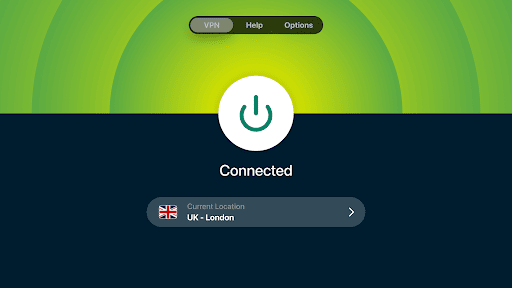
There were other updates and improvements ExpressVPN announced too:
- Dark mode. We’re taking it easier on your eyes with the introduction of dark mode. A dark-themed interface also requires less power to display and better matches the experience you expect from a streaming device.
- Change server locations more easily. We’ve replaced the old server-location menu with a much more visual design that’s made for TV, so you can quickly find the location you’re looking for and get connected in seconds.
As long as the Apple TV HD or Apple TV 4K has tvOS 17, it should be able to run the new ExpressVPN app on it.
What are your thoughts on ExpressVPN launching on the Apple TV this week? Comment below or let us know on X at @appleosophy.







