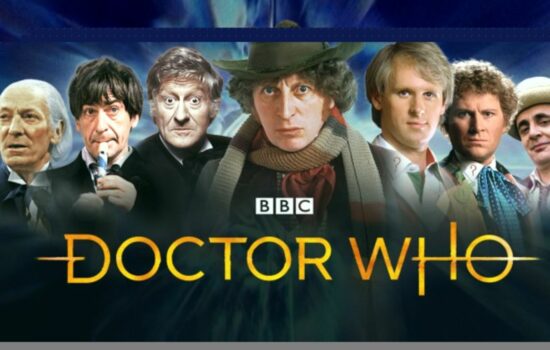We use our iPhones for many different things. We use them to stay in touch with our friends and family, follow our sports teams, watch our favorite TV shows and movies, and one of the other important things we use our iPhones for is managing our daily life.
Grocery is an app a free app in the App Store that enables you to keep track of what items you need to buy on your next run to the grocery store, whether that is in-person or online.Â
I have been using it over the last couple of weeks, as opposed to the previous app I was using, which was the CARROT To-Do list app we reviewed a short time ago.Â
So far, what I have liked about the Grocery app is it basically has a clean interface to add products to my grocery list. What makes it stand out from the rest is it lets you get into specifics, such as how many of a certain item you want and what brand you want of that product too.Â
My favorite part of the app is it has iPhone, iPad and Apple Watch apps. Now, I have no use for it on my iPad because, quite frankly, that’s my relaxing device where I watch videos, web surf and read the occasional book from.Â
Having the app on the iPhone and Apple Watch is great. I can use my iPhone to create the list and then when I’m in the store, view my list check-off items from my Apple Watch. It’s an easy and seamless experience.Â
It also has support for iOS 14 widgets as well, making it even simpler to add items to your list.Â
If I had any sort of complaints about the app is sometimes when you are adding items to your list, it will create two sorts of sections on your list, which will be “Sorted” and “Unsorted.”Â
The reason for this is the app allows you to write which grocery store you are going to for those particular items.Â
If I go to Hy-Vee for bananas, crackers, milk, bread, cereal and hot dogs, then under the Hy-Vee section of the app, it will put those items there.Â
However, if I do not put my Mountain Dew and Twizzlers and specifically set it for Hy-Vee, then it lists it in the “Unsorted” section.Â
I wish there was a way for it to do not do that, but the good news is all you have to do is hit an arrow on the food item you put on your list and it makes everything look normal and as it should.Â
Grocery does have premium features that enable you to add when items expire and get reminders for those expiration dates, the ability to share stores in the app with other family or friends and plan recipes too.Â
The premium version of this app starts at $3.99 a month, $9.99 for a year and a one-time $29.99 purchase to always have the premium features.Â
For me, this app gets 4/4 stars. It’s a simple, easy-to-use app that I think a lot of people need to see for themselves. While I am unsure if the premium features are for me, it’s good that they exist for users out there who might need them.Â
Rating: 4/4 starsÂ
What do you think of this app? Are you going to start using it? Let us know on Twitter at @appleosophy.Â