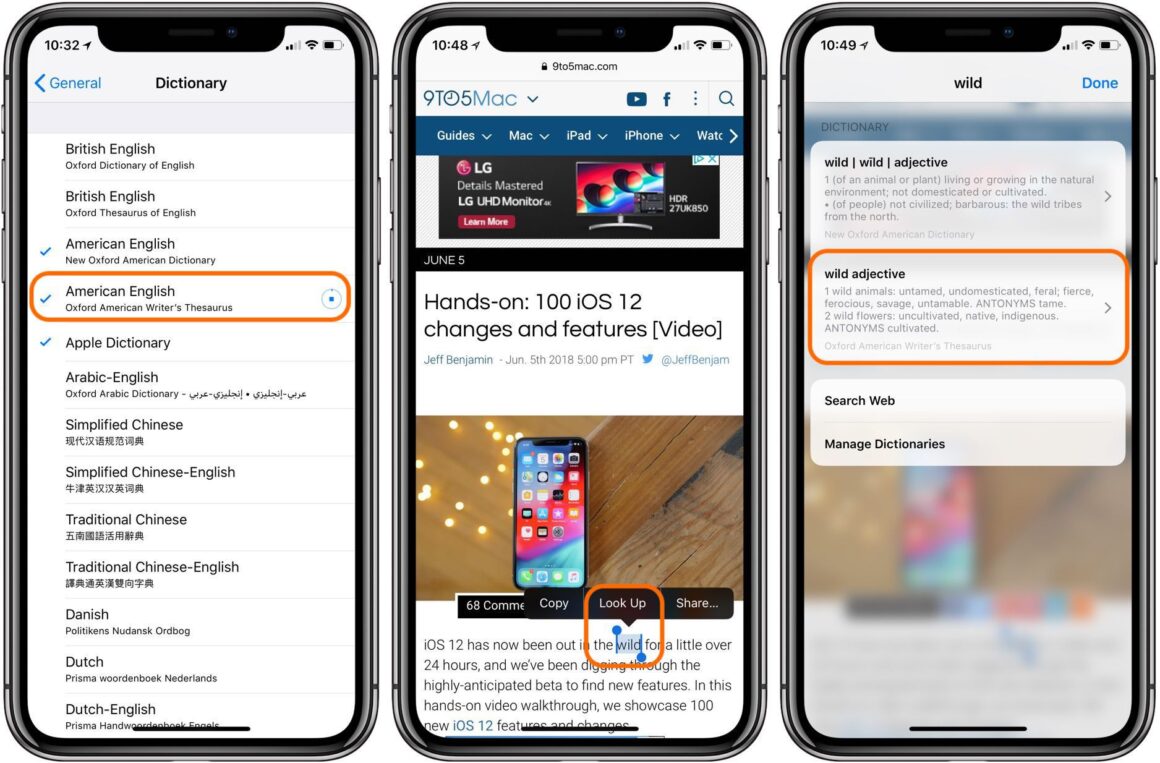iOS 12 brought a lot of welcomed, much anticipated features. WWDC 2018 was quite an enjoyable event. iOS 12 already seems like a success with many people saying it is much better and faster than iOS 11 even with the glitches experienced here and there. Along with these new features, Apple implemented a thesaurus into iOS 12. This is one of those features that isn’t really necessary nor is it quite exciting. However, it is a useful feature to have in the rare occasions you might need it.
Here’s how to enable the thesaurus:
- Â Open Settings, swipe down and tap on General
- Â Swipe down and click on Dictionary
- Look for ‘American English – Oxford American Writer’s Thesaurus’ and tap on it
- After you have downloaded the thesaurus, you can use it by selecting text and choosing ‘Look Up’.
Depending on your internet connection speed, it may take a few seconds to download thesaurus. It is only a thesaurus after all so it shouldn’t take more than 30 seconds.
How the thesaurus will work is that you tap and hold on a word and click on ‘Look Up’ when the option appears. You will them be shown synonyms for that word below the definition which is usually at the tap.
If you have any questions feel free to leave them down below!