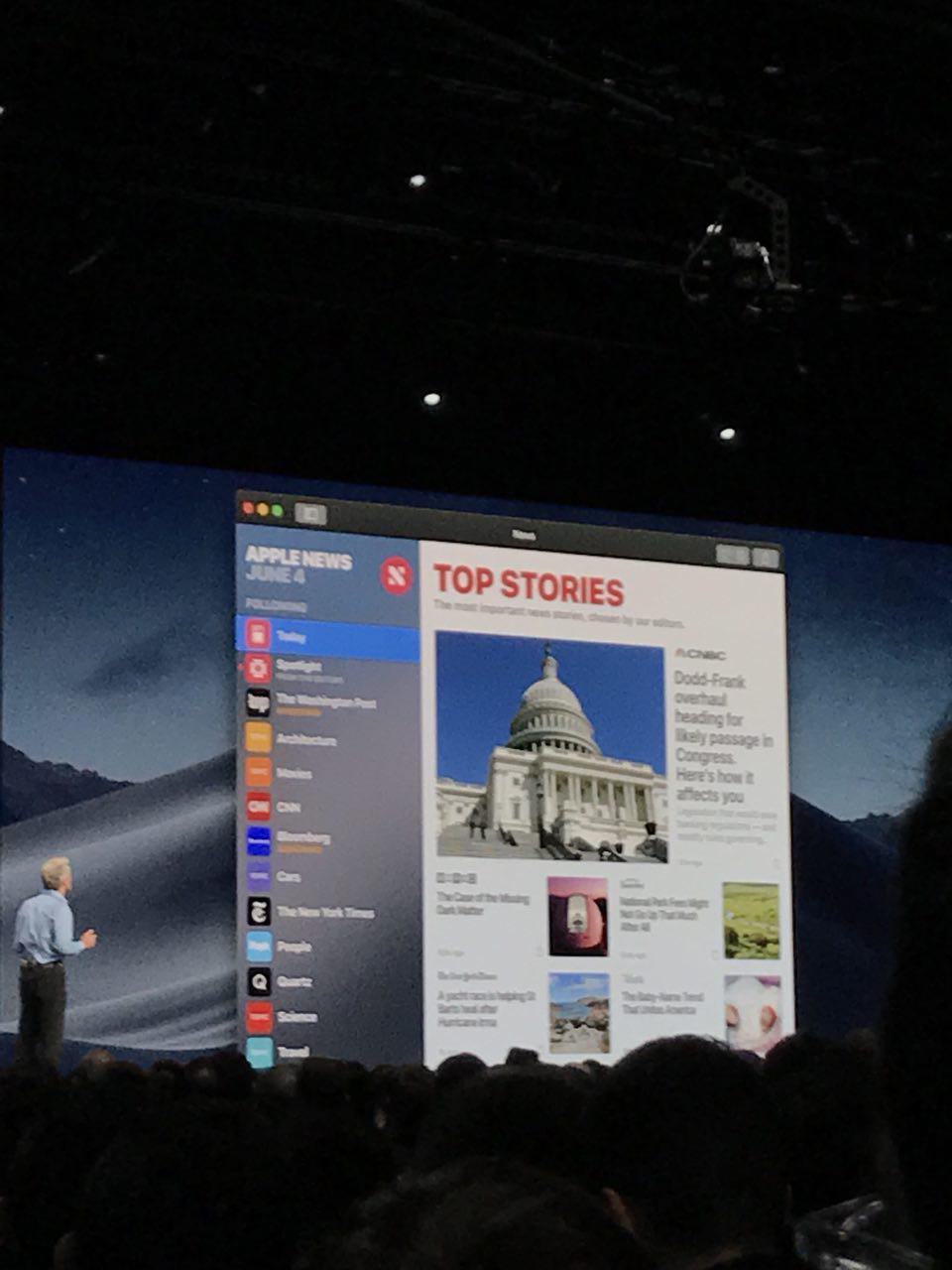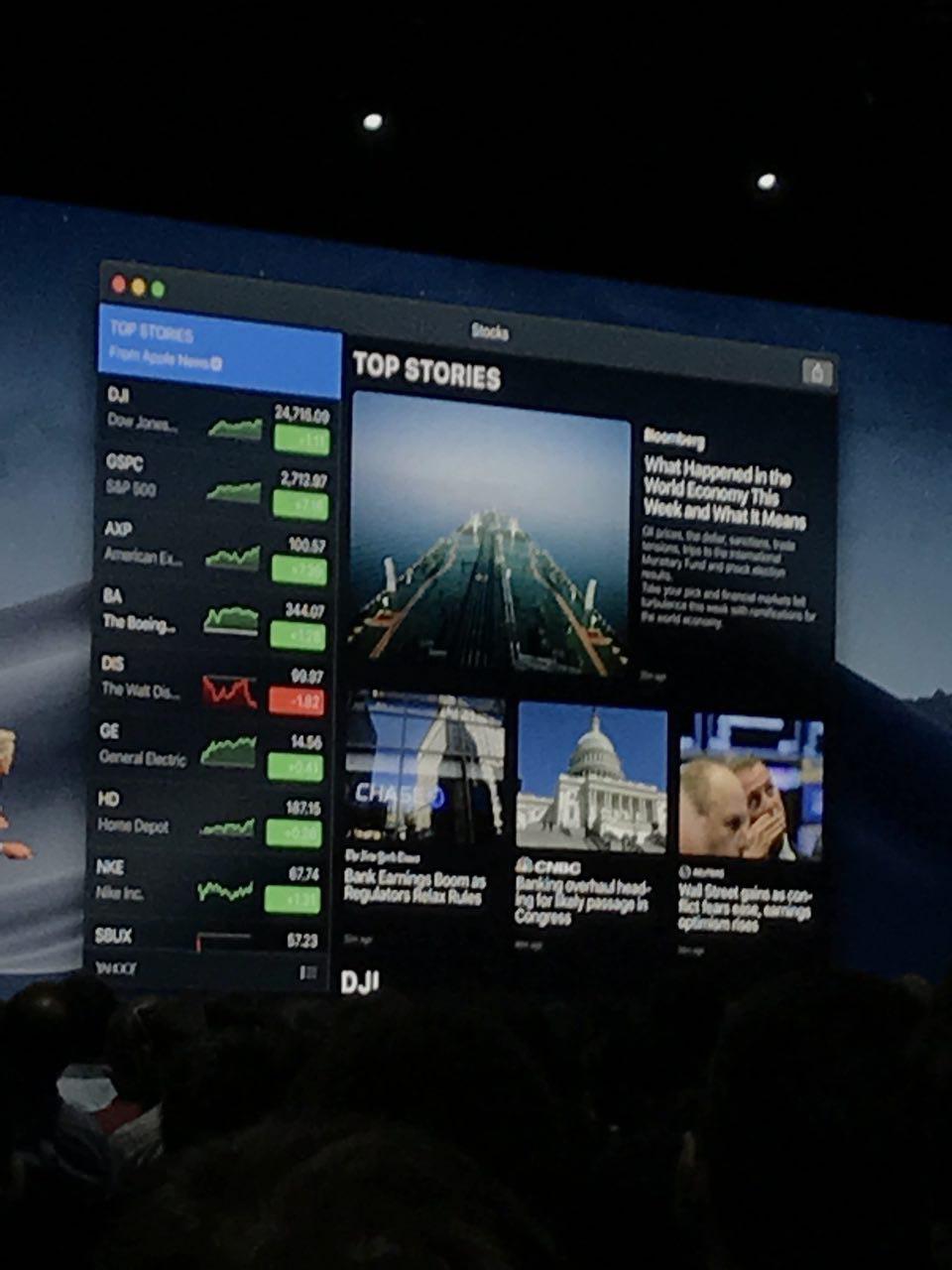With the amount of scams and fraud that go on in the world that we live in today, not to mention how easy it can be in some cases, here is exactly why you should be using Apple Pay on Black Friday and Cyber Week.
For starters, Apple Pay allows you to not have your wallet on you. Your iPhone will be your digital wallet. It protects your cards thanks to your fingerprint (and face with FaceID on the iPhone X), which makes it so secure. This means only you can access it.
What makes it even more secure is the fact that the store or business you are at does not see or get your card information (name, number, CVC), all they see is that you have the money in your account to purchase the item(s).
The only issue Apple Pay faces is that it is not in every single store. For example, Walmart does not accept it and has their own payment service called “Walmart Pay,” which makes you scan a QR code for payment.
But getting back to the point, Apple Pay is here to keep you and your money safe. Even if you were to lose your iPhone, you can login to the iCloud website online and disable the card you have on it, although the card would not work for payment verification since it would not have your fingerprint or face to verify.
Lastly, when using devices such as the iPhone (iPhone 6-iPhone X), iPad (iPad Mini 3-10.5-inch iPad Pro), Apple Watch (Original-Series 3) and the newer MacBook Pros, you can use Apple Pay to make purchases online. All of those devices have the Touch ID sensor on them (excluding the iPhone X), which allow you to make purchases in-store and online.
This works in apps such as Target, Best Buy, and websites that use Shopify as a way of payment service. Sites that use Shopify are ones like Throwboy and many others.
To access Apple Pay on the iPhone and iPad, tap the homebutton twice. To access it on the iPhone X, tap the sleep/wake buttong swice. To access it on the Apple Watch, tap the side button twice.
To tell whether or not a store accepts Apple Pay, there are some clear and not so clear signs. If there is an Apple Pay sticker in the store or on the registers, that store accepts Apple Pay. The other way of finding out is if the credit/debit card scanner pad says “Tap to Pay” or has the universal NFC tap logo on it.
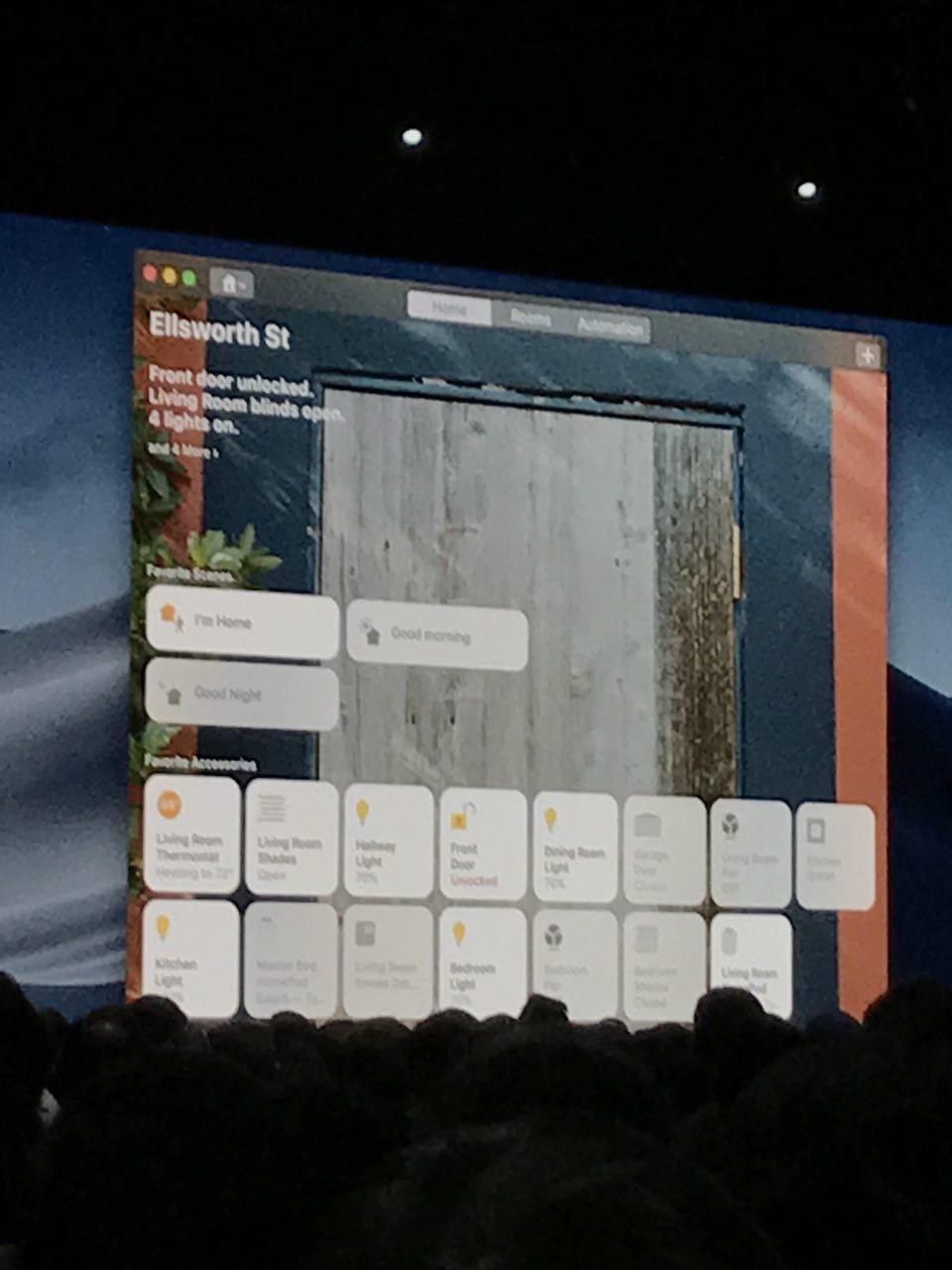
The holidays are already stressful as it is and there is no reason whatsoever to get yourself into more problems. Apple Pay is conveinient, easy to use, and secure. It’ll keep you and your money safe so that you can do more fun things such as finding out what else you want to buy.