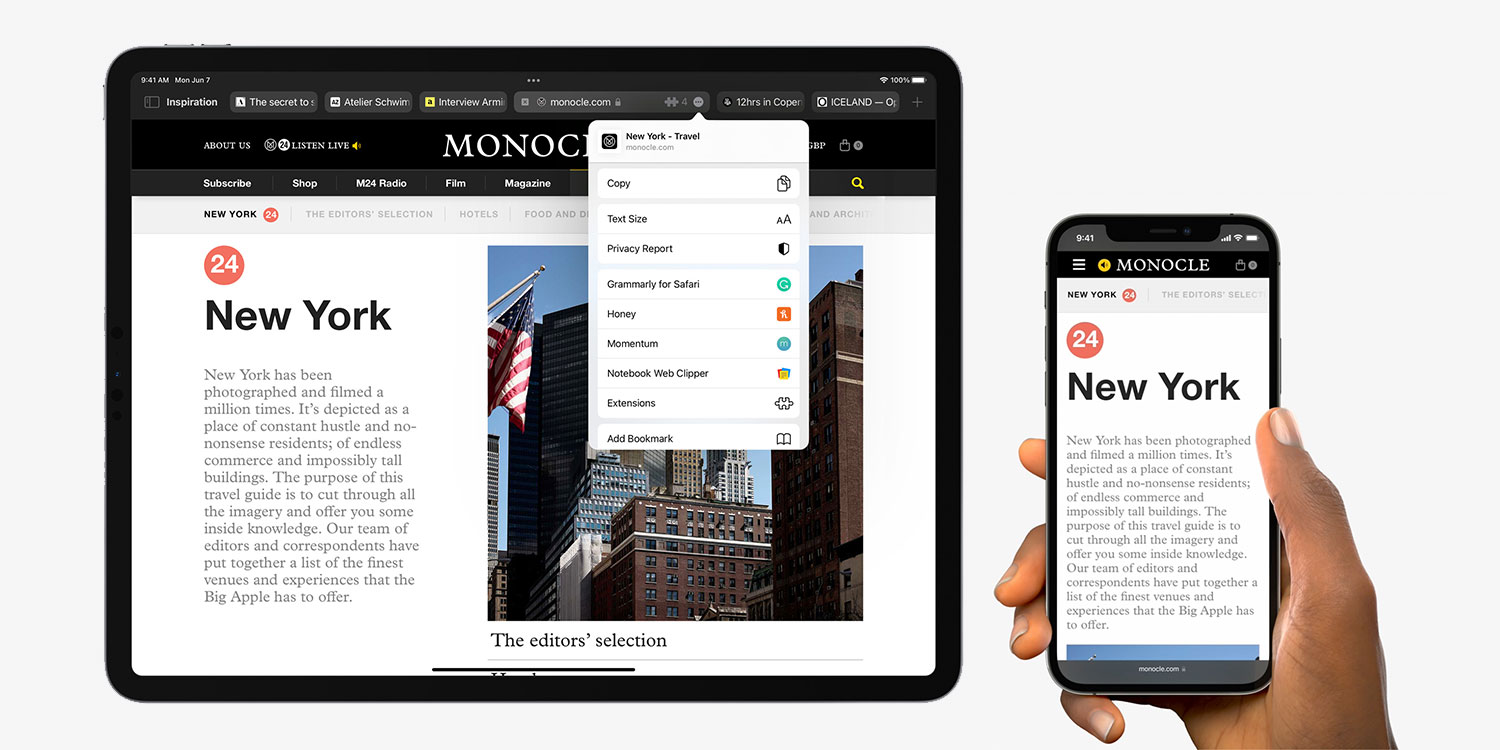After weeks and weeks of beta testing, macOS Mojave is not out to everyone with a compatible Mac.
macOS Mojave is a large update, unlike last year’s High Sierra update, with mainly focused on performance improvements and the introduction of Apple File System (APFS) for Mac’s with a flash-based SSD.


Dark Mode transforms the desktop with a dark color scheme that highlights content and makes it easier on the eyes, especially when working in low light such as in a darkened room or on an airplane. Dark Mode is beautifully integrated across built-in Mac apps including Mail, Messages, Maps, Calendar and Photos. Users can enable Dark Mode in System Preferences, and third-party app developers can also integrate Dark Mode in their own apps.
The Mac App Store has long been in the ditch, with it’s iOS 6-inspired design. Now, macOS Mojave brings an all-new Mac App Store, redesigned from the ground up. It’s much like the App Store redesign we saw in iOS 11, and looks beautiful in Light or Dark Mode. It has an all-new Featured section, which highlights new apps and games weekly.
I do not know about you, but my Mac desktop is a mess. With Stacks in macOS Mojave, this aims to fix it. It gives you a clutter-free Desktop by organizing files into type. Users have greater control via the Stacks right-click option.
Stacks quickly clears cluttered desktops by automatically organizing files into neat groups based on file types like images, presentations, PDFs and text documents. Users can also customize Stacks to sort based on other file attributes, including date and tags. Stacked files can be easily accessed by clicking to expand a Stack and then opening a file.
There are so many more features in macOS Mojave that we do not have the time to cover, including: Dynamic Desktop, even more wallpapers, Safari improvements and more and you can read the official press release for macOS Mojave here.
macOS Mojave is available today as a free software update for Macs introduced mid-2012 or later, plus 2010 and 2012 Mac Pro models with recommended Metal-capable graphics cards. Some features may not be available in all regions or languages. For more information, visit: apple.com/macos/mojave.