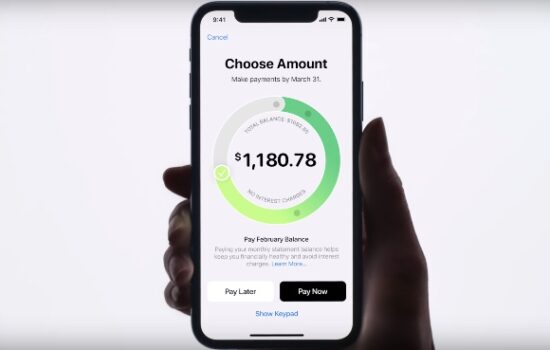One day after releasing macOS Mojave to the public, Apple released macOS Mojave 10.14.1, which includes the hyped-up Group FaceTime feature, and performance improvements.
To install the update, go to System Preferences -> Software Update -> Install Update.
Once we update our MacBook Pro to macOS Mojave we will update this blog with any changes.