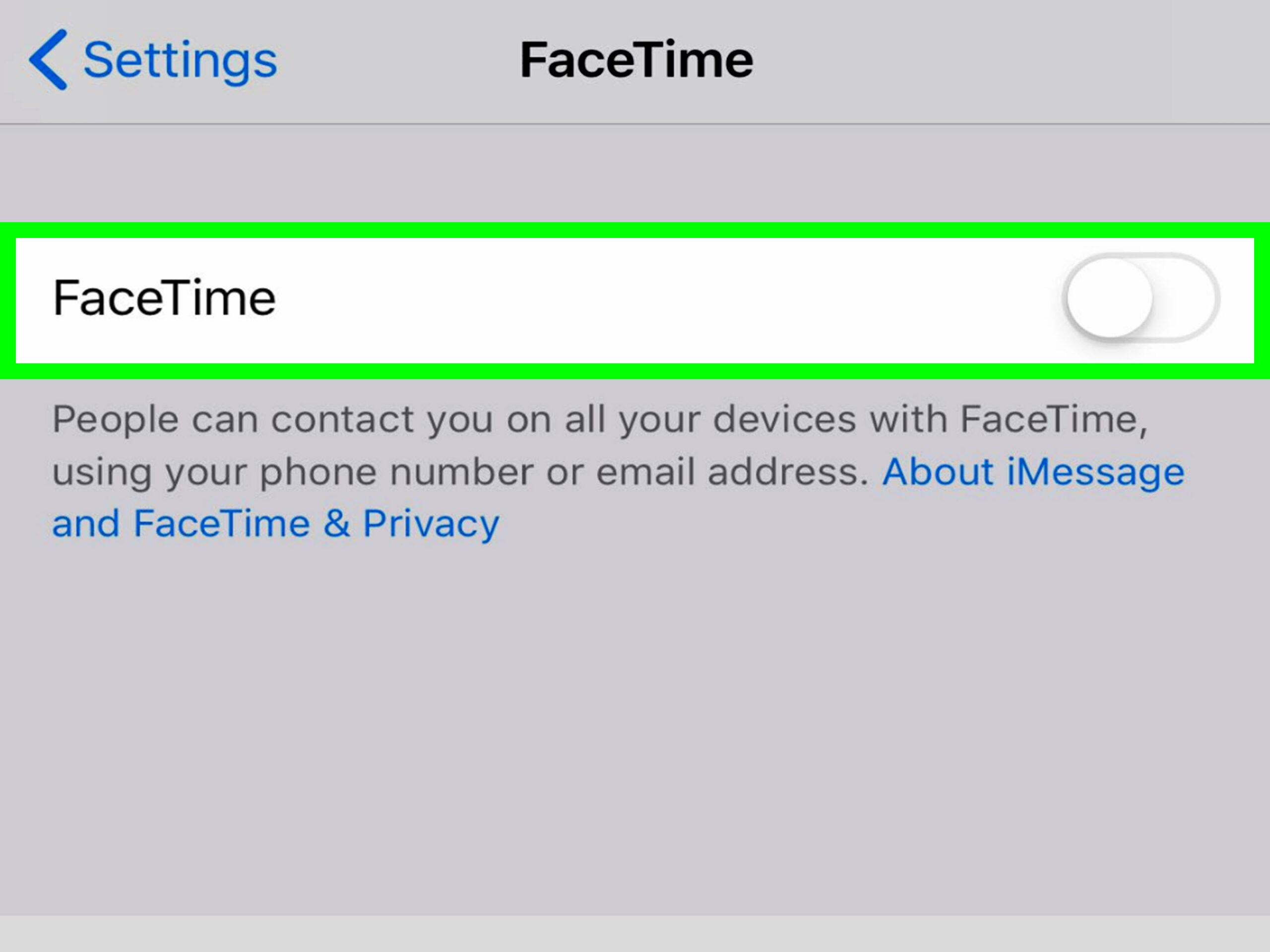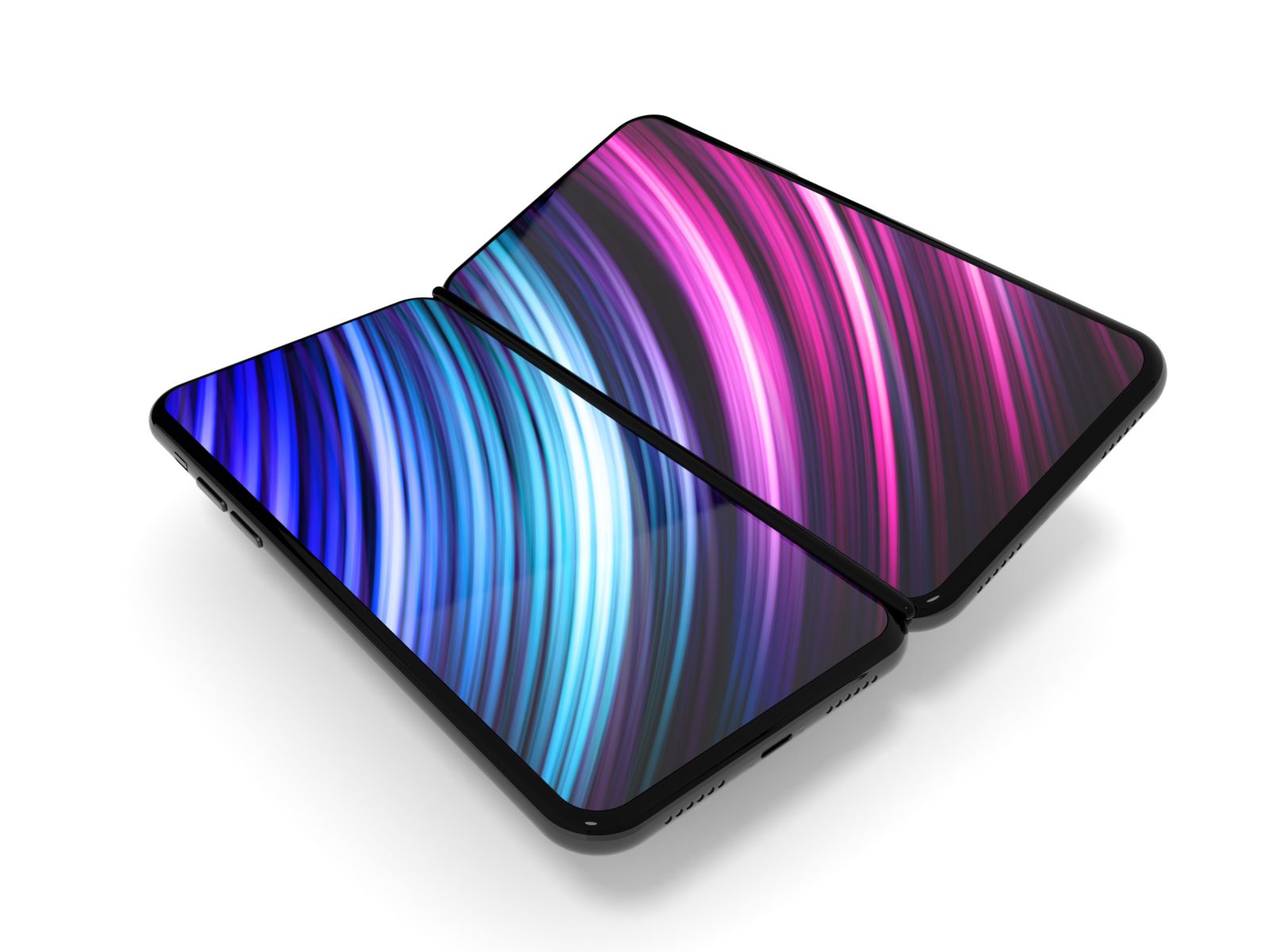Due to the way Indian carriers now offer plans, most people in India face issues in activating their FaceTime or iMessage to link with their phone numbers. There are many solutions available online, such as restarting the phone, signing out and signing in, etc. None of those solutions will work in India! Thankfully, you have come to the right place to learn how to fix this simple issue.
If you are facing this problem, you are most likely on a cell plan with unlimited calling, some certain GB per day, and some certain SMS per day. The way FaceTime and iMessage activate is through sending an SMS from your number to Apple, to confirm the link between their services and your phone number. The issue is, with an unlimited plan like that, the SMS that your iPhone or iPad Cellular is trying to send doesn’t count from your allotted quota. Therefore, without any “talk time” your services will not activate!
To fix this, simply recharge your SIM card’s “talk time”, by using an app such as Freecharge, Paytm, PhonePe, or your network provider’s native app. The minimum recharge amount varies from carrier to carrier, but 5Rs is enough to active both FaceTime and iMessage. Once you have recharged, within a few minutes they will be activated!