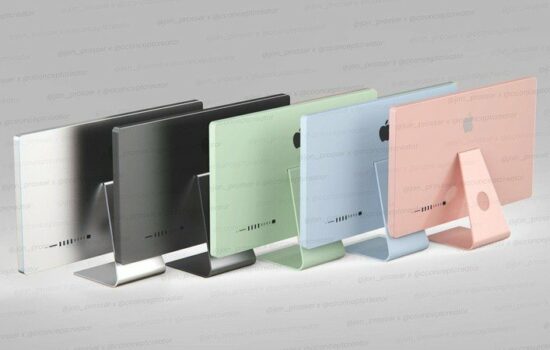In this article, we are going to be teaching how you can download the iOS 13 Public beta on your iPhone.
1. Backup your iPhone
As you are installing beta software. Always back up your data and files before installing beta versions of iOS. We recommend that you do an iTunes backup and archive it before installing the iOS public beta.
2. Install the iOS 13 Public Beta Profile
What you will need to do next is to install the iOS 13 Public Beta Profile. From your iOS device, go to beta.apple.com/profile to download the configuration profile. Your iOS device will notify you when the profile has been downloaded. Open Settings, tap the profile and follow the onscreen instructions to allow installation.
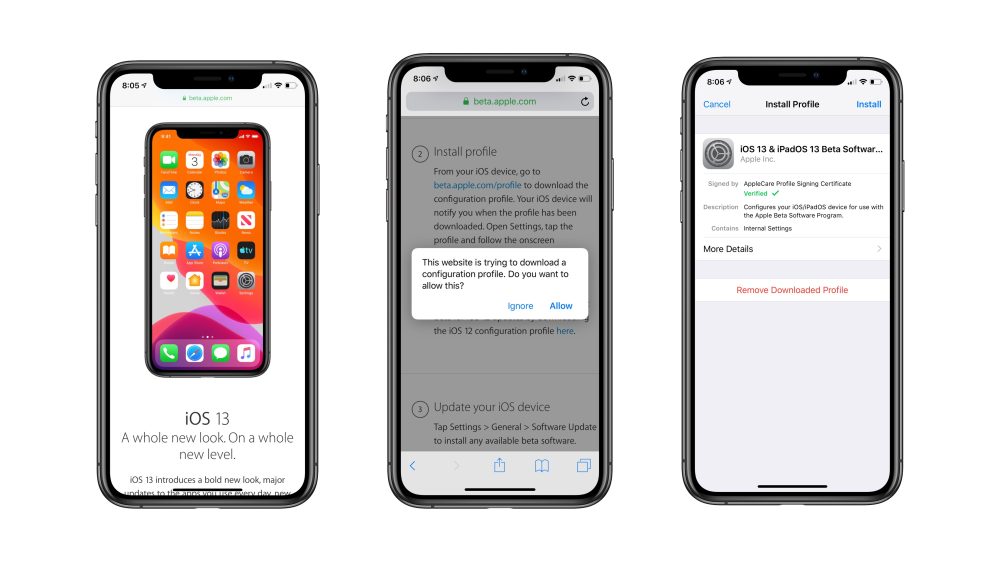
3. Update to the iOS 13 Public Beta
After you have installed the iOS 13 Public Beta Configuration file, you will need to Tap Settings > General > Software Update to install any available beta software. You will receive all beta updates of iOS 13 in the settings app just like regular updates.
(Source Apple)
Do you need help installing the public beta? Just comment down below.