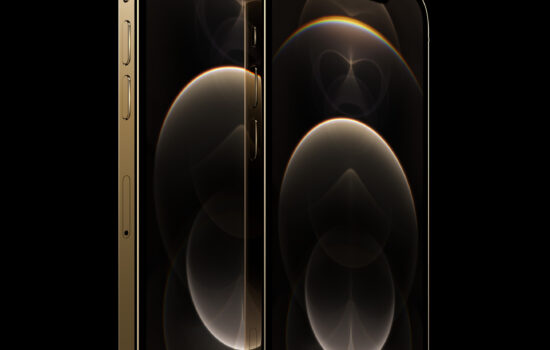It is that time of the year again where students across the country and trying to figure out which laptop to buy for the upcoming school year. There have been some changes within the last year regarding the Mac that we think you should be aware of, compared to last year’s back to school season.
For example, just last fall, Apple released the new MacBook Air that gave it a redesign from the ground up. On top of that, it is now available in Space Gray, Silver, and Rose Gold.
Additionally, last week, Apple discontinued the 12-inch MacBook. Although Apple has not given a specific reason for why they decided to discontinue it, it could have been that there were too many choices at that size of a screen for the Mac and that Apple no longer wanted that.
So which Mac is best for you?
MacBook Air: Students who are going to be doing a simple major that will primarily consist of doing assignments online and writing papers should consider getting a MacBook Air. They are thin, portable and can do exactly what you are going to need it to do. The 2018 MacBook Air also has Touch ID on it, making it so that you can unlock your laptop with your fingerprint, as well as make purchases with Apple Pay too.
Students will be able to do basic things like Photoshop on it, but do not make sure that you are doing heavy Photoshop work on it. The MacBook Air has some of the power, but not enough for too much processor-intensive work. Using iMovie is another basic form of video editing software that this laptop will be able to process too.
The MacBook Air starts at $1,099 through Apple.
MacBook Pro: This is the laptop for people who are doing pro work, which includes doing extreme processor-intensive work in apps and software like Photoshop, Final Cut Pro, Logic Pro X and many others.
Along with the MacBook Pro being able to do all of this intense pro work, it has a great design too. The newest version of the MacBook Pro is thin that has two USB-C ports on the left side on the 13-inch model and two on the right side and left side on the 15-inch model.
Since it does not have a USB-A or SD card slot, you will have to get a USB-C adapter that will enable you to use a regular USB and SD card ports right from the adapter on the MacBook Pro. This goes for both the 13-inch and 15-inch models.
Also, due to some recent changes in the MacBook Pro lineup, you will only be able to purchase the MacBook Pro with the TouchBar on it. If you are looking for one without the TouchBar, you will either have to find a store online or a Best Buy that still has some available. Either that or you will have to possibly look into the MacBook Air (if you are not doing as much processor-intensive work).
The 13-inch MacBook Pro starts at $1,299 and $2,399 for the 15-inch MacBook Pro through Apple.
Should you go with an iPad Pro?
iPad Pro: Apple has made great strides to make the iPad a more powerful device. This came in both iOS 11 and iOS 12 from the past couple of years, and it is only going to get better with the new iPadOS that is set to be released this fall.
With that said, the only way that I can say that an iPad would be best is that if you are someone who is not majoring in anything that will need either pro-level work. Essentially, you need to be doing basic work, such as writing papers, making powerpoints and doing basic internet research.
The one last thing that I cannot stress enough is making sure that the service that your college uses for homework has an app that is available for the iPad or at least has a good mobile website that has iPad support. A lot of colleges have caught on to this over the last few years with the iPad getting more popular, but my college, Wayne State College, did not have that for their online classes and homework system. Again, just be sure that it is possible before you buy an iPad Pro.
Apple’s 11-inch iPad Pro starts at $799, with the 12.9-inch iPad Pro starting at $999 through Apple.
Wait, what about a desktop Mac?Â
When it comes to the iMac, iMac Pro, Mac Pro or Mac Mini, these are all great machines that do a great job at what they are supposed to do. However, when you are at college, you want to have something that you can take with you to class, whether that is to take notes or look up information online.
The desktop Macs are great at what they do, but you certainly do not want to be reliant on one. If anything, you bring one with iPad Pro with you to do work on the go too.
Overall…
We hope that this guide gives you an idea of what to buy this year for your college laptop. We know that there are a lot of choices and thoughts that can go into a decision like this, but hopefully our guide helps you enough to make the best choice for you.