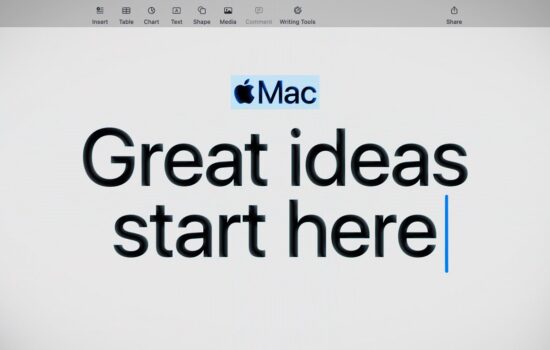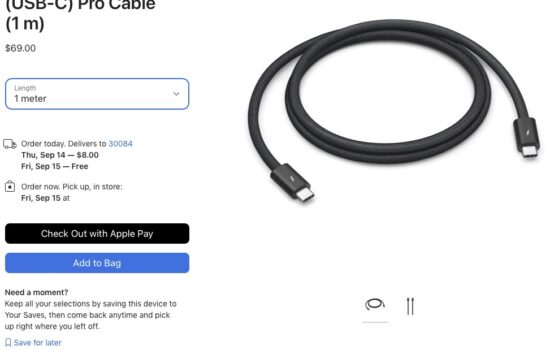How to Reduce Battery Aging?
This question is asked by many iPhone users.
Approximately 2 years back, Apple had been accused of slowing down older iPhones, in which the battery was highly degraded and was not being able to provide peak performance to the device. After which, Apple released iOS 11.3, which had a section called “Battery Health” in Settings>Battery which would show you the current total battery capacity. If your iPhone is being slowed down because Apple detected an unexpected shutdown, there will be an option to disable the performance management feature in the Battery Health Settings.
There are many ways which will help you preserve the battery life on your iPhone:-
1. Use Optimised Battery Charging: If you are on iOS 13, go to Settings>Battery>Battery Health and toggle on Optimised Battery Charging.
2. Use Apple chargers: It is highly recommended to use Apple made chargers because they are highly efficient for your iPhone and it’s battery. Using cheap accessories, chargers and cables may lead to reduction in battery health and in rare cases may fry your lightning port, or make your phone to freeze. Using Apple chargers not only helps maintain battery health but also reduces the risk of damaging your iPhone.
3. Use Low Power Mode: Using Low Power Mode will help reducing the stress on your battery and your battery will last longer in a charge, which will lead to less charge cycles.
4. Temperature: Make sure that your iPhone is at a normal temperature. Do not keep it in a place too hot or too cold. Both these factors can affect your battery health significantly. Do not leave it in your car in the heat because the heat which enters into the car cannot escape the car until you open the doors or windows. If it is on a stand and charging at the same time in the car, then heat will be a factor in reducing the battery life of your iPhone.
5. Wireless Charging and Fast Charging: Wirelessly Charging your iPhone heats up the device. Prevent from Wirelessly charging your iPhone everyday to maintain a good 100% battery health. The same goes for fast charging. Fast charging also heats up your iPhone and if you are using a fast charging wireless charger, then it will significantly heat up your iPhone, which will eventually lead to reduced battery health overtime. If you use a wireless charger, make sure to use a good, an Apple certified one, and not cheap ones which may not be able to charge your iPhone efficiently.
6. Brightness: It is not recommended to keep the brightness up at all times. This will use more battery and it may even heat up due to a large amount of energy being used.
7. Full charge cycles: If you drain your battery to almost 0% and then charge it fully back up to 100% everyday, then it may lead to reduced battery health over a period of time. Try to maintain around 50% charge at all times. When your battery is almost at 50%, charge it, and charge it to somewhere at 90-95% which will reduce stress on your battery. Try to maintain a healthy charging percentage.
8. Background App Refresh: Turn off Background App Refresh for the Apps you do not need it for. It drastically improves battery life, which leads to lesser charge cycles and eventually a better battery life.
9. Use Dark Mode: Using Dark Mode uses less battery especially on OLED iPhones, which are capable of turning off individual pixels. Using Dark Mode will make most of your elements in an app or website black, which would turn off the pixels in some areas of the display and hence, less battery would be used, and would reduce the need of charging, which would lead to lesser charge cycles.
10. Have a look at Battery Statistics and know which App is consuming more energy.Â
While reading these points, you may have realised that heat plays an important role in the reduction in the battery health. I hope that these points help you in preserving the battery health on your iPhone.