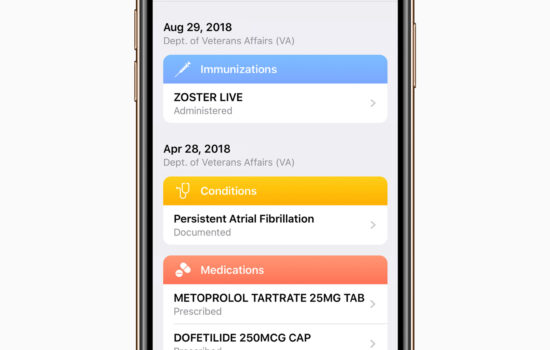The final game of the college football season is here and we could be in for a good one. The matchup is the reigning national champion Clemson Tigers against the LSU Tigers.
This game is going to be played on Monday, January 13, at 8 p.m. ET on ESPN. Here is how you can stream it this year:
Since the game is being played on ESPN, this means that it should be available on most live TV streaming services. For those looking for the cheapest one that has ESPN, that would be Sling TV. After a free trial of Sling TV, it costs $30 a month.
In addition to ESPN showing the game, ESPN 2, ESPN U and ESPNEWS will have different camera angles to follow the game. Sling TV only has ESPN and ESPN 2 on its regular Sling Orange plan and has ESPN U and ESPNEWS on their Sports Extra plan that costs an additional $10 a month.
If you are looking to get all camera angles during the game and don’t want to have to go to the issue of adding Sling TV’s Sports Extra to your plan, then YouTube TV ($50 a month), Hulu with Live TV ($55 a month) or VidGo ($40 a month) are all great options to try out and use to watch this game.
The last method of streaming the game will be through the ESPN app (does not include ESPN+ customers). In order to do this, you must have a TV provider to sign-in with in order to stream the game from the ESPN app or website.
Those are going to be some of the best ways to stream this year’s National Championship game. All of the methods listed above to have apps that are available on the iPhone, iPod Touch, iPad, Apple TV and Mac (via a web browser).