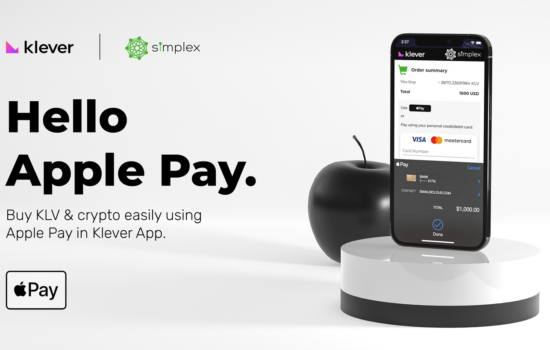Those who have VidGo will now have an easier way of getting the TV program they are watching on their iPhone or iPad screen and beam it to their Apple TV.Â
In an update sent out to VidGo iOS app users this week, the app update came with both support for AirPlay and the Chromecast.Â
When using the VidGo iPhone or iPad app (once you have updated the app), you should be able to see the AirPlay icon on the screen that you are viewing VidGo on. If you tap it, the nearest Apple TV(s) in the area should be in reach for you to AirPlay that display onto your Apple TV of choice.Â
VidGo does have an Apple TV app of its own that is designed for the Apple TV HD and the Apple TV 4K. It recently got a brand new redesign, giving the channel guide and selection a fresh new look and making it easier for users of the service to change the channel from that device.Â
VidGo is available for $39.99 a month and is available to stream on the iPhone, iPod Touch, iPad and the Apple TV.Â