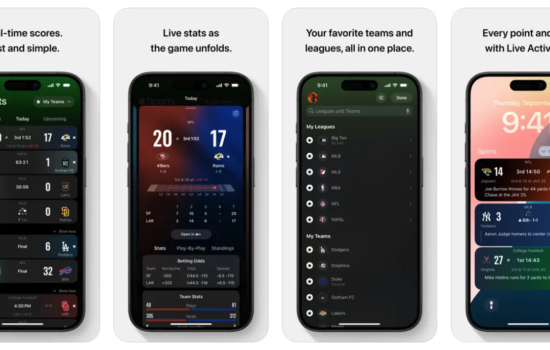Apple has today released iOS & iPadOS 13.6 Beta 2 to developers along with Xcode 11.6 beta (11N700h). The build number for this update is 17G5045c. There are two new interesting features added to this beta which are:
1. New Toggle for Automatic Updates: With this version of iOS & iPadOS, Apple has added a new toggle which will allow users to enable or disable the option to download updates automatically on your iPhone or iPad when they are connected to WiFi. The option is called “Download iOS updates” and under it, Apple mentions, “iPhone will automatically download updates over Wi-Fi”. To enable or disable this option, go to Settings>General>Software update>Customize Automatic Updates.
2. A new Symptoms Section in the Health App: Apple has added a new Symptoms Section to the the Browse Tab on the Health App as found out by MacRumors. This section will enable users to add their symptoms like pain, coughing, headache, dizziness, etc. This will help users to be aware of their symptoms over time, and will help to discover illnesses developed by the users over time. Apple has described each symptom they have listed under teh new Symptoms category, and has options to add important details like Present/Not Present, Mild, Moderate and Severe.
These are the two interesting changes are present on iOS 13.6 Beta 2. This update is expected to be released after 2-3 betas.
Stay updated with the latest Apple news at Appleosophy and follow our Telegram News Channel here. Join the Appleosophy Community on Telegram here.