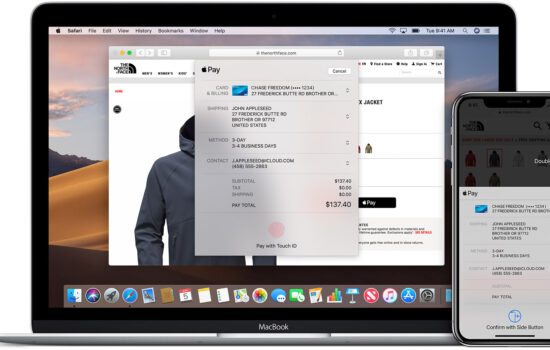I think I can speak for everyone when I say that I am so excited for the release of macOS Big Sur. I don’t think I have been this thrilled about a new Apple macOS release since Yosemite in 2014.
With the announcement of the November 2020 Apple Event, and with it, the primary focus on the Mac and macOS, it seems like it would be a great time to talk about macOS Big Sur and what I’m looking forward to it.
My reason for why I have these feelings is it changes the everyday look of macOS. We’re getting a somewhat new-looking dock with new app icons, improved design for the Apple Maps app, an improved Safari browser and updates to iMessage that reflect the changes made to the app with iOS 14 and iPadOS 14.
The new toolbar up top, specifically the Control Center, is going to be useful for a lot of users, both new and old. Not to mention, at the heart of it all, it keeps the Mac experience feeling the same, yet consistent with devices like the iPhone and iPad experience.
One aspect I hope we see out of Big Sur is hopefully the future additions of widgets like we have seen on the iPhone this year. Technically, the Mac does have widgets, but I sure do not use them that often.
Widgets I would like to see are ones like CARROT Weather, Pastebot and Twitter to make quick tweets from. Although I am not a fan of the Twitter for Mac app, there are plenty of other people out there who do get their fairshare of usage from it. Having a widget to make quick tweets from could be handy.
Another feature that I will get plenty of use out of is the native translation in Safari when you are reading websites and pages that are not already in your primary language.
Not having to use or rely on Google Translator will be a nice upgrade to the browser, as well as the additional security features that will also be coming to Safari on the Mac.
However, overall, the new look of the dock, app icons and Control Center are what I am looking forward to the most when it comes to macOS Big Sur. It’s just something different and will breathe fresh life into my 2017 MacBook Pro.