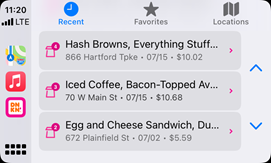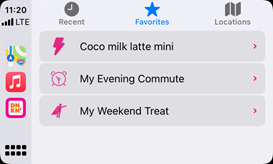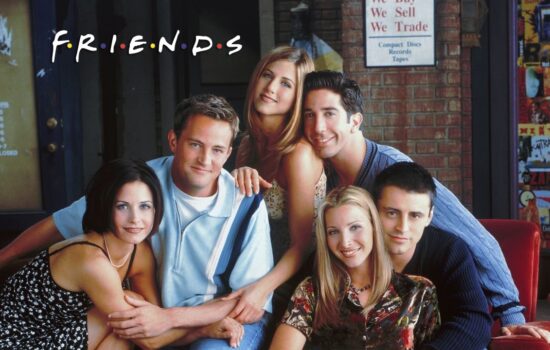Dunkin’ has announced that its iOS app officially has support for CarPlay.
This is the first time a food and beverage ordering app has been added to the library of CarPlay apps.
The company announced it today in a post on its website. What it will enable customers to do is order items like coffee, donuts, and other food and beverages right from your car.
The catch with this is that the user must have a DD Perks account and have the Dunkin’ app on their iPhone. Additionally, they must have other recent orders that have been made from the app in order to place new orders with CarPlay.
Here are the steps Dunkin listed on how to go about using and placing orders with its new CarPlay app:
- Sign into your DD Perks account on the Dunkin’ App
- Connect your iPhone to Apple CarPlay and select CarPlay from your vehicle’s infotainment screen
- Tap the Dunkin’ icon from within CarPlay’s Dashboard to open the Dunkin’ App on your vehicle’s infotainment screen
- Select a recent or favorite order, review your order and checkout
- Enjoy your favorite Dunkin’ drinks and food on the go!
Apple has officially listed Dunkin’ on its CarPlay page as an app with CarPlay support on it.
What are your thoughts on Dunkin’s iOS app getting CarPlay support? Do you plan on using it? Comment below or let us know on Twitter at @appleosophy.