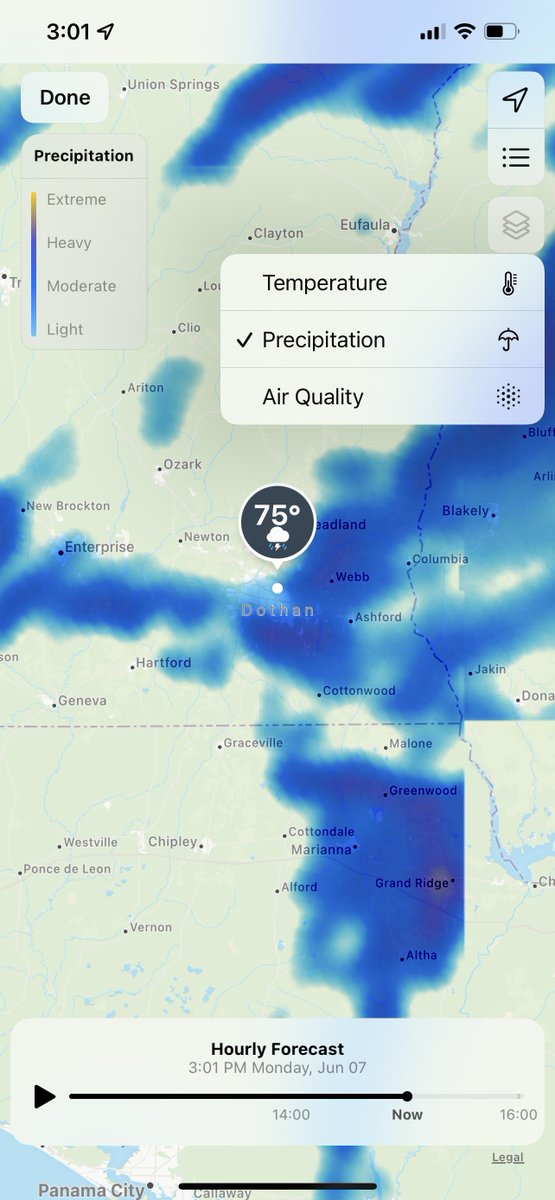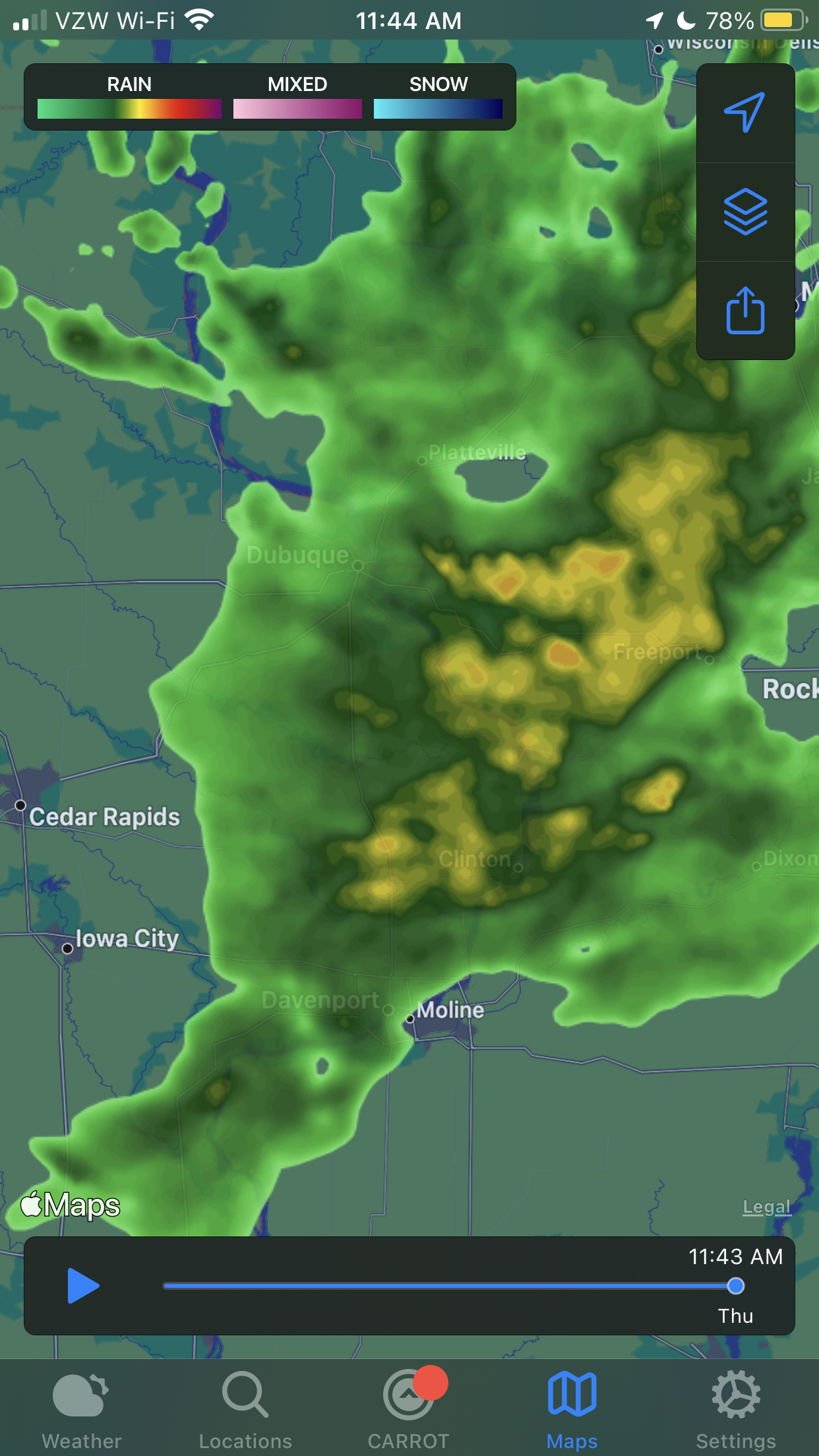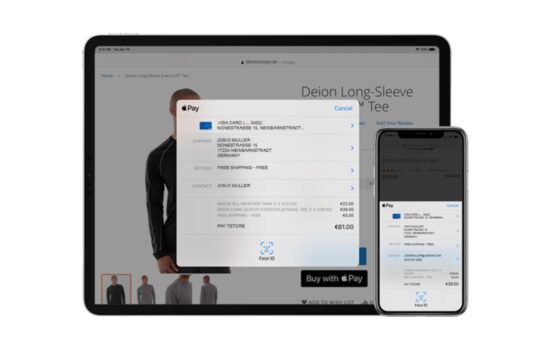For a little more than two weeks, I got rid of CARROT Weather on my iPhone 8 Plus, iPad and Apple Watch in an attempt to see if the new Apple Weather app with iOS 15 could be a free replacement.
Over that two-week span, I completely integrated the app into my life on the devices listed above and added the widgets to them as well.
What I learned early on was that it was going to be quite the adjustment.
You see, CARROT Weather is not your average weather app. It will not only ping you if it’s about to rain, but also if there are watches or warnings announced in your area, morning and evening updates (customizable), nearby lightning strike alerts and so much more.
Additionally, users of the app can choose from different weather data sources to make sure they are getting the most accurate data to date that is from a preferred source.
When it comes to the new Apple Weather app, that is where I found myself running into issues. Its data source is The Weather Channel, which may be fine to some, but I’m sorry, I don’t buy it. I don’t want my weather data coming from companies that are supported by advertisers, which can impact the data of your weather.
I worked in traditional journalism for over a year and in that one just one year, I had seen multiple news outlets make a big deal about nothing when it came to the weather, especially snow. It might be a big deal in Texas, but where I’m from in Iowa, it’s a normal yearly occurrence.
Photo taken this past winter in Sioux City, Iowa.
I believe that on the national and local stage that when it comes to TV station media, a lot of it is fear-mongering. This is not to say that I don’t believe meteorologists are bad at their jobs or that they have an easy job. What I am saying is that sometimes corporate greed gets in the way of them doing their jobs.
With CARROT Weather, very rarely has it turned me in the wrong direction, in terms of weather forecasts, and I plan on keeping it that way.
The great thing about CARROT Weather is that it’s a premium weather app and is not subjected to advertisers and advertising revenue. Just let the weather be what it is, busy or boring.
I also want to point out when there is a weather-related watch, warning, or special weather statement in the Apple Weather app, you click on it, and it opens Safari in the app and gives you the info from The Weather Channel. Sorry, I want all of it in the app because, to me, this just seems like The Weather Channel trying to increase its web traffic.
When using CARROT Weather, all of the alerts and notifications appear in the app and it does not take you to another tab or app to get the full info.
Also, the radar feature in the Weather app, while nice that it is there, does not do a good job at showing storm cells, which for me is crucial. I don’t want to see a precipitation map, I want to see the storm cell pounding my apartment complex above me.
Image of the Apple Weather app radar courtesy of @rjonesy on Twitter.
Above is an image of the radar you can expect to get from CARROT Weather.
It should also be said that in CARROT Weather’s Apple Watch app, you can access a radar on it, unlike the Apple Weather app.
Also, I was unable on the iPhone, iPad or Apple Watch to get the feels like temperature to show up in the widget. CARROT Weather allows for it to be viewed in its widgets and app.
Lastly, the design of CARROT Weather and its widgets are unbeatable. It truly is an app that provides all of my necessary weather data, and it looks stunning doing so.
CARROT Weather is available on the iPhone, iPod Touch, iPad, Apple Watch, Apple TV and Mac.
What are your thoughts on my decision to go back to the CARROT Weather app? What do you think of CARROT Weather and the Apple Weather app in iOS 15? Comment below or let us know on Twitter at @appleosophy.