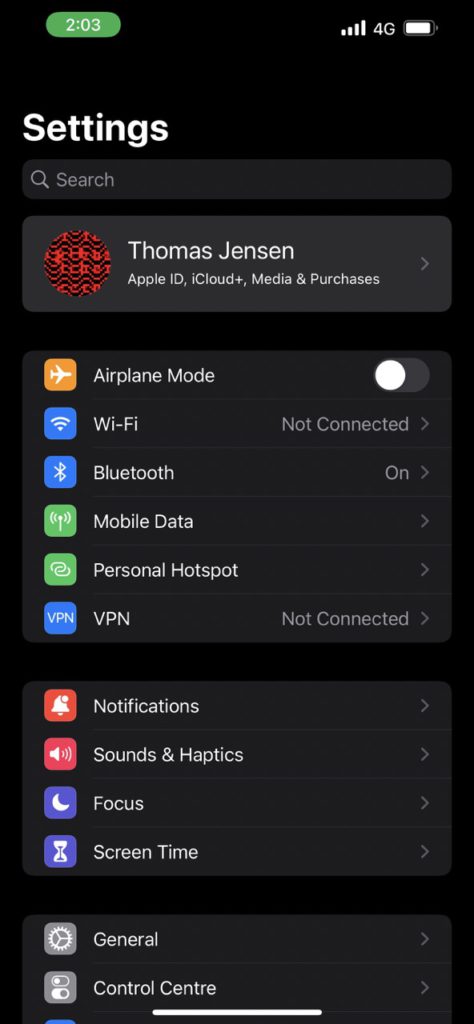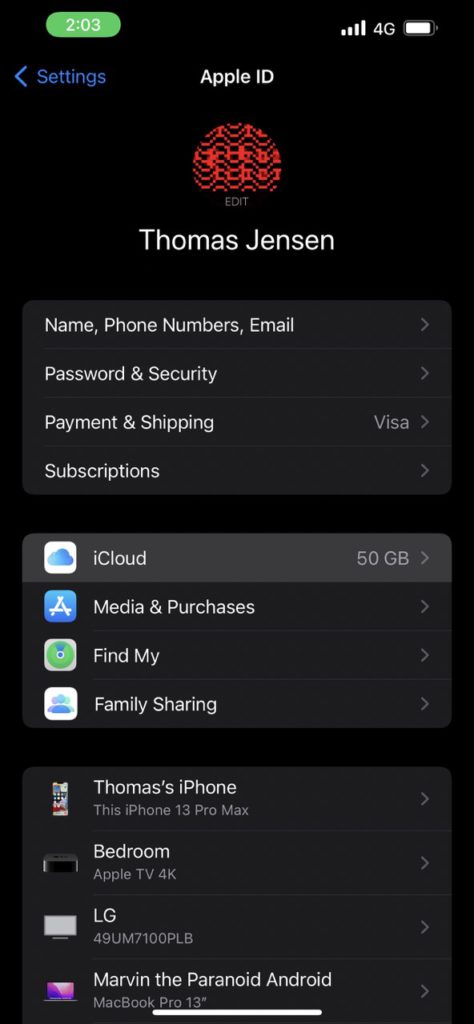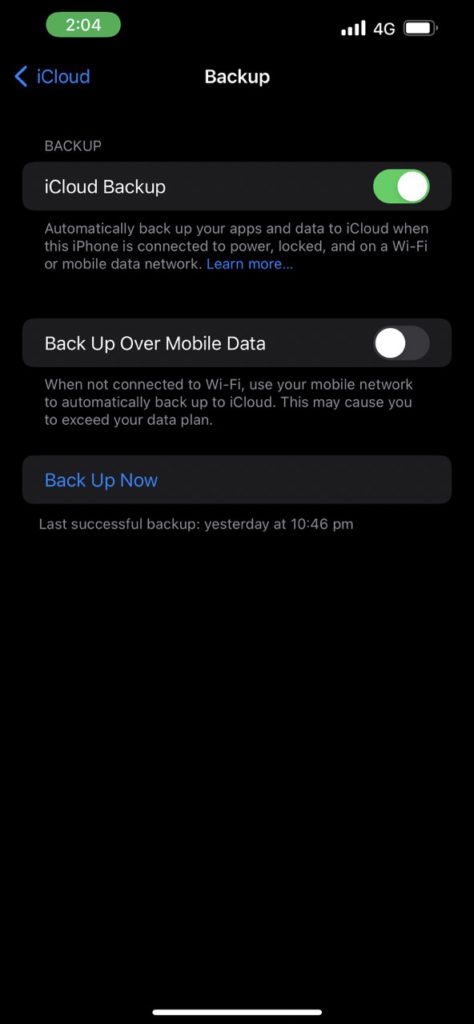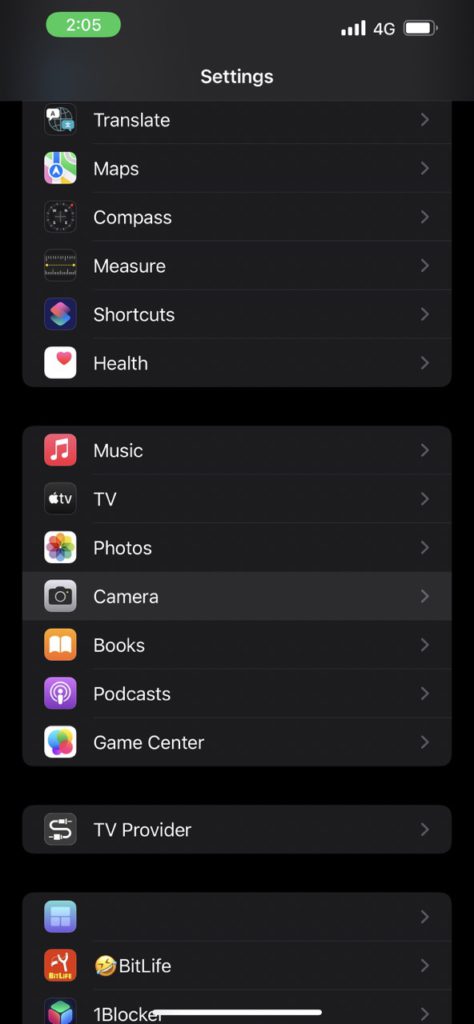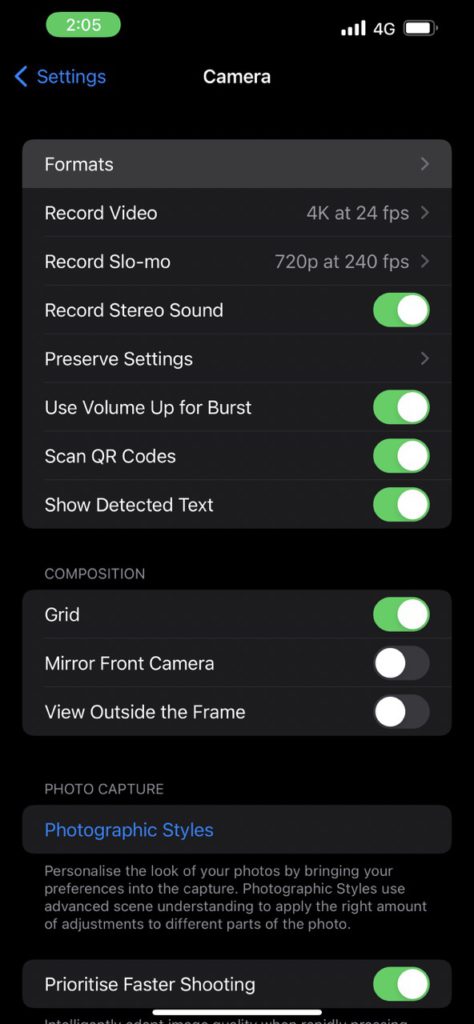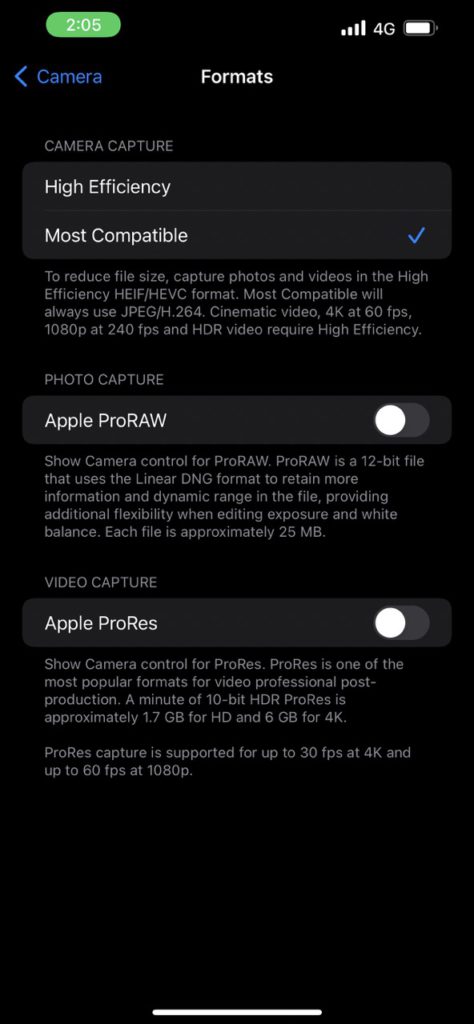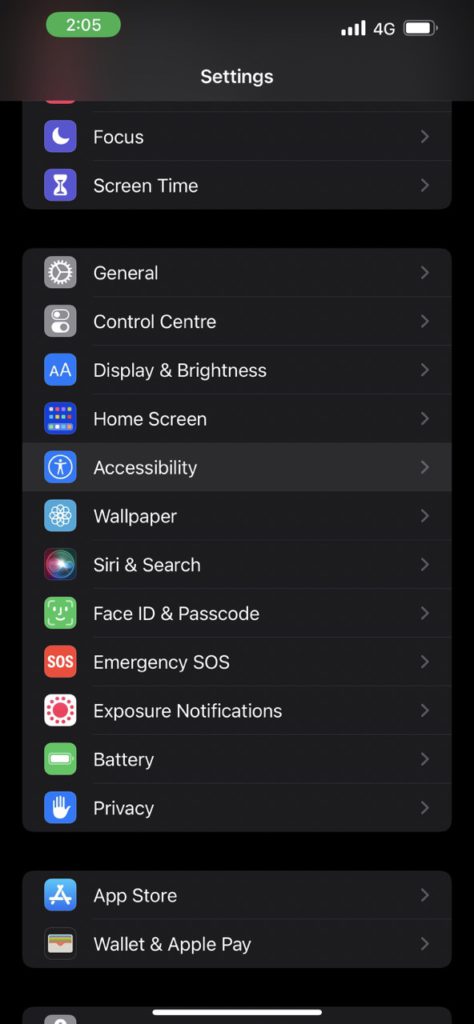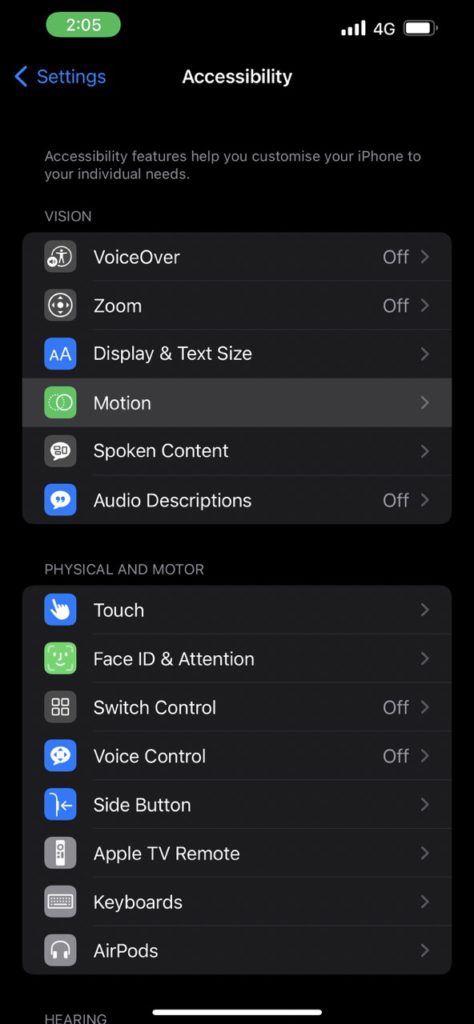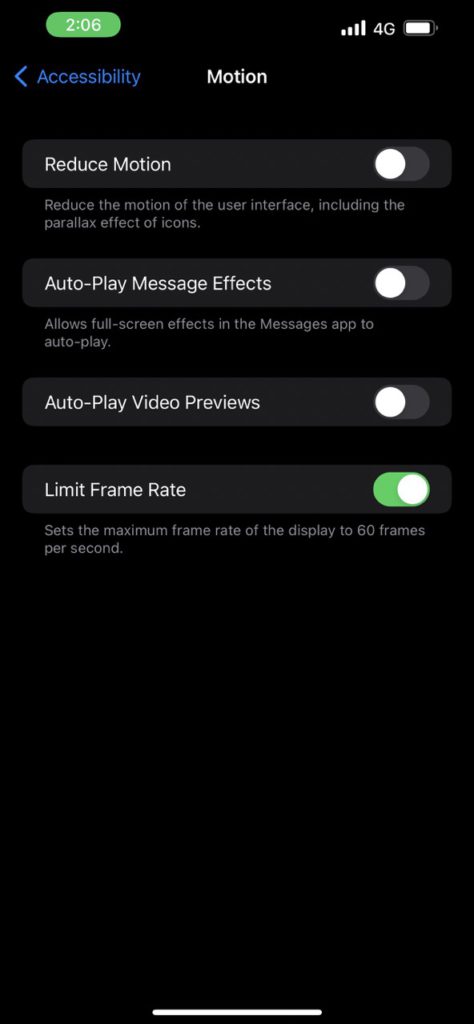If you just got an iPhone 13 Pro or Pro Max, some tips to get more battery life, better performance, and save some money can always be useful. These tips can be useful for everyone using an iPhone 13 Pro, whether you’re an iOS newbie or an Apple veteran.
Turn off iCloud Backups over Cellular Network
While this isn’t an iPhone 13 Pro exclusive, I feel that the need of mentioning this is pretty important. Ever since the 5G iPhone models came out, Apple has been increasingly aggressive with turning on the “Back Up Over Cellular Data” switch by default. This can really hurt your data if you don’t have an unlimited data plan or if you have a high-speed cap on your plan. To turn this feature off, all you have to do is open Settings on your iPhone, select your Apple ID at the top of the screen, then iCloud, and then iCloud Backup. Here you will want to switch off “Back Up Over Cellular Data”. You can also turn this off by going into Cellular Data and scrolling all the way to the bottom and you will find the same switch there. Some may also experience that the switch has been switched on again after updating your iPhone, be sure to check it again after updating.
Turn off ProRes and ProRAW
This is somewhat of a controversial one, and really is up to you and your use-case, but for me I found it better without using them. If you do leave these features on, you may end up with video and image files hogging up your storage, without much quality gain. If you have a 128 GB or 256 GB model, you may find it even more frustrating. It’s also difficult to remove these filles without deleting them as transfer speeds over Lightning are very slow, it might take hours to dump them all on a computer or hard drive. Turning off ProRes and ProRAW is pretty easy as all you need to do is click the ProRes or ProRAW buttons in the Camera app to disable them temporarily. If you like a more permanent solution, you may want to go into Settings -> Camera -> Formats, and then switch off ProRes and ProRAW.
Turn off ProMotion
While ProMotion is probably one of the most hyped features in an iPhone of recent years, a lot of users may find it annoying, and may not even notice a difference. For those if you who want better battery life and don’t really care about ProMotion, here is how to disable it. Go into Settings, then Accessibility. Here you want to click on Motion and then Limit Frame Rate. This will limit the frame rate of your iPhone to 60 fps, which is what older iPhones use. Alternatively turn on Low Power Mode to temporarily disable ProMotion.
If you want more tips like these, be sure to leave a comment on @Appleosophy on Twitter and tell us what you want to see next!