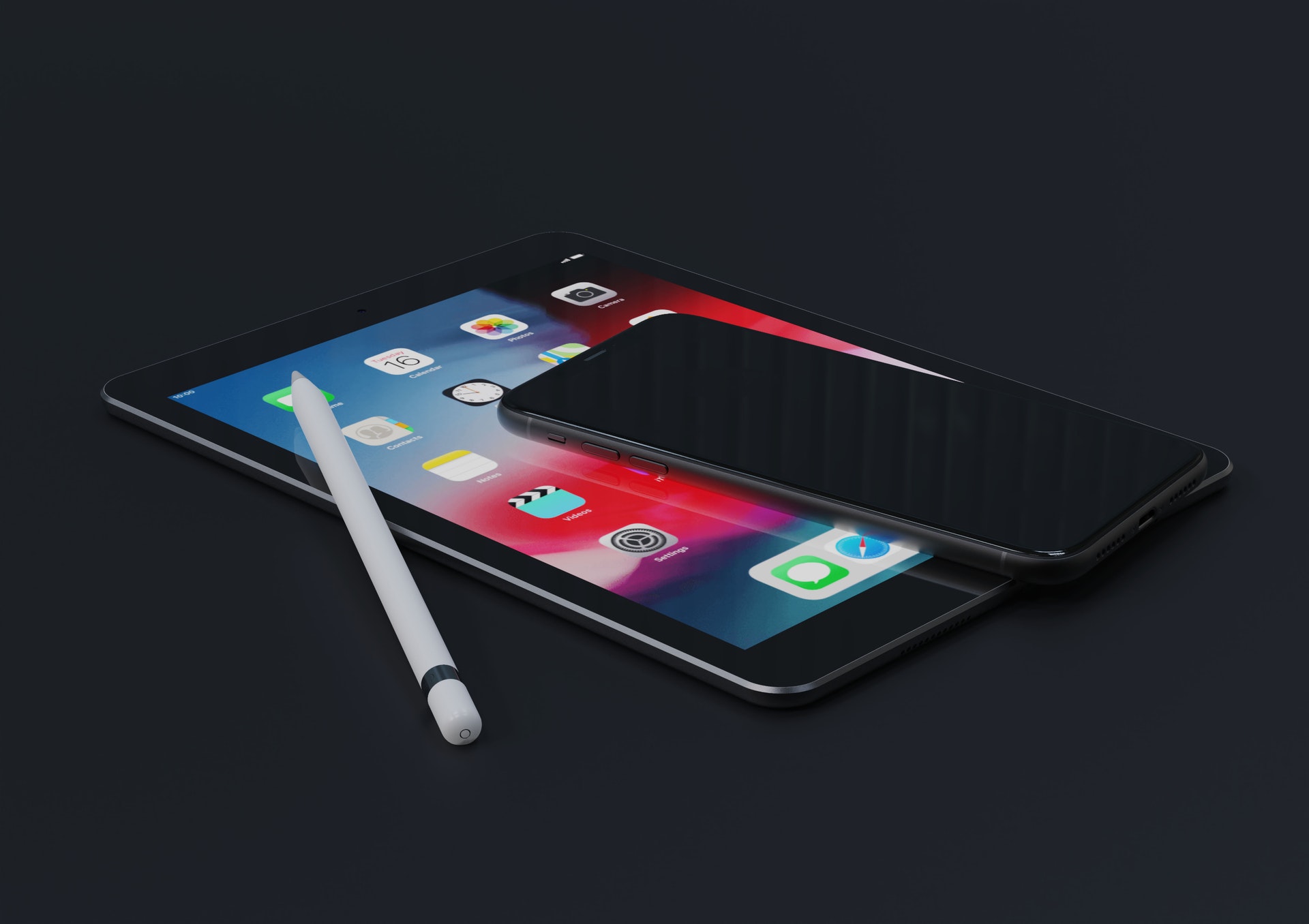Most college students have to work on several academic projects and revise for their exams during the semester. While writing academic papers and working on other key projects, things can take a twist. Fortunately, Apple has been adding a wide range of amazing features to their smartphones, tablets, and computers. Since millions of students across the world use Apple gadgets to study, we’ve compiled a list of the best IOS apps that students can use to boost their productivity and performance. These apps will come in handy in college since most learners are hooked to their gadgets.
-
Google Drive
Most IOS gadgets come with limited storage. The ones with additional storage are quite expensive. If you are on a budget, you should consider having a cloud drive to store class presentations and notes. Most Apple devices come with iCloud. However, it only offers free storage of 5GB. Google, on the other hand, offers 15 GB. If you have multiple Gmail IDs, then you’ll have extra storage space. You can use this free app to boost your productivity and performance in college.
-
Quizlet
Most universities allow students to use this app. This is an important app because it enables you to learn and revise easily. You can make flashcards to learn and practice your course or you can work with an essay writer to understand important concepts and get good grades. Exchanging your flashcards with your friends for learning and group study will help you understand the hardest concepts. You can enhance your memory by playing games on the app. The speech option allows you to study and pronounce close to 18 languages accurately. With this feature, you can listen to your flashcards while walking or relaxing.
-
Forest
Have you ever found yourself surfing or scrolling your phone mindlessly instead of studying? If your answer is yes, Forest is the ideal app for you. It motivates you to avoid distractions such as using your phone for a set period. All you have to do is set the timer and put your mobile away. If you succeed, the app will grow a tree in your forest. However, if you stop the app before the set period elapses, a tree won’t grow. It’s a great way to put your mind and hands away from your phone.
-
Notability
If you are an environment enthusiast, you should consider switching to Notability. Once you make the move, you’ll never find yourself grabbing a paper and pen to write. Notability offers a wide range of tools to transform your writing experience. Shifting to the digital world comes with lots of advantages. You won’t have to carry your notebook around. Plus, your notes will be synced with the cloud. Therefore, you won’t have to fear losing them.
-
Grammarly
College students are required to write lots of academic papers to graduate and land their dream jobs. Submitting papers with lots of spelling and grammatical errors will hurt your grades. To avoid this, you should consider downloading Grammarly. It’s the best app for correcting spelling and grammatical errors. Apart from correcting spelling and grammatical errors, it offers suggestions on how sentences can be written in a better way or if synonyms can be used for various words.
-
Photomath
If you are studying math in college, you should consider downloading Photomath. It’s a great app because it allows you to click or tap a picture of a particular problem and the app will solve it in seconds. Apart from solving the problem quickly, it lists steps to the solution for you to learn from it. Always use the app when you have a hard time solving a problem. However, don’t form this habit.
-
Duolingo
Does your course require you to study a foreign language? Or are you inclined towards learning a particular language? Duolingo is the perfect app for you. It offers more than 30 languages that you can use to learn without paying a dime. It’s easy and fun to use when learning a new language. The learning is game-like to keep you interested and motivated.
-
Adobe Scan: Document Scanner
Nowadays, it’s important to have a scanner app especially if you are a student. You’ll be required to scan paper handouts every day. At times, handouts can be difficult to handle. And you might find yourself forgetting to carry them. Having a scanned copy will come in handy. You can save and export it to other apps such as Notability.
Conclusion
If you own an Apple gadget, there are a lot of useful applications that you can download and use to boost your productivity and performance. With thousands of apps available and in different categories, this article has enabled you to know where you should start. These apps will help you manage your time effectively, complete assignments quickly, and save your notes conveniently. The best part about these apps is you can download and start using them anytime without paying a dime. Be open to new learning techniques and opportunities. However, don’t overuse them. These apps exist to make studying easier; not to eliminate studying.Â