Last month, I made the decision to drop my Paramount+ subscription through Apple TV Channels and subscribe to it through the official Paramount+ app in the App Store.
While I love the interface of the Apple TV app, as of late, I was seeing some inconsistencies in it.
I’m not much of a sports fan, but I did notice that there were soccer games that were only available in the Paramount+ as they were exclusive on it. The only live channel available to me with this service through Apple TV Channels was my local CBS station.
This was not an issue for me personally, but it could be one for other users of the service who may be soccer fans.
As for why the Apple TV Channels version of the service does not have it on there is unknown. I’m not sure if it is a limitation of the Apple TV app or if Paramount+ has made it an exclusive for its own app?
Another reason for my switch was I watched to try something new. I wanted to receive the notifications from the official source of content from the streaming service itself. There is no better way to do this than through the Paramount+ app, as well as the fact that I wanted to see its interface for myself.
The app has had some updates in recent weeks such as seeing when a movie or TV series will be leaving the service. It’s a feature that is currently not on its Apple TV Channel.
My last reason for making this change is also because I can still subscribe to the service through the App Store thanks to in-app purchases, and still manage the subscription through that app too. No need to be reliant on the official Paramount+ website.
Additionally, I still get it for its $9.99 a month price for its ad-free tier.
I know it may not sound like much, but for me, it’s a big change and an app that I will be testing out in the weeks and months to come. Expect a review of the app at some point too.









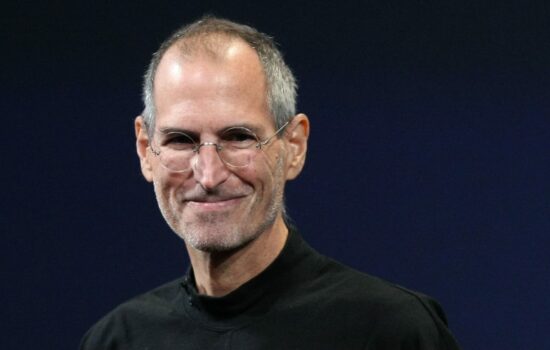
You can actually link your Apple ID to your Paramount+ login and directly stream through the Paramount+ website and app even if you are subscribed through Apple TV Channels. I love this option, as it gives you the best of both worlds – the ability to watch through the Apple TV app when you want to do that (which for me is most of the time), but also to use the Paramount+ app if there is something extra there that you want (e.g. other live channels or content that isn’t showing up on the Apple TV app yet). The Paramount+ support site provides the instructions on how to do this at https://help.paramountplus.com/s/article/PD-I-m-an-Apple-TV-channels-customer-Can-I-stream-Paramount-via-the-Apple-TV-app#ATVP.