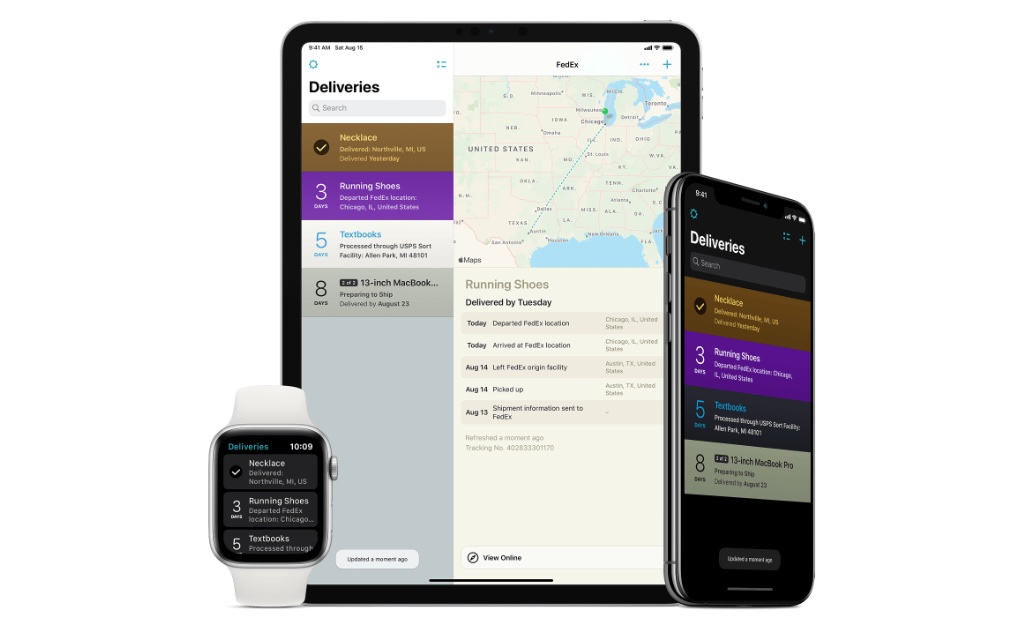Yesterday, the popular Deliveries app got a brilliant feature that became available starting just last month.
Deliveries just got Lock Screen widget additions to it, meaning that users can add the app to their Lock Screen on their iPhones and track their packages.
Love seeing the new @deliveriesapp #LockScreen widget that was released yesterday. Comes at a great time with the holiday season coming around now. #Deliveries #iOS16 pic.twitter.com/cDWSo94oOl
— David Becker (@iBeckTech) October 25, 2022
The widgets that users can add both show how many days it will be until the person’s package is delivered. However, there is one widget that can be added to it that is slightly larger and shows the name of the item and the local it is currently at.
Here are official the release notes from the developers of the app:
- Updated for iOS 16 and the latest devices
- Lock Screen widgets are now available on iOS 16. Your next expected delivery is shown by default. When you’re editing your Lock Screen widgets, you can tap on a Deliveries widget you’ve added to change which delivery is shown.
- You can now manually enter a delivery date for shipments from services we are no longer able to support. These shipments can also be manually marked as delivered.
- Deliveries will now show a notification on the day they’re expected, including shipments with a manually entered date. This notification will be delivered at 9AM, unless there was already a notification earlier that morning.
- Improved clipboard detection on iOS 16. If Deliveries frequently asks for permission to access to paste from other apps, make sure you have iOS 16.1 or later installed. Tap the gear icon, tap “Clipboard Detection”, then tap “Open Settings”. Then tap “Paste from Other Apps” and select “Allow”.
- The online view is now shown as an overlay you can swipe down to dismiss. This makes it faster to return to the app if vou’ve opened any links on the site.
- Added support for scanning Codabar barcodes, which are often used by FedEx and Yamato, for example. This feature requires iOS 15.4 or later.
- Improved performance of the barcode scanner, particularly on older devices.
- If you use Mail to Deliveries, you can now review messages that were recently forwarded to your account. Visit junecloud.com/sync, sign in, tap the gear icon to open the settings, then choose “review recent messages”.
- If you’re signed into a Junecloud account, there’s now an option to delete your account in the sync settings.
- Fixed issues with creating an account in the app.
- Fixed issues with item name detection when importing from Amazon.
- Fixed an issue where some characters, like a closing parenthesis, were unintentionally removed from the end of the item name
- Fixed a bug where certain characters (like tabs) in the item name would cause an unexpected “fill out all required fields” error. Characters that aren’t allowed are now replaced with spaces.
- Fixed a bug with iCloud sync that could result in delivery settings unexpectedly reappearing, particularly dates.
- Fixed a bug where map routes might be the wrong color.
- Made an adjustment to how data syncs into the app, so it’s less likely to cause issues with future versions when a service is added or changed.
- Some other minor improvements.
There were updates to the Apple Watch app too:
- Updated for watchOS 9 and the latest devices.
- The large rectangular complication has an improved design that includes the current status of your package, just like our new Lock Screen widget for iPhone.
- Placeholders and deliveries from unsupported services can now be marked as delivered on Apple Watch.
- Improved the appearance of notifications.
- Note: watchOS 7 or later is now required.
These updates, especially the addition of the Lock Screen widgets on the iPhone, come at an important time with the 2022 holiday shopping season starting this month.
In order to use the Lock Screen widgets for Deliveries, the person’s iPhone has to be running iOS 16.
Deliveries is a free app in the App Store but does run on a subscription that costs either $0.99 a month or $4.99 a year.
What are your thoughts on the update to the Deliveries app? Comment below or let us know on Twitter at @appleosophy.