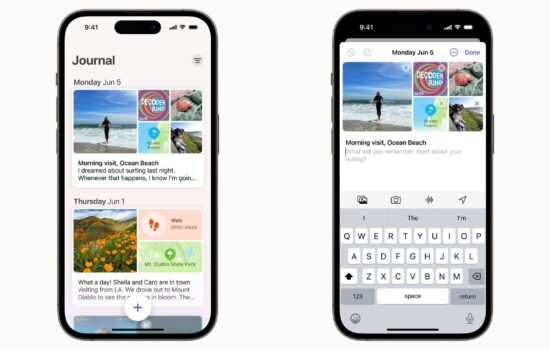Not a lot of people know this, but you can make your Apple Store experience online so much better with a simple word.
It is now that time of the year where you can make it snow in the Apple Store app for the holiday season to make your shopping experience more festive.
To do this, in the Apple Store app on either the iPhone or iPad, type in the phrase “Let it snow” in the search bar. From there, the app should start showing snowflakes falling below on the screen.
We have also found that using the word “holiday” in the search bar does activate the snowflakes on the screen too.
It should also be said that this currently only works in the Apple Store app and not on its website.
What are your thoughts on snowflakes returning to the Apple Store app? Comment below or let us know on Twitter at @appleosophy.