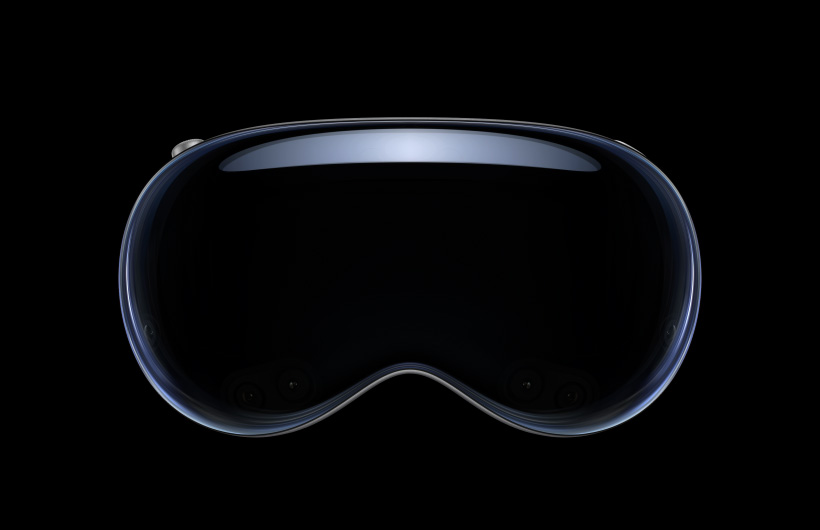Among Apple’s newly announced line of products, their latest augmented reality and virtual reality or AR/VR headset, called the Apple Vision Pro, is one of the most anticipated ones on the market. It would mark Apple’s solid first step into the AR/VR realm and the introduction of Apple’s new operating system ”” the visionOS, built on the foundation of macOS, iOS, and iPadOS.
Of course, aside from the novelty of exploring Apple’s take on AR and VR technology, the announcement of the Apple Vision Pro has also raised questions about how the new hardware will affect iPhone, iPad, and Mac use. In this post, we’ll explore some of the key features of the Apple Vision Pro and their impact on the Apple ecosystem:
The Apple Vision Pro
Before we look at its features, let’s discuss some design aspects of the AR headset. Since Apple is known for focusing on form and aesthetics, experts and fans have wondered what its take on a headset would look like. For one, the Apple Vision Pro’s design is directly reminiscent of sports sunglasses and goggles, highlighting a large, visor-like lens shape that looks like regular black-tinted lenses to non-users. At first glance, the headset may look like shades from sports equipment brand Oakley, namely their mono lens models such as the Kato or Sutro Lite. The headset’s design has generated interest in whether Apple may want to partner with other brands for this product in the future.
Previously, Apple has partnered with brands such as Nike for their line of smart watches, making way for the Nike Apple Watches. There are also many different Hermes Apple Watch Bands available for luxury enthusiasts. Once the Apple Vision Pro becomes more widely adopted, it’ll be interesting to see future branding deals and subsequent design changes.
Of course, design and hardware are only part of the story. Below, we’ll look at some of the ways the Apple Vision Pro will use AR/VR technologies to change how we interact with our iPhones, iPads, and Macs.
Guided virtual walkthroughs
A newly revealed patent application called “Systems And Methods Of Guided Instructions Or Support Using A Virtual Object” has hinted at the use of the Apple Vision Pro as a full, virtual training guide for users. Namely, the technology would incorporate virtually displayed annotations augmented on a physical product or object. One use case for this is in an Apple Store, where Vision Pro wearers can see virtually augmented pop-ups of configurations and other information being shown physically. In the future, this idea may be adopted in iPhones, iPads, and Macs.
No physical controls
One of the things that sets visionOS apart is the lack of physical controls. Using gesture controls, Vision Pro wearers use their eyes as a targeting system, much like moving a mouse or hovering a finger over a touchscreen. For example, looking at a menu bar will expand that bar, and looking at a microphone icon will trigger speech input. Other controls will use finger and wrist gestures, such as pinching your index finger and thumb together, being the equivalent of a mouse click or a touchscreen press based on what your eyes are looking at. Early users say this combination of eye selection and hand gestures makes for a more intuitive interaction system. While the technology may be years away, we could potentially experience this on a smaller scale with existing Apple products.
Spatial computing
Finally, one of the best features is likely Apple’s take on AR and VR. Vision Pro wearers can use their entire surroundings in the physical world to place apps that run and display simultaneously. This can significantly improve productivity, as there’s no limit to how many windows and virtual screens the Vision Pro wearer can use. Instead of going back and forth between different apps and devices in your Apple ecosystem, the Vision Pro allows you to access everything at a glance ”” an infinite canvas for your apps, documents, and maybe even gaming sessions. With Apple’s synced iCloud system and support for the Magic Keyboard and Magic Trackpad, Vision Pro wearers can access a seamless virtual and augmented world of work, entertainment, and play. With its connection to other Apple devices, users can easily transition between tasks across their setups.