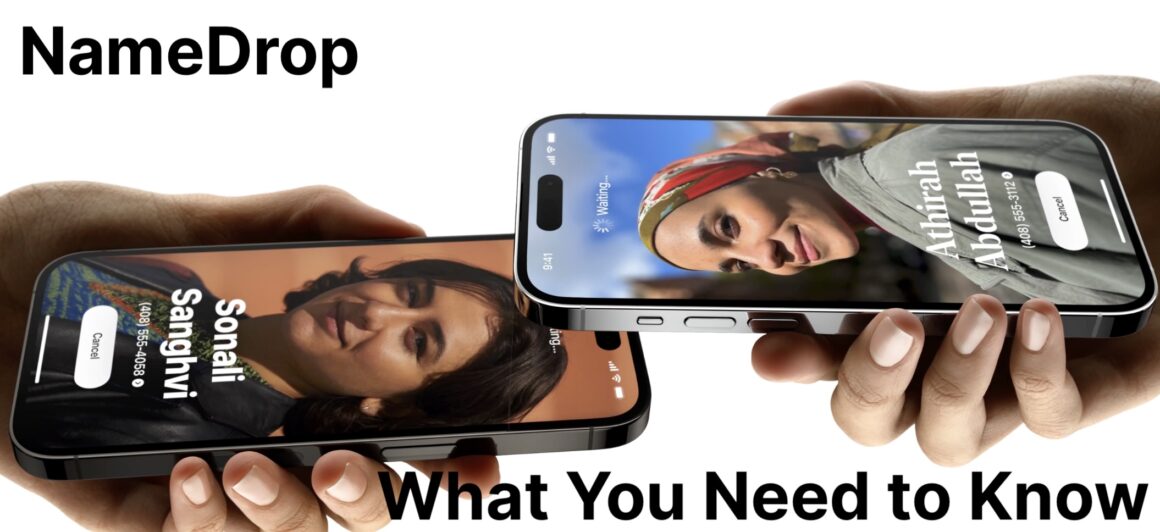iOS 17.1 and watchOS 10.1 introduced a fun, intuitive way to exchange contact information between users with iPhones or Apple Watches called “NameDrop.” However, as seamless as this feature sounds, several police departments were concerned about this feature and even spread misinformation across the web and even prompted users to not update to the latest version.
In spite of this drastic public attention, what you really should know is that Apple is deeply committed to respecting users’ privacy in all of the products that it sells through its hardware, software, and services, and Apple will never sell your data. That’s why messages sent in iMessage are always encrypted. Even biometric authentication (Touch ID and Face ID) is never stored in the cloud, but it’s always stored in the Secure Enclave in Apple Silicon.
Because Apple has considered carefully how NameDrop works, here’s what you should know about this feature. First, the feature is turned on by default, and you’ll need to have two iPhones running iOS 17.1 or an iPhone running iOS 17.1 and an Apple Watch running watchOS 10.1 to use this feature. In either scenario, when two devices come in closer proximity to each other, it will initiate the feature. When they’re both unlocked, a pop-up will prompt both of the users to exchange the contact information. It’s still worth saying that this is not an automatic process as it requires explicit confirmation from both users. When an unintentional exchange could happen, users would still need to unlock their devices and accept the prompt to confirm their intention to share their info.
While NameDrop is a bit safer to use, it can also be annoying. Imagine when you need to help a family member with any task on their iPhone, and you have your and your family member’s iPhones side by side. That could activate NameDrop. Or you have your iPhone unlocked, and you happen to run into a stranger (or worse, an ex) who has their iPhone unlocked too. That could activate that feature too, and your stranger might know your name when you unintentionally shared your contact name.
The good news is that users who don’t want to leave this feature on can turn it off in Settings. They just need to go to General > AirDrop and toggle off the option “Bringing Devices Together.” This isn’t the first time Apple has received controversy over privacy-related issues with the company’s products. Hopefully, Apple will release a statement similar to that with AirTags so users and those on the front line can better understand how the feature works and respects users’ privacy.