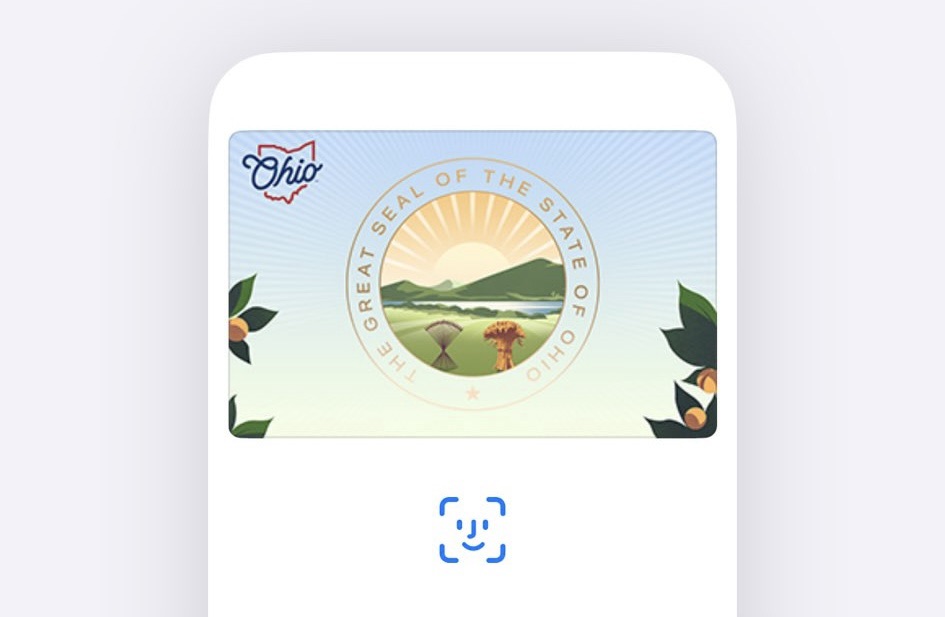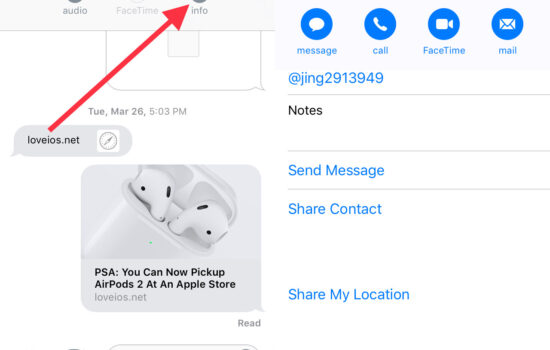It now seems as though residents in the state of Ohio are able to add their state ID or drivers license to the Wallet app to be viewed on the iPhone and Apple Watch.
This has been confirmed via a tweet on X (formerly known as Twitter) from @HankMolski who posted screenshots of how the Ohio IDs look in the Wallet app, which does include a cool-looking animation in it too.
Today’s #Ohio’s lucky day! Ohio Mobile ID has finally come to the @Apple Wallet on iOS + WatchOS.
Takes just a few minutes answer questions. Digital ID gets delivered about a minute later with this very nice holographic effect when you tilt you phone.
Thanks, @Ohio_BMV! pic.twitter.com/LJA4rQXLhi
— Henry Molski (@HankMolski) July 31, 2024
This is the first new state to bring support for this to the Wallet app this year and has been confirmed on Apple’s website. The other states that currently have support for it are Arizona, Colorado, and Georgia.
In order to add your ID to the Wallet app, you have to follow the following steps:
- Tap in the Wallet app and select your state.
- Scan the front and back of your ID.
- Confirm it’s you by following the simple steps.
- Send to your state for approval. And done.
What are your thoughts on Ohio being the newest state to allow for IDs and drivers licenses to be added to the Apple Wallet app? Comment below or let us know on X at @appleosophy.
Special thanks to ContactlessWiki on X for the tip!