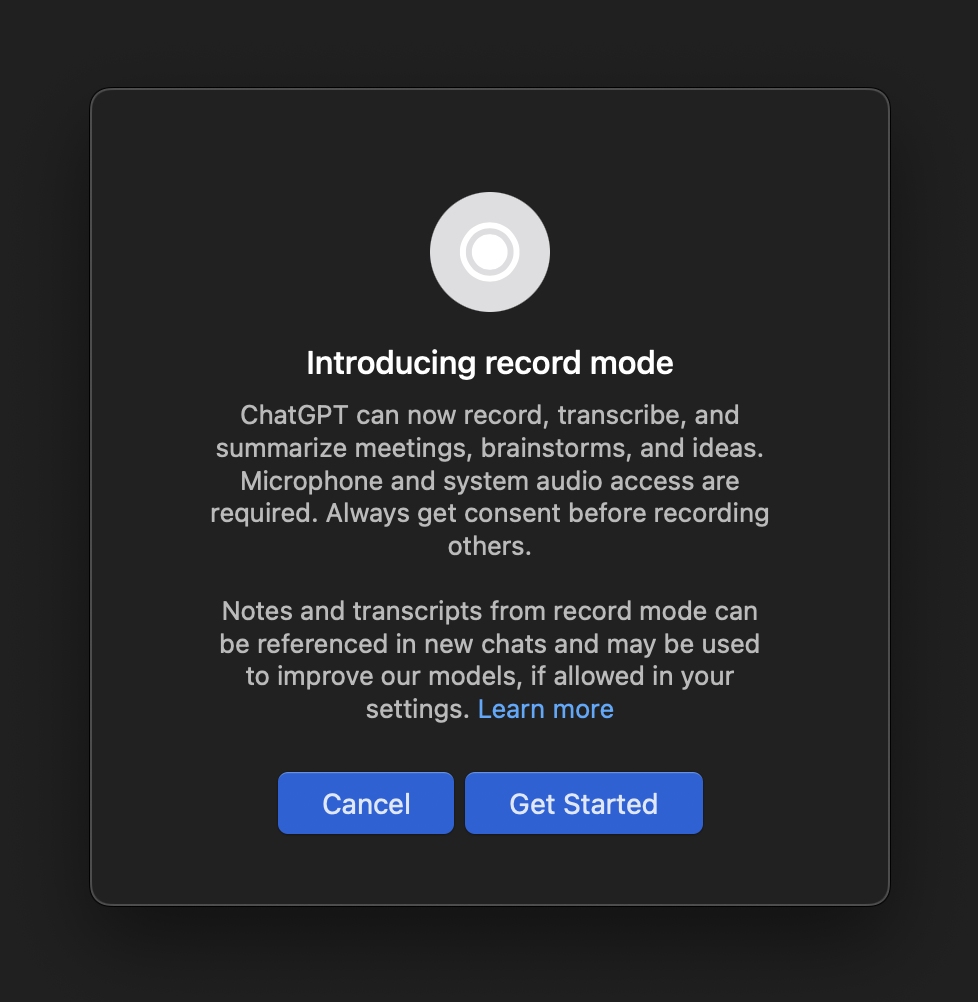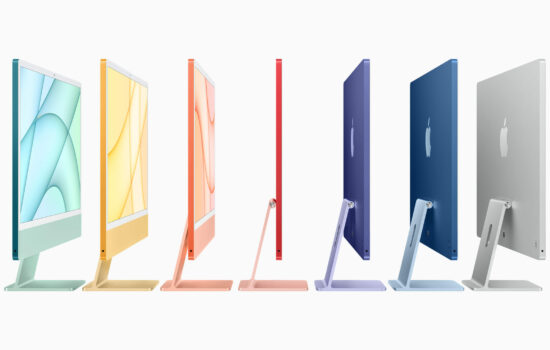Open AI has started rolling out ‘Record Mode’ globally to ChatGPT Plus subscribers using the Mac App. The purpose of this feature is for ChatGPT to record the system audio on your Mac, especially during conference calls or meetings in order to provide transcripts, summaries, key points, and any questions which you may have.
Once the ChatGPT App on your Mac is updated to the latest version, you will see a record button beside the textbox to start a recording. According to Open AI, the length of a session recording is limited to 120 minutes, which is adequate for most meetings.
This feature was announced last month, and was rolled out to ChatGPT Teams subscribers.
But, what about privacy, you may ask. According to Open AI, “Audio recordings from record mode are only used for transcription purposes, and deleted afterward. We do not use these audio recordings to train our models. If you are a Pro, Plus, or Free user and have Improve the model for everyone enabled in your settings, then we may use transcripts and canvases from record mode to train our models.”
They have also added a disclaimer, stating “Please make sure you check local laws and always get the right consents before recording others. You’re responsible for making sure that your use of record mode follows applicable laws, which may vary depending on where you and the people you’re recording are located”
Do you use AI regularly and would this feature be helpful to you? Let us know in the comments or tweet us at @appleosophy. Be sure to download the Appleosophy App from the App Store or visit our website to stay updated with the latest Apple News and Deals!