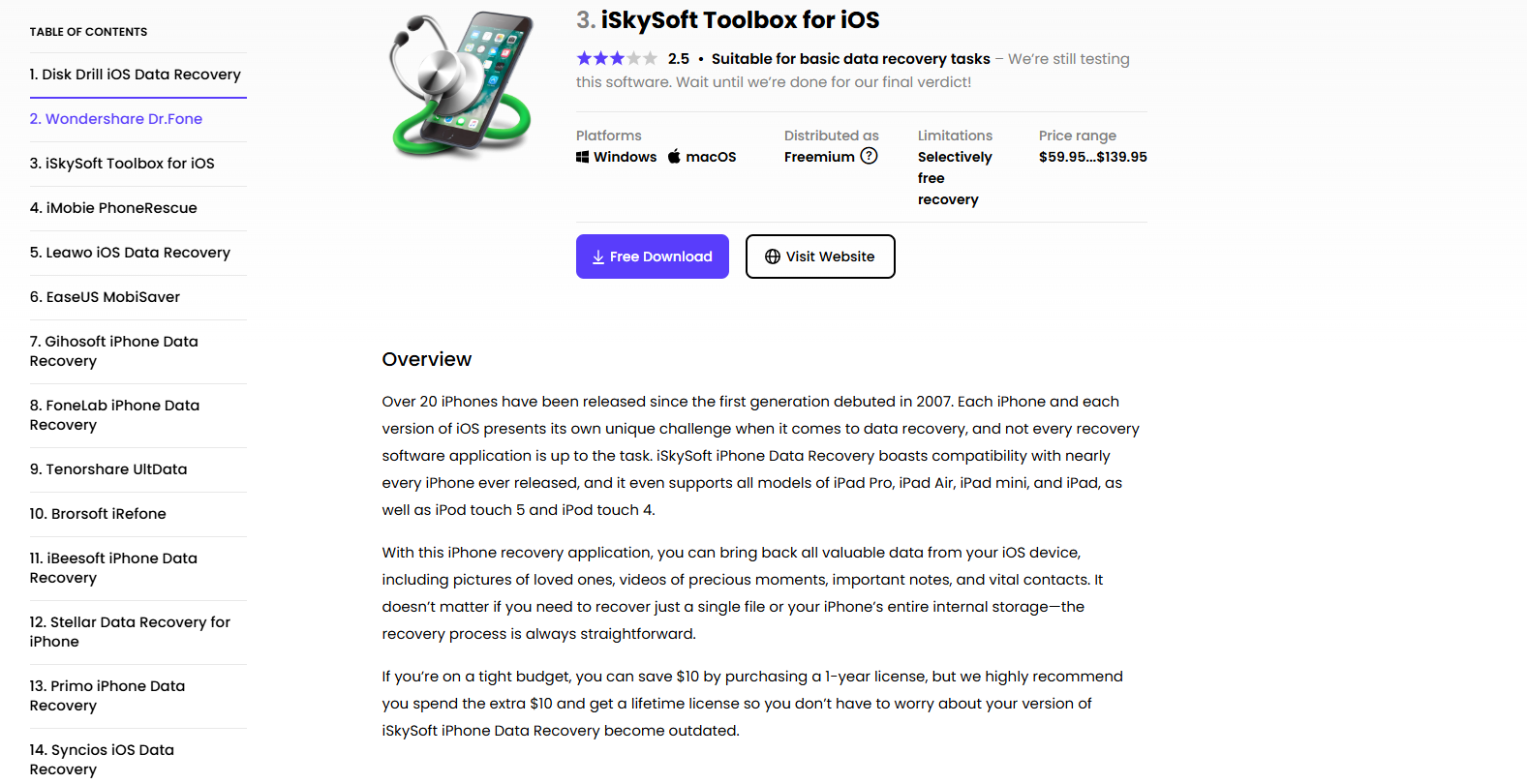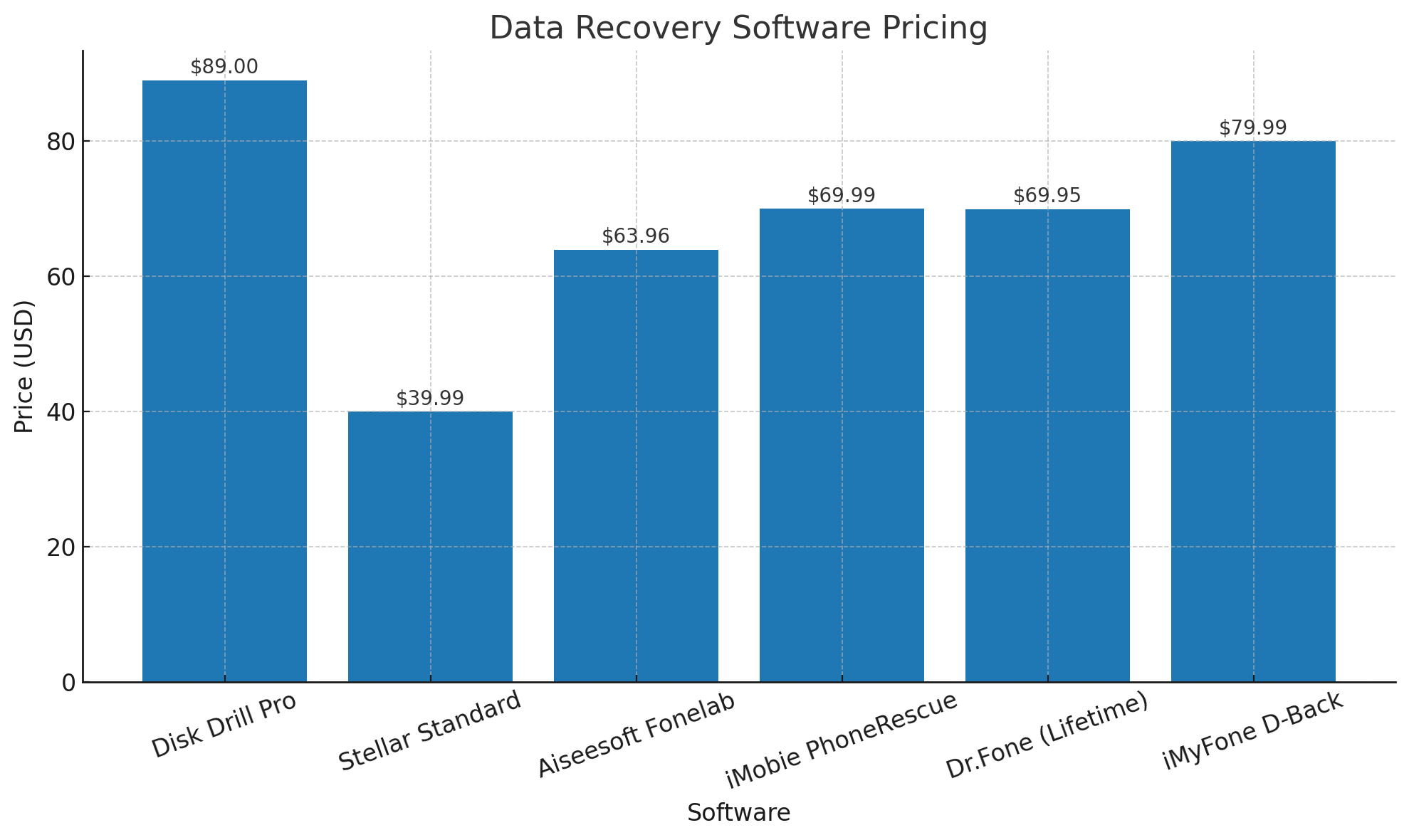If you lost data on your iPhone, the choice of recovery software can be complicated by the number of available tools to select from. This guide shows how to choose the best iPhone data recovery software, and which programs deserve attention. With so many products that promise to restore files, it is easy to feel lost among the options.
What an iPhone Recovery Tool Can Do
An iPhone data recovery tool helps you locate and restore deleted files from your device, iTunes backup, or iCloud backup. The best iPhone recovery software can restore different types of files, such as:
- Photos and videos
- Messages and chat histories from apps such as WhatsApp, Viber, or WeChat
- Contacts, call logs, notes, and calendars
- App data and attachments
Some iOS recovery tools also include repair functions for devices stuck in Recovery Mode, devices in a boot loop, or devices that fail to load iOS after an update.
Check Сompatibility With Your iOS Version and Device
Not all iPhone recovery software supports the latest iOS updates. If your device runs iOS 18, you need a tool updated to work with that version. If you own an older iPhone with iOS 12 or earlier, choose a program that still offers legacy support. From our tests, tools such as Disk Drill, Stellar iPhone Data Recovery, and Aiseesoft Fonelab keep pace with Apple’s updates, while apps such as Gihosoft iPhone Data Recovery Free work better with older models.
Compare Recovery Methods
The most flexible iPhone recovery programs offer more than one way to restore your data:
- Direct device scan – Connect your iPhone and scan internal storage for recoverable files.
- iTunes backup recovery – Restore data from backups stored on your computer.
- iCloud backup recovery – Download and recover files from Apple’s cloud storage.
Some apps add special modes. For example, iMyFone D-Back lets you choose the specific problem type first, which speeds up the selection process.
Evaluate Speed and Recovery Performance
Speed plays a critical role when a device has a large storage capacity. A tool that runs quickly can save hours, especially if you must restore data urgently for work or personal reasons. Solutions such as Aiseesoft Fonelab and Disk Drill deliver faster scans than many competitors. Their ability to locate recoverable files within minutes makes them suitable for time-sensitive cases.
In contrast, software such as iMobie PhoneRescue may require more time to complete a full scan. However, it compensates for this with a wider set of functions, including iOS repair modes that fix a frozen device or resolve a boot loop while also restoring data.
You can also use platforms such as Pandora Data Recovery Mentor, where you find detailed reviews and side-by-side comparisons of recovery tools. This saves you from searching through multiple sites and forums just to understand the real recovery performance, instead of relying only on what developers claim on their websites or in ads.
When you try an iPhone recovery software free trial, avoid judging the tool only by the number of files it detects. Pay attention to the structure of results, the clarity of file previews, and the option to filter by type or date. Also, check how fast the tool loads previews, as delays at this stage can slow the entire process.
If your iPhone has 512 GB of storage filled with media, expect any scan to last longer. In such cases, the best approach is to choose a program that allows targeted scans, for example, a scan of only the Photos or Messages category instead of the entire device. This reduces wait time and speeds up recovery of the most important files.
Look for Extra Repair and Maintenance Features
Some iPhone data recovery apps provide more than file restoration. These additional functions can save time and money by solving related issues without the need for separate tools.
- System repair tools. Fix devices stuck on the Apple logo, trapped in Recovery Mode, caught in a boot loop, or frozen after an update.
- Apple ID removal. Regain access to a device when you cannot remember the Apple ID password. The Stellar Toolkit includes this option and allows creation of a new Apple account.
- Data transfer options. Move messages, photos, or app data from one device to another without relying on iCloud or iTunes.
If you need an iOS recovery tool that can act as both a repair suite and a data restorer, programs such as Dr. Fone or iMobie PhoneRescue offer strong all-in-one solutions. This type of software can be especially useful for repair shops, IT departments, or users who want a single application to handle multiple iPhone issues.
Before purchase, confirm whether these extra features are included in the standard license or require an upgrade. In some cases, advanced repair options appear only in premium versions, which can double the price. Evaluating this detail in advance prevents unexpected costs later.
Prioritize Software Credibility and Trustworthiness
Trust in the tool is critical. Independent reviews and a clear test method confirm the reliability of a product. Reliable review platforms provide objective evaluations of iPhone recovery software, side-by-side comparisons, and clear recommendations that help you make an informed choice and avoid loss of time or money.
A credible platform should follow principles such as:
- Expertise in the data recovery field
- Accuracy and honesty in published information
- A fact-based approach
- Simple explanations for complex topics
- Consistency in how each product is tested
- Openness to user feedback
They should also describe in detail how they test software, for example, by restoring real photos, videos, and documents in various scenarios.
Consider Price and License Options
Data recovery software for iPhone varies in cost from free to over $100, based on features and license type. Common price models include:
- Free – Limited recovery, for example, Gihosoft Free for older devices. The free version of Disk Drill also provides strong results and serves as a practical choice for light recovery needs.
- Subscription plans – Monthly or yearly access, suitable for short-term use.
- Lifetime licenses – One-time payment, ideal for long-term or multi-device use.
Examples:
- Disk Drill Pro – $89 one-time license
- Stellar Standard – $39.99 per year
- Aiseesoft Fonelab – $63.96 lifetime license
- iMobie PhoneRescue – $69.99 lifetime license
- Dr.Fone by Wondershare – $59.95 per year or $69.95 lifetime license
- iMyFone D-Back – $79.99 lifetime license
Many tools come with several license options, which often creates confusion. The same software may include a monthly plan, a yearly plan, and a lifetime license, each with different limits and conditions. Sorting through these choices is not always simple, so the best approach is to select software with a clear price model and a transparent policy. Always prefer solutions that provide a proper trial, where you can at least test how the tool works and what files it detects before you spend money on a license.
Usability and Interface Design
A complex interface can slow the recovery process and make the task unnecessarily difficult. The best iPhone recovery software provides:
- Clear navigation and easy access to main functions
- File previews with thumbnails and detailed information
- Filters and search tools for the quick location of specific data
Tools such as Disk Drill and FoneLab stand out for their simple and intuitive layout. Their menus allow direct access to recovery modes, and previews load without delay. In contrast, some older tools, such as Leawo iOS Data Recover, still perform reliably but display an outdated design that may require more steps to complete the same tasks. A tool that offers a logical workflow saves time and reduces the risk of restoring the wrong files.
Check User Feedback and Support Quality
Even the most reliable iPhone recovery program may face limits, so real user opinions often help more than promotional claims. Before you decide, check independent platforms such as Trustpilot, G2, or communities like Reddit Data Recovery Help. There, you find experiences from users who have already tested different tools.
Examples of real feedback:
- FredDragon155 on Reddit r/datarecovery shares his experience with Disk Drill – “It appears that scanning with Disk Drill did find most of my stuff, I can preview it, and it appears that all of my photos and stuff are visible.”
- no_comment_336 on Reddit r/DataHoarder shares another perspective – “I tried DiskDrill and it found the files… DiskDrill did its job and successfully recovered the files.”
- For iMobie PhoneRescue, reviewers on Trustpilot highlight help and follow‑up support, though note refund issues in some cases; overall feedback remains mostly positive.
Real feedback gives a clear picture of recovery success, speed, and support quality, unlike any marketing page.
Quick Recap
If we had to summarize everything above in a few clear points, the advice would look like this:
- Choose iphone data recovery app that supports your exact iOS version and device.
- Prefer tools that are capable not only to scan the iPhone itself, but also iTunes or iCloud backup.
- Pay attention to scan speed and the clarity of results. Disk Drill often delivers the most reliable balance.
- Look for extra features such as system repair or Apple ID reset only if you truly need them.
- Select software with a clear license policy and a proper trial to test real recovery results before payment.
- Check real user reviews on platforms like Trustpilot, G2, or Reddit to confirm the quality of recovery and support.
With these points in mind, you can select an iPhone restore program that saves your data, your time, and your money.