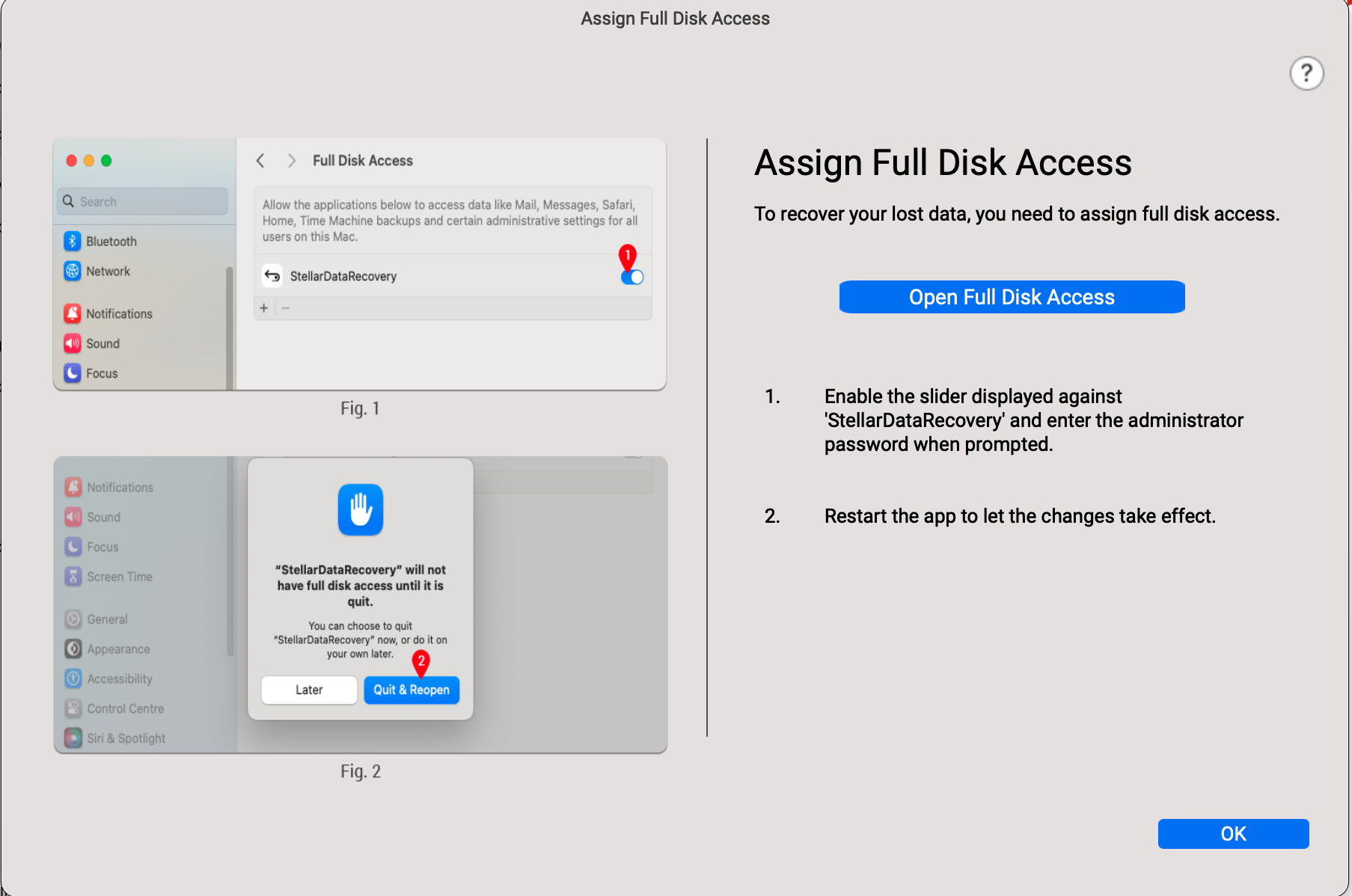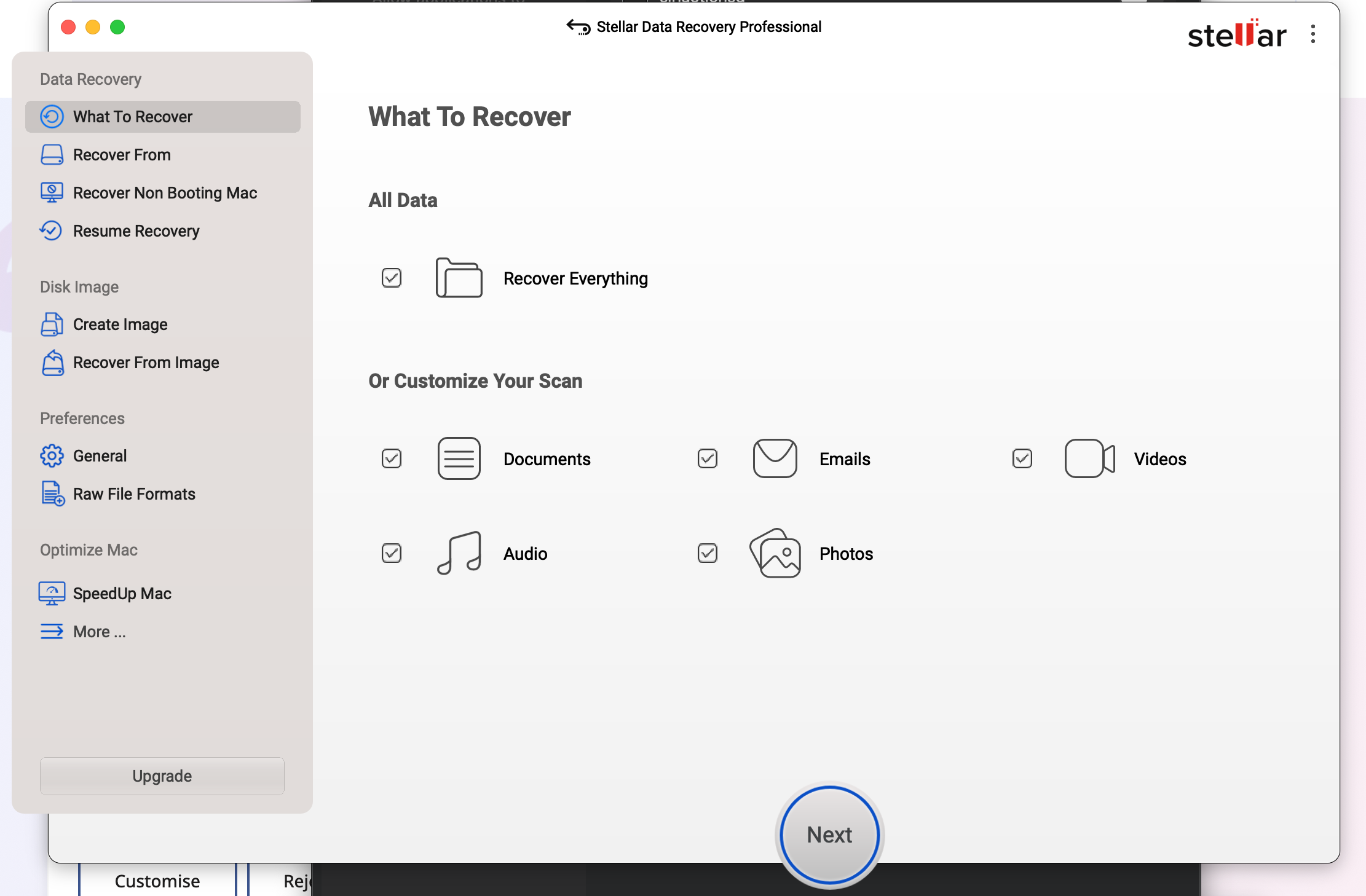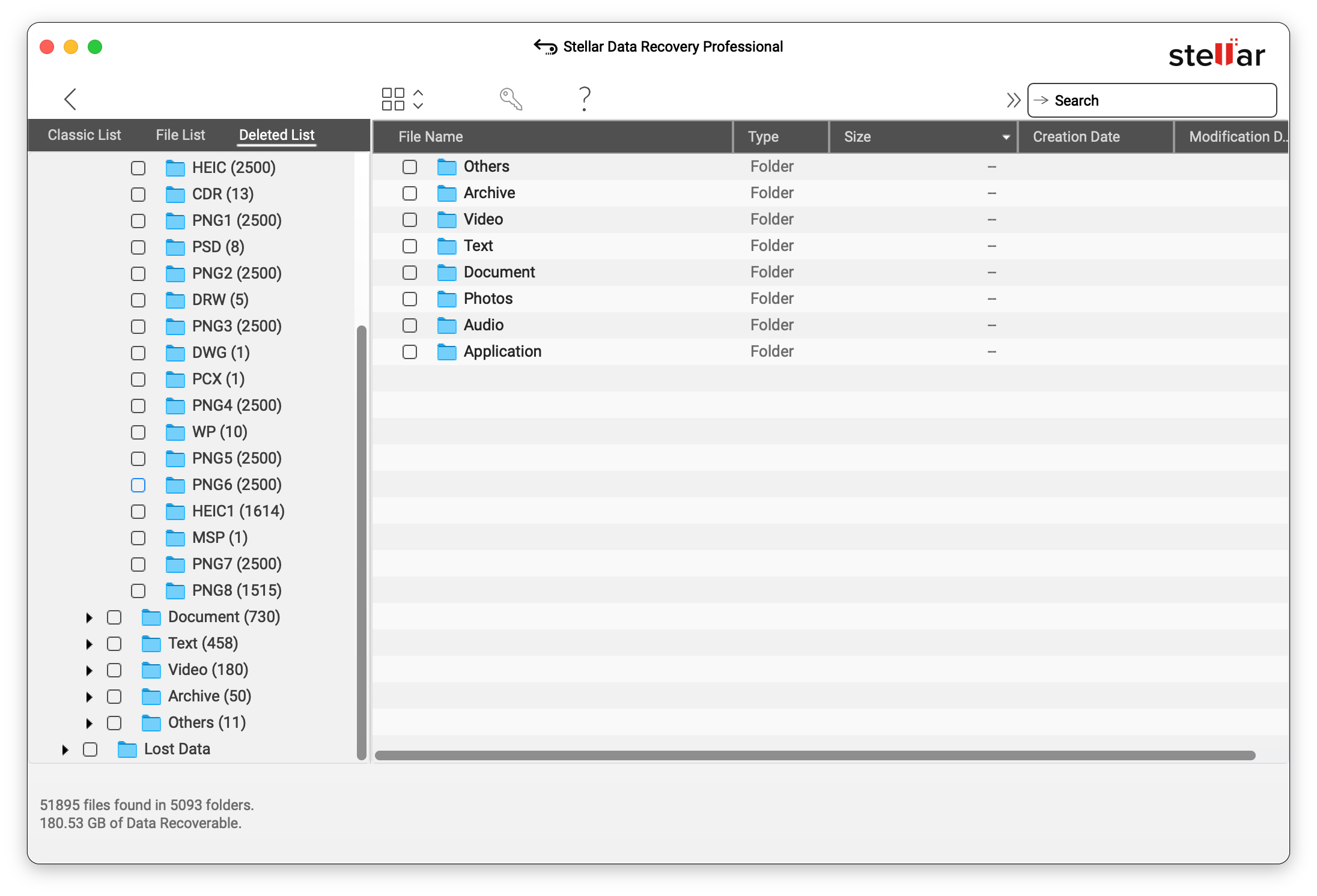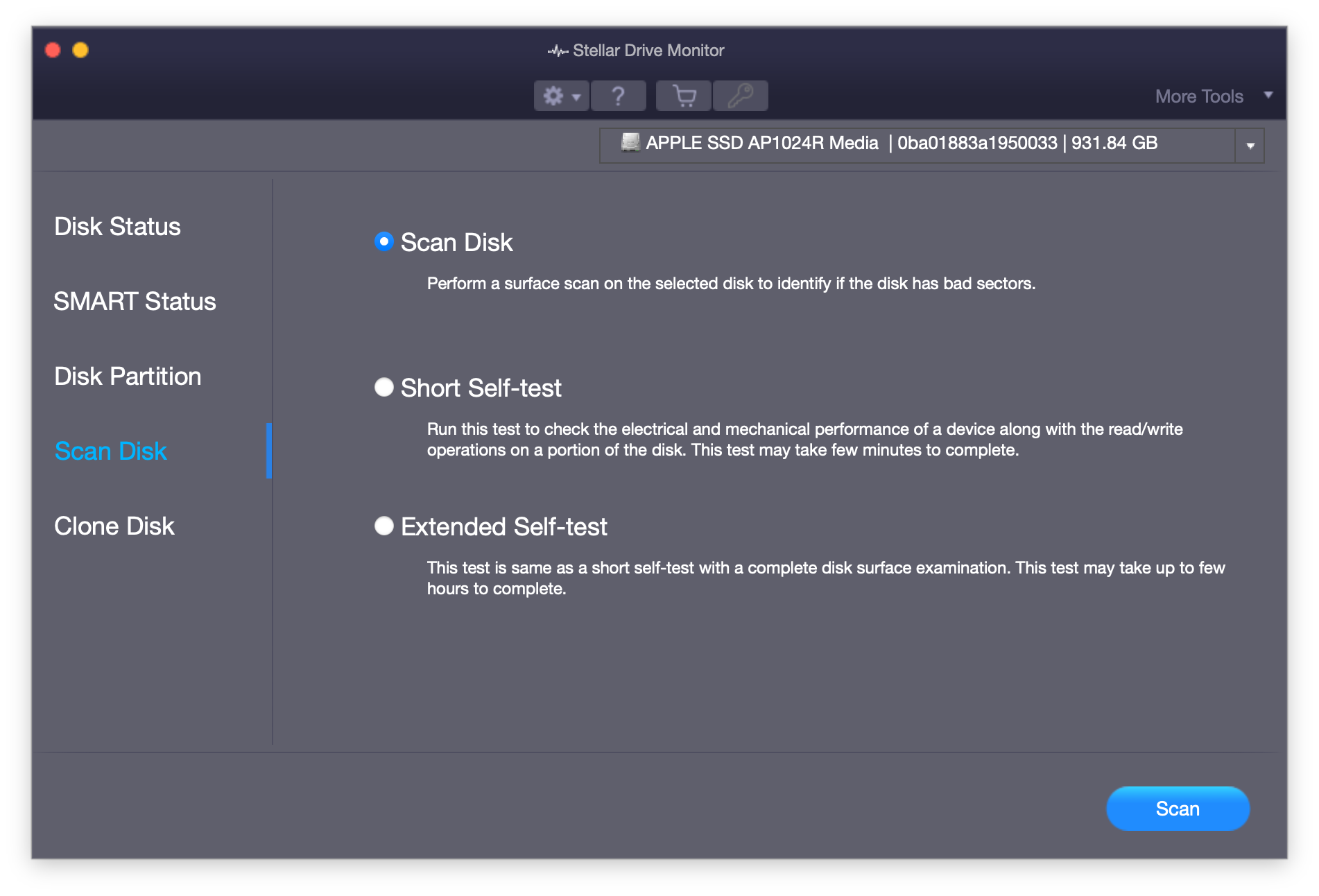Ever wanted to recover what you deleted? That sinking feeling when an important file vanishes — maybe it’s a photo, a client project, or your entire thesis — is something almost every user has faced. We all know that moment of panic, followed by desperate searches through Trash or cloud backups, hoping it’s still there. But what if it isn’t?
That’s where professional data recovery tools step in — software designed to dig deep into your storage and bring back what looks lost forever. Stellar Mac Data Recovery is one such tool, built specifically for macOS to help recover deleted or inaccessible files. The app is available to download for free on their website, with a free tier (up to 1GB of data recovery) and three purchase options, including Professional, Premium, and Technician.
According to Stellar, the Professional version recovers Permanently Deleted Data, recovers Data from crashed or non-booting Macs, recovers files from Time Machine, and BootCamp Partition. Going up a notch comes the Premium variant, which not only includes all the features of Professional, but also Repairs Corrupt Photos and Videos (which can prove to be essential once you actually recover the files). Stellar was kind enough to provide us with a Professional version for this review.
How does it work?
According to Stellar, “The secure DIY tool features disk imaging capabilities to create exact copies or images of a hard drive containing ‘bad’ sectors. These disk images are scanned by the software to facilitate a swift and secure data recovery without risking further damage or failure of the original source drive.”
The software supports recovery from both internal drives and external media such as USB drives and external hard disks.
Once installed, the app requires macOS authentication (username and password) to run, and you’ll need to enable Full Disk Access under System Settings > Privacy & Security.
After launching, the interface presents recovery options — you can choose to recover all data or specific categories like Documents, Emails, Videos, Audio, or Photos.
Next, you select the Volume or Disk to recover from. There’s also a Deep Scan mode — slower, but far more thorough. Deep Scan even offers a dedicated “Deleted Files” view, making it easier to locate erased items without sorting through the general file list.
Performance and Testing
In testing, a single scan unearthed thousands of deleted files — many appearing to be macOS system files. Impressively, it even surfaced data from several years ago. However, while some files recovered successfully, others remained unreadable — likely due to corruption after being overwritten.
It’s important to note that once new data replaces old data on your drive (overwriting), the original file’s integrity is compromised. Since the Professional version focuses solely on recovery and not repair, corrupted files couldn’t be restored further during testing.
You might have more chances to recover an old existing file that is more recently deleted and not overwritten, because while the software is good at searching for thousands of hidden/deleted files, it wasn’t able to recognize and recover 2 test files that were created and deleted immediately.
I also tested the software on an external USB stick that had undergone years of use and multiple read/write cycles. Despite that, it identified several old deleted files — some fully functional, others corrupted (could be due to overwriting).
To test this, I deleted an existing file from the USB Stick and from Trash as well, and as expected, Stellar successfully found and restored it, intact and working.
Extra Features
Beyond recovery, Stellar includes a Disk Monitor that reports drive temperature, performance, and overall health. The SMART Status Report provides details like total data read/written, power cycles, unsafe shutdowns, and power-on hours. There’s also a Clone Disk option for creating full drive backups or transferring data securely.
Final Thoughts:
Stellar Mac Data Recovery is a capable and polished data recovery utility for macOS. It doesn’t overpromise — recovery results depend on how much data has been overwritten — but when it works, it works well. The interface is intuitive, setup is simple, and advanced users will appreciate options like Deep Scan and SMART monitoring.
The Professional edition does exactly what it’s meant to: recover lost data with minimal friction. Those needing file repair can consider upgrading to Premium, but for most users facing accidental deletion or drive failure, this software offers a second chance at retrieving what once seemed gone for good.
That said, like most recovery tools, it has its strengths and a few areas that could be better.
Pros:
- Clean, user-friendly interface
- Deep Scan retrieves older and hidden files effectively
- Supports external drives and USB media
- SMART Disk Report and disk cloning features included
- Reliable performance for standard file recovery tasks
- Pause and Resume Scan
Cons:
- Deep Scan takes a significant amount of time
- Recovery success can vary depending on the data overwritten and other circumstances
- File repair options are limited to higher-tier versions
At some point, we all hit delete too fast. What has been your go-to fix when that happens? Let us know down in the comments or write to us on @appleosophy! Be sure to download the Appleosophy App from the App Store or visit our website to stay updated with the latest Apple news!