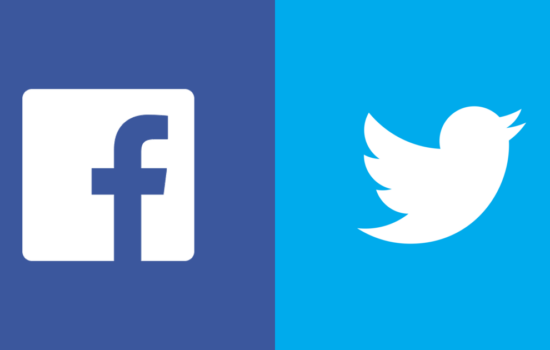With more and more people communicating over video chat, people are resorting to apps like FaceTime to stay connected. Apple is adding a new setting in iOS 13.5 to improve busy group FaceTime Calls.
Group FaceTime was introduced in iOS 12.1 and supports up to 32 people. The default lay out of Group FaceTime, places each person in a square tile, in a funky place, then enlarges the square when the person is talking. However in a busy group call, with multiple people talking at once the squares tiles move all over the place.
In iOS 13.5, Apple has added a setting to disable this behaviour.
To disable automatic face zooming:
- Open Settings.
- Scroll down and navigate to FaceTime settings.
- Scroll down and find the section labeled “Automatic Prominence.”
- Finally, disable the toggle switch for “Speaking.”
This setting only effects Group FaceTime calls.
With automatic enlarging disables, to make someones face in focus, Tap their tile and the app with bring them forward.
iOS 13.5 is currently in beta with more features to help use your iPhone easier during the pandemic. Face ID’s behaviour is tweaked to allow people to unlock their iPhone or iPad with a mask easier. You can view our article on iOS 13.5 Beta here
Stay Safe & Stay updated with the latest Apple news at Appleosophy and follow our Telegram News Channel here. Join the Appleosophy Community on Telegram here.