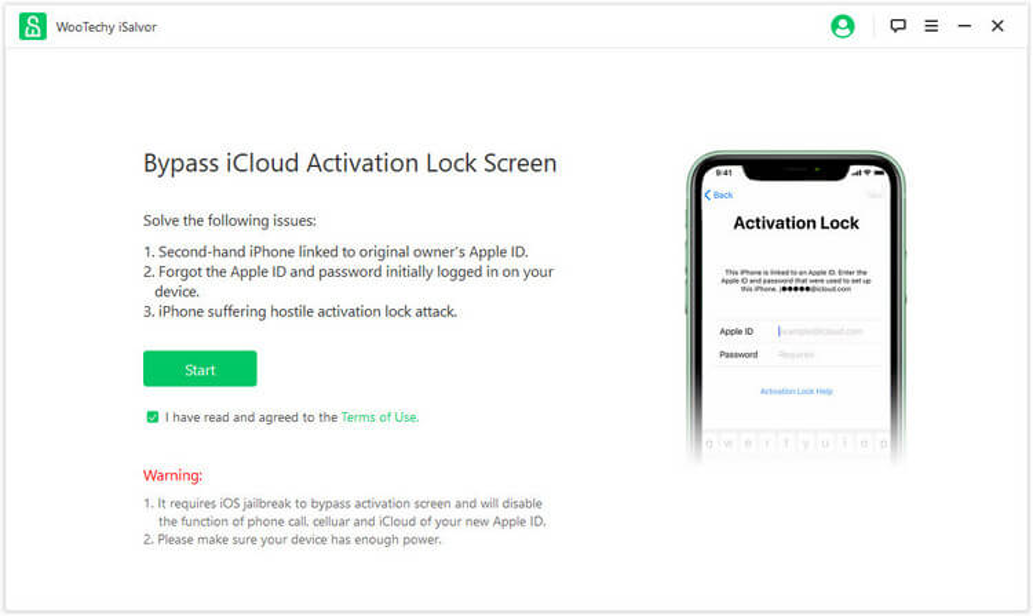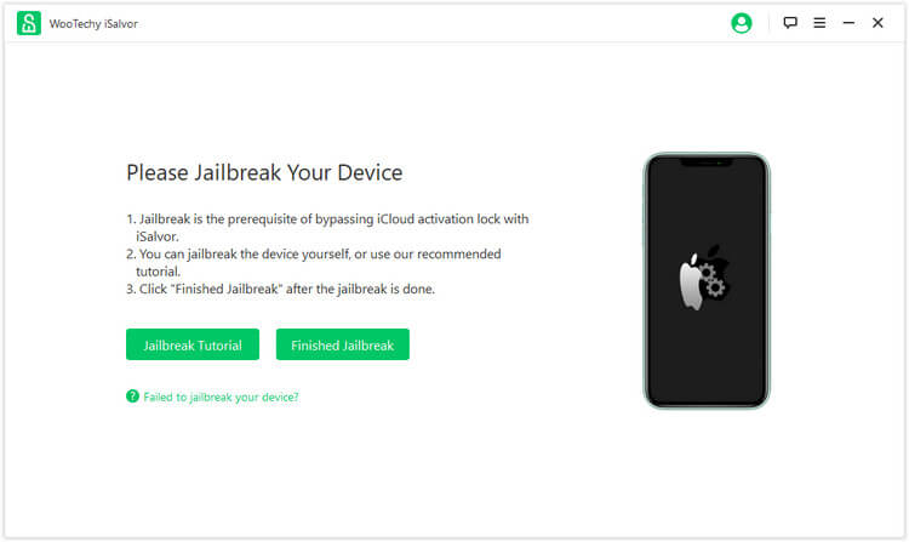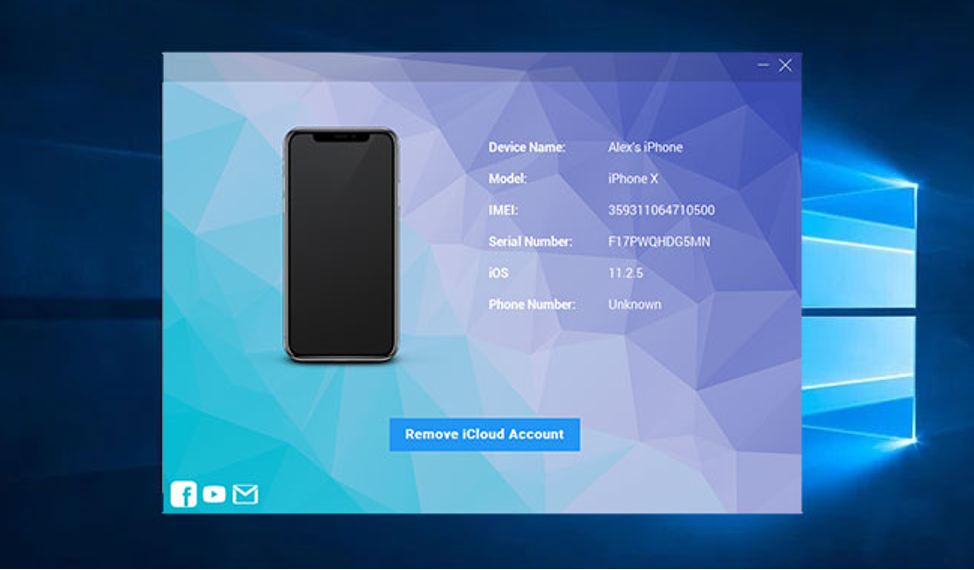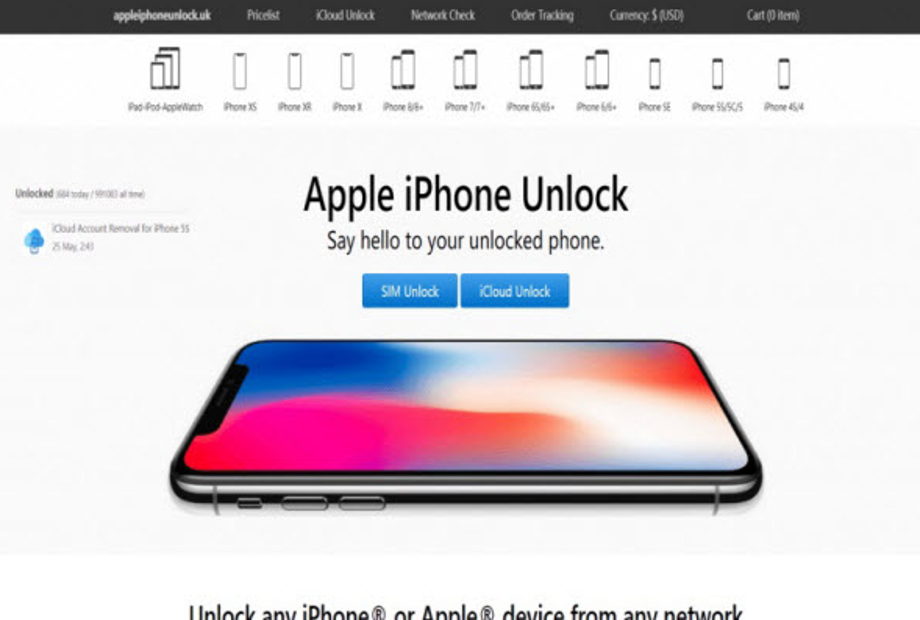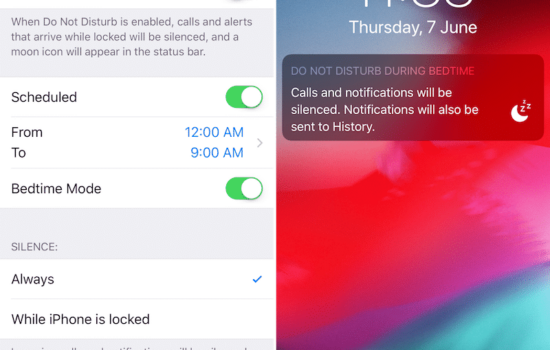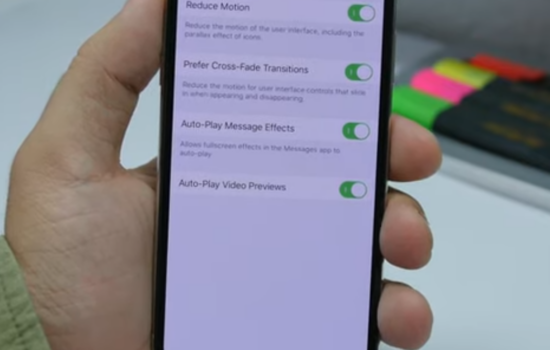If you have a product of Apple, such as an iPhone, you would probably be aware of the iCloud activation lock. If due to any reason, you don’t have the credentials required to unlocking that lock, there is no way you can actually use your device at all. If there is a situation like this where you are unable to get access to your Apple device, then you would need an iCloud Workaround Tool that will help you remove the lock.
Let’s see some of the top iCloud Workaround Tools you can use to remove the iCloud activation lock from your Apple Product.
1. WooTechy iSalvor
The first iCloud tool on our list is the WooTechy iSalvor. This ranks among the most promising and interactive tools for bypassing the iCloud activation as this iPhone activation lock bypass tool works best to unlock any Apple device. You can get rid of your iCloud activation problem with no associated hustle using this application.
Gone are the days where you had to refer to a technical specialist to handle a situation as delicate as unlocking a personal device. With WooTechy iSalvor for your device, feel no hesitation in unlocking the device by yourself as it requires no technical know-how on your part.
WooTechy iSalvor Features
- This tool does not require Apple ID.
- Supports all iPhones starting from 5S onwards.
- Includes a jailbreak function over one click.
- Disconnect the device from the previous iCloud safely.
- This iCloud Activation Lock Tool has an excellent high success rate.
- You can try the tool before purchasing.
- It works in 3 quick and straightforward steps.
- 30-Day money-back guarantee.
- Free lifetime updates with free technical support.
- 100% safe, guaranteed and privacy protected.
Â
How to Use?
You can follow these quick and effortless steps to unlock the device using this iCloud Tool:
Step 1 ”“ Launch the program on your computer and click on the “Start” option for entering the program. As you do it, connect the iPhone with your computer.
Step 2 ”“ Jailbreak your device using the package option according to the Apple product that is connected with the computer. If you are using the program on the Windows operating system, you will have to do the jailbreaking process manually.
Step 3 ”“ You will need to perform the workaround in this step ”“ check out the details of your device written on the software and see the model, iOS version, IMEI, and other related data. Once seen, choose the “Start Bypass” option.
This was the whole process through which the iCloud will be activated without the need of having an Apple ID and its password. You can now safely make your new Apple account and continue using your device with no prior connection to the previous account.
2. iRemover [Windows]
iRemover is the iCloud workaround tool that will remove the present iCloud account with the Apple ID credential from your Apple product permanently. As the iCloud account gets removed, you will have the power to activate your device and link it with the iCloud account you have. Remember, the service will be supporting all iPhones from 5S to X.
The iRemover iCloud bypass tool will help you in working around the iCloud activation on a permanent base which means your phone will absolutely be free from the previous iCloud account. All you have to do is to have the IMEI or the serial number of your device for unlocking the lock. Simply connect it using the Wi-Fi network you have.
However, this service is applicable for iOS 7 and onwards, and you will need to have iTunes in use to unlock lower than the previously stated version.
Features
- All features work well with the bypassing through the program.
- Easily upgrades, restores, and syncs without getting locked again.
- The phone IMEI would be marked to be Sim Free from the database of the company.
- Money-back guarantee if not successful with affordable pricing.
How to Use iRemover?
You can use the program by following these steps:
- Step 1 ”“ Get your IMEI or serial phone number by going to the settings, then in General box, then in About, and check out the IMEI number.
- Step 2 ”“ Submit the IMEI number by clicking the “Submit IMEI” appearing on the screen of the computer.
- Step 3 ”“ Complete the process as you get the payment step done by following the confirmation email. With a wait of a few working days, you will be able to unlock your iPhone without even needing Apple ID. All you need is to go to your email inbox and make confirmation through the mail.
3. AppleiPhoneUnlock
The AppleiPhoneUnlock is essentially an online service that works to bypass the iCloud activation lock from your Apple products. The tool is known to give a lot of services for users to unlock their phones on older versions of the operating systems.
Features
- Works on all models before the iPhone 7.
- Deletes the current information of the device from the iCloud of the previous owner.
- Allows device activation in case of forgetting the iCloud password.
- The system currently supports iPhones lower than iPhone 7, and the website supports iOS 13 and above devices.
How to Unlock your iPhone using Apple iPhone Unlock?
- Step 1 ”“ You will need to log in to the website of the service by creating an account.
- Step 2 ”“ Fill in an IMEI number and choose the model of your device.
- Step 3 ”“ Make the payment and wait for a few days to unlock your device.
Â
4. Doulci Unlocking Tool [Windows]
As you use this tool, you will be able to easily disable the current iCloud account that has an activation lock on your device. You can simply use another account to activate the device and unlock the lock. As the operating system for Apple products comes intending to prevent people from unlocking the device easily, iCloud activation bypass tool version 4 plays an influential role.
Features
- Unlocks through configuring proxy method.
- Reliable and easy usage.
- Works for iPhones 7 and older versions with the exemption of iPhones above iPhone X.
How to Unlock your iPhone?
- Step 1 ”“ Check out your Apple device and start the setup procedure as you reach the Wi-Fi page.
- Step 2 ”“ Select the “i” icon that is made right next to the Wi-Fi network, go to “Configure Proxy,” “Manual,” and enter the directed server and port.
- Step 3 ”“ Save your details and use the network connection as you connect your device to the computer.
- Step 4 ”“ Check the Activation Lock and select the tool. See all the options made on the left side menu on your computer screen and choose the “Connect iCloud Erasing Server” option.
- Step 5 ”“ Upon need, select the “Upload Activation File” option and go for a required file. Wait a bit for the plan to get completed by going to “Unlock” and by clicking “Next” on the iPhone.
Following these steps will suffice in helping you bypass the activation lock on your iCloud and device.
To compare these tools and services with one another, have a look at this comparison table.
| Feature | WooTechy iSalvor | iRemover | Apple iPhone Unlock | iCloud Activation Bypass Tool | |
| Methodology to solve the problem | Software running through jailbreak | IMEI or serial number | Configuration of Proxy | Online service | |
| Unlocking time | 3 to 5 minutes | 15 to 25 minutes | Few days | Half an hour | |
| Price | 39.95 USD | 59.9 USD | 33.45 USD | 28 USD | |
| Jailbreaking | Yes | No | Yes | No | |
| Supports devices | iPhone 5S and Later | iPhone 6 and older | iPhone 5s and older | iPhone 7 and older | |
Â
Tips to Avoid iCloud Activation Lock
Although it is a common problem that people face, some of the tips that will help you avoid this situation include the following:
- Get in contact with the previous owner ”“ before you buy a second-hand phone, make sure you have access to the Apple ID and password before making the purchase, so you don’t face any problem like this in the end.
- Buy a new device ”“ if you are considering buying a new Apple device, make sure to check the activation lock before making any transaction, as this will be a fool-proof method to see if the device you are given is new or not.
- Get help from services ”“ you can assist yourself with reliable and performative services that will require some money and help you open your device without using the information of the previous Apple ID and the concerning credentials.
By making sure you adhere to some valuable insights like these, you will be better able to make the most out of your Apple devices and not let any Apple ID restriction hamper your process of unlocking and cherishing the device.
With some attention to detail, almost anyone can use the unlocked or bypassed Apple product without even needing on-site specialists who can take a lot of your money to perform their technical tasks to unlock the device.                                                    Â
Final Words
As we have seen, there are multiple ways, including downloadable tools and online services, through which you can bypass the activation tool that makes everything convenient. However, you will have to make sure that the service you choose is reliable and efficient. Therefore, we have presented four iCloud bypass tools that will help you get these goals without putting you at any risk. Â Â Â Â Â Â
Â
Â