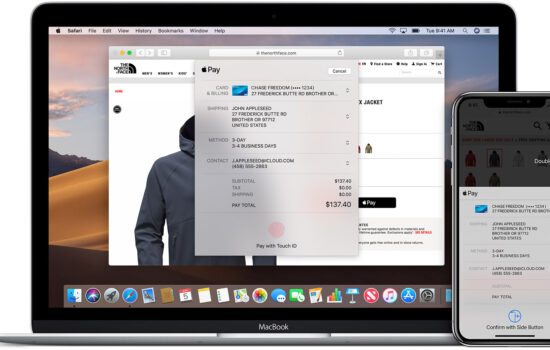Instagram has rolled out several updates to its app in the year 2020 and some of them were: Changes in the button layout, Dark Mode, Cross-App Platform Messaging, Reels, New Add UI. We discovered last month that Instagram has removed support for Drafting Posts with the new updates but we also found a workaround to get that feature to work. Read more about it here.
There is yet again another addition to the series of exciting changes. This is one of the most wanted features, and users with Multiple Accounts will love this feature!
Instagram now allows you to keep upto 10 accounts active at the same time instead of 5 earlier, first spotted by Appleosophy Media Editor Pururaj Dutta.
Recently spotted some New changes to Instagram:
– Run upto 10 accounts simultaneously, instead of 5 earlier
– Double-tap to switch Profiles— Pururaj Dutta?⌚ï¸? #CES2023 (@pururajdutta) December 23, 2020
We’ve tested 10 accounts to work simultaneously, without having to logout and then login again. The Instagram Help page still suggests that we can run upto 5 accounts at the same time. Following which you’d get an error saying that only a maximum of 5 accounts can be active. To switch between accounts, users would require to logout from one account and add another account either by typing in the username or password, signing up or selecting a profile from the Saved Accounts. As of now, this limit has increased from 5 to 10, so users can keep upto 10 active accounts without getting an error.
How many more good changes could Instagram bring this year for us? Well there’s another handy feature added to the Instagram App. You can now Double-tap on the profile icon on the bottom right of your interface to switch between active accounts. Cool right? These features seem like Instagram’s Christmas Suprise for us and we here at Appleosophy wish you a Happy Holiday Season!
We’ve tested these features on both iOS and Android and they work great.
This has been one of the biggest year for Instagram updates and let’s hope to see features as good as these! Please note that these features might not have rolled out to you yet. In that case, you’d have to wait for the update to roll out to you.
Let us know in the comments down below or on Twitter @appleosophy if you’re experiencing these fresh new changes!