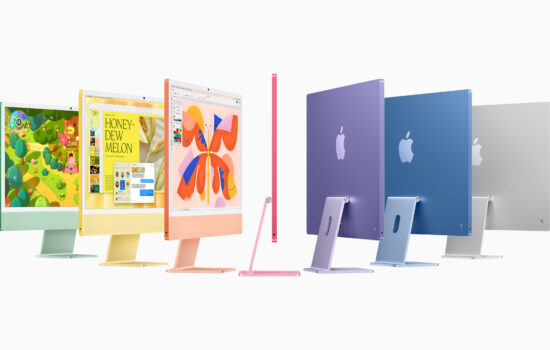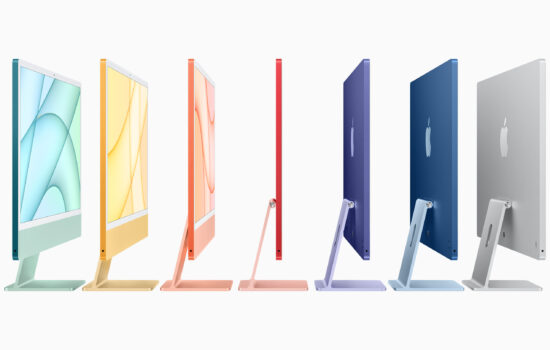For long-time Apple users, some folks had enjoyed using Target Display mode with their Macs. If you’re not familiar with Target Display mode, let me explain. If you have an iMac and another Mac, chances are that you could use that iMac as a secondary display for that Mac. It required a wired Thunderbolt connection, and iMacs from 2009-2014 supported this feature before macOS Mojave axed it altogether.
With the feature missing on more recent Macs, customers clearly missed that unique capability. If they also have a supported iPad, they could use Sidecar. However, the workspace on the iPad would not be as large as that of an iMac. Additionally, Sidecar only supports iPad as a secondary display. Since then, one workaround is to use Astropad’s Luna Display, but it only supported wireless connections. That’s why today’s update is important for Luna Display as it now supports more reliable wired connections over Thunderbolt and even Ethernet.
While you would still need to buy Astropad’s $99 hardware adapter to get this functionality, one caveat is that the secondary iMac supports only non-Retina resolutions. Note that the aforementioned iMac models that supported Target Display mode did not feature Retina displays to begin with. However, Astropad said that support for Retina resolutions is in the works.
If you don’t want to purchase additional hardware, another good alternative is Duet Display. It also supports both wired/wireless support between two Macs. What do you think about Luna Display’s major support? Let us know in the comments or tweet us at @Appleosophy.