Here’s a funny feature that you’ll love. iOS 15 allows you to place multiple copies of the same app on your Home Screen. I don’t know how practically useful it will be in real-world usage, but the functionality is still there, apparently. No, it’s not a bug at all – it’s intentional.
The reason it is now possible is that Apple lets you create different focus modes and even disable Home Screen pages based on those modes with Focus. So you may access the same apps across various scenarios and even pages.
If you really have time to try this out for yourself, here’s how you do it. From the App Library, find the an application you want to place on the Home Screen by long-pressing then dragging it to the Home Screen. Repeat this process until you fill your whole Home Screen with the same app icon. Alternatively, you can do the similar procedure with Spotlight.
What do you think of this strange feature? Let us know in the comments below, or tweet us at @Appleosophy.
I have successfully used iOS 15 to focus on what I do the most. pic.twitter.com/UNr47w53yP
— Benjamin Mayo (@bzamayo) June 8, 2021








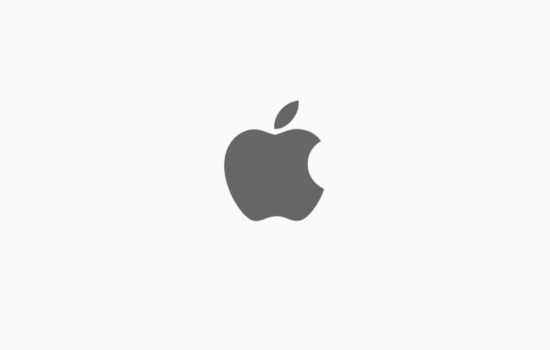
Actually, I was just wishing this was possible because I will now have to use multiple different log in credentials on the same app for work. It would be so nice to have a separate icon for each, already logged in to the correct account.