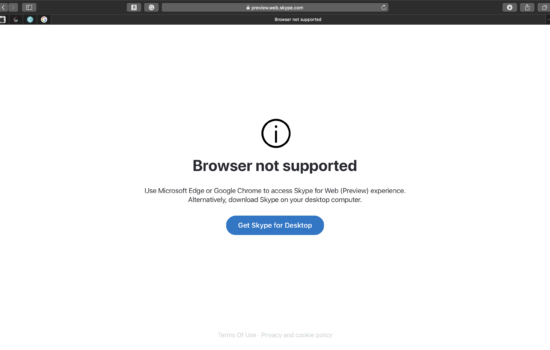Confused whether to pick the MacBook Pro or the MacBook Air? To save you and your bank account from the temptation to buy both (I know you secretly want to), we are listing the top 8 reasons to pick the former.
When I was mostly certain about purchasing a MacBook Pro 16-inch with the M1 Max back in 2022, I was tempted by the portable 13-inch M2 MacBook Air to the point where I was considering getting the Air instead of the Pro. The 15-inch MacBook Air hadn’t been introduced at that time. However, I still chose the MacBook Pro because not only did it have a larger screen size, but also came in with a 120Hz ProMotion mini-LED Display, so the MacBook Air doesn’t even come close to the Pro’s Display. Another major reason was Performance and RAM, where the M1 Max and 32GB of RAM on the Pro made my choice clear.
Here are the Top 8 reasons to buy the MacBook Pro instead of the MacBook Air:
1. Performance: The MacBook Pro offers customers three chip options: M3, M3 Pro, and M3 Max. Depending on the variant you purchase, the M3 offers 100GB/s of memory bandwidth, the M3 Pro offers 150GB/s of memory bandwidth (which is a downgrade from 200GB/s on the M2 Pro), and the M3 Max offers up to 400GB/s of memory bandwidth. If you configure the M3 Max chip with a 14-core CPU and a 30-core GPU, you’ll be opting to get 300GB/s of memory bandwidth as the speed of 400GB/s is reserved for the M3 Max chip configured to feature a 16-core CPU and a 40-core GPU. If performance is the most important criterion for you while purchasing a MacBook, the Pro is a no-brainer as you can configure it to the M3 Max chip with up to 128GB of unified memory and 8TB of SSD Storage.

2. Display: We can’t talk about the MacBook Pro without mentioning the gorgeous mini-LED ProMotion panel with 600 nits of SDR Brightness, 1000 nits sustained full-screen brightness, and up to 1600 nits peak brightness for HDR content. It offers a crisp resolution of 3024 by 1964 for the 14-inch model and 3456 by 2234 pixels for the 16-inch model. If you’re into video editing, color grading, color correction and need a good display for color reference, the Pro is the way to go. The MacBook Air’s display (although pretty good) doesn’t even come close to the quality of the Pro’s Display.

3. More I/O: Who doesn’t like having more ports? The MacBook Pro offers up to three Thunderbolt 4 (USB-C) ports, an HDMI 2.1 port, and an SDXC card slot. If you pick the base 14-inch M3 variant, however, you get only two Thunderbolt ports instead of the three that you would get with the M3 Pro/M3 Max variant. For comparison, the MacBook Air only offers two Thunderbolt ports.
4. Support for more external displays: The M3 Pro variant can connect to up to two external monitors, while the M3 Max variant can connect up to four. Regardless of your choice between the Air or the Pro, the M3 variant will support up to two external monitors with the lid of the MacBook closed, and only one if open.
5. Faster Charging: The 14-inch MacBook Pro supports up to 96W of Fast Charging, while the 16-inch MacBook Pro supports up to 140W of Fast Charging, which is way higher than the MacBook Air rated at up to 70W.
6. Cooling: While the base M3 chip is also present on the MacBook Air, it is important to note that the Pro has a fan whereas the Air doesn’t, affecting sustained performance for heavy tasks. The MacBook Pro offers significantly better sustained performance when it comes to such tasks since it features fans to cool it off (or one fan if you opt for the 14-inch M3 model). This becomes more and more noticeable when your notebook runs resource-heavy tasks where the MacBook Air starts to throttle significantly, and the Pro shines with little to no effort.

7. More Storage Options: The MacBook Pro with the M3 Pro and the M3 Max can be configured with up to 4TB and 8TB of SSD storage respectively. These cannot be upgraded later on so it’s a good idea to upgrade your SSD Storage while buying any Apple Silicon Mac if you want to use it long-term. You can always use external storage devices, but only very few can reach the speeds provided by the internal SSD. The base M3 variant of the MacBook Pro and also the MacBook Air, however, can only provide up to 2TB of internal storage.
8. More RAM: The MacBook Pro with the M3 Pro and the M3 Max can be configured with up to 36GB and 128GB of unified memory respectively. Similar to storage, these cannot be upgraded later on so it’s a good idea to upgrade it while making a purchase of any Apple Silicon Mac if you want to use it long-term. The base M3 variant of the MacBook Pro and the MacBook Air can only go up to 24GB of memory.
Another bonus reason to get a MacBook Pro with the M3 Pro or the M3 Max is the fact that you can get it in the new Space Black finish!

We hope this made your decision clear. If you’ve made up your mind about having the best display and the best performance that you can get on a MacBook, the Pro would be the correct choice for you.
The 14-inch MacBook Pro with the base M3 chip starts at $1,599, and $1,499 (U.S.) for education, and the 14”‘inch MacBook Pro with the more advanced M3 Pro chip starts at $1,999 and $1,849 for education. The 16”‘inch MacBook Pro starts at the same price of $2,499 for the M3 Pro variant and $2,299 for education. The M3 Max variant for both the 14-inch and 16-inch MacBook Pro starts at $3,199 and $3,499 respectively.

Click here to know the Top 5 reasons to pick the MacBook Air over MacBook Pro.
Which notebook did you decide to get? Let us know down in the comments or tweet to us on @appleosophy! Be sure to download the Appleosophy App from the App Store or visit our website to stay updated with the latest Apple news!