Today is Election Day for the U.S. General Election and that means many people out there are going to be wanting to find out the results from said election.
For those that may not have immediate access to a TV or live coverage online from a network like CBS, NBC, ABC, FOX News, or CNN, Apple has a way for iPhone users to see the live in-time results from the election.
The way how to do this is through the Apple News app. From there, you open said Apple News app, go to the “Today” tab in the bottom-left corner, and see the headline “America Votes 2024.”
Under that headline, there should be a bar that says “Following: election results” with a little circular clock in the right end. You’ll want to tap that. Once that is done, you will be getting live results and information from Live Activities on your iPhone once it becomes available.
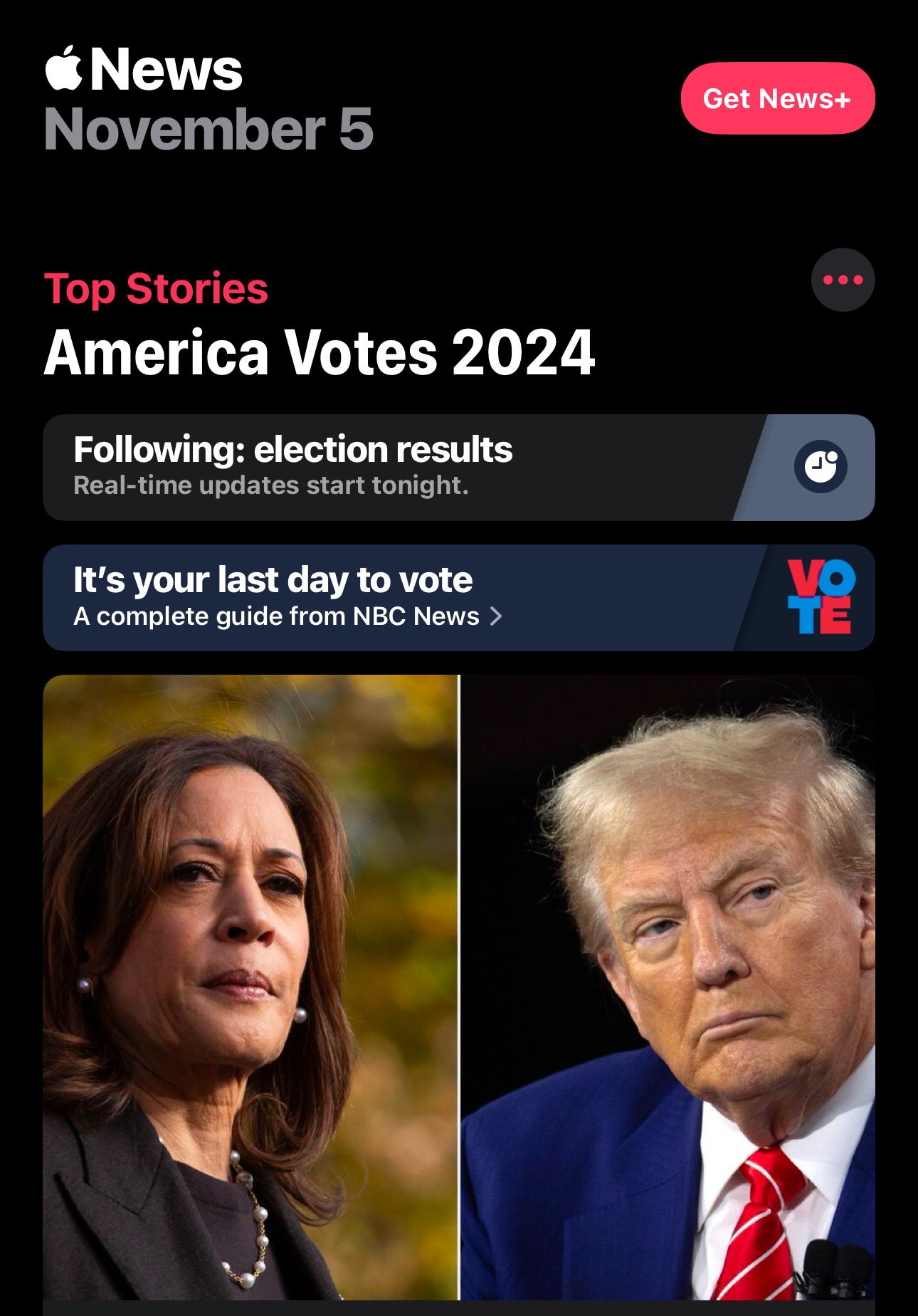
Please note that your iPhone must be running iOS 16.1 or newer and that the feature is also available on the iPad as long as that iPad is running iPadOS 17 or newer.
Be sure to also check out our article on how to stream the 2024 Election coverage live too, as there are some free options to stream that news live as well.
How do you plan on following the election coverage this year? Comment below or let us know on X at @appleosophy.






