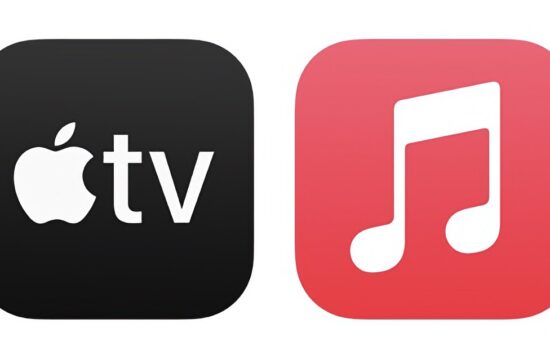After a long wait for years, Apple has finally announced a redesign to iOS with a new ‘Liquid Glass’ design on iOS 26. This is the second major redesign of iOS after iOS 7 in 2013. Everything from icons to the System UI will now adapt to the surrounding elements with the translucent material.
However, iOS 26 is not just a visual redesign, but also a feature-packed update. Ever since Beta 1, any Apple Intelligence supported iPhone, including the iPhone 15 Pro and later had a new feature called ‘Adaptive Power’. This new mode is under Settings>Battery>Power Mode, and is intended to intelligently reduce battery usage when required. According to Apple, “When your battery usage is higher than usual, iPhone can make small performance adjustments to extend your battery life, including slightly lowering the display brightness or allowing some activities to take a little longer. Low Power Mode may turn on at 20%.”
With iOS 26 Beta 7, Apple has added another extension of this feature: Adaptive Power Notifications. While Apple has not specified its exact function, the name itself suggests that a notification will be delivered when your iPhone starts using this mode.
Adaptive power in iOS 26 Beta 7 has a new notification option pic.twitter.com/f8vgaNhnLp
— Aaron Zollo (@zollotech) August 18, 2025
You can expect this new feature in Developer beta 7 to reflect in Public Beta 4, which is expected to arrive as soon as this week.
As iOS 26 is still under development, it is currently only available to Developers and Public Beta Testers. For Beta Testing iOS 26 as a Developer, you need to have a Developer Account with Apple and turn on Beta Updates under Settings>Software Update. The update is expected to be released to the public in September this year, along with the upcoming iPhone 17 series.
To be a Public beta tester, you need to sign up on www.beta.apple.com to opt in to receive beta updates by going into Settings>General>Software Update>Beta Updates and selecting Public Beta. Do note that these versions are not stable and are meant for testing purposes.
How excited are you about iOS 26’s new Liquid Glass design? Let us know down in the comments or write to us on @appleosophy! Be sure to download the Appleosophy App from the App Store or visit our website to stay updated with the latest Apple news!