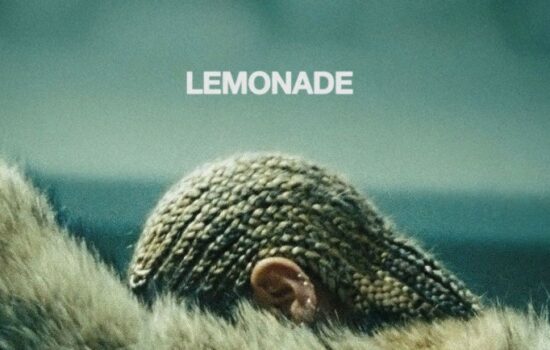Apple’s latest iOS release aims to make your iPhone faster, safer and more personal. The big question is whether you should update right now or wait it out. If you care about security, battery life and a cleaner daily workflow, iOS 26 is worth serious consideration. Here is a clear, no-nonsense look at what changes in real life, not just on a spec sheet.
Real Quality-of-Life Gains You Feel Every Day
iOS 26 leans into small improvements that stack up over a week of use. Instead of flashy features you try once and forget, it focuses on day-to-day polish.
- Smarter notifications: Grouping and ranking are better, so the important stuff cuts through.
- Quicker access: Lock screen controls are more flexible and the Control Center is easier to organize.
- Better Messages basics: Richer media handling, clearer delivery feedback and fewer failed sends.
- Widget maturity: Home and Lock Screen widgets are more reliable and interactive, which means fewer app launches for simple tasks.
For most users these tweaks shave seconds off routine actions. Over time that extra smoothness makes your phone feel new even if the hardware is not.
Security Fixes You Do Not Want To Skip
Every major iOS release includes a bundle of patches for the parts of the system that matter most. iOS 26 continues that pattern with updates that protect you before you realize you need protecting.
- Web content hardening: WebKit fixes reduce the risk from drive-by pages.
- Kernel and framework patches: Lower the chance that a bad actor can escalate privileges.
- App permission clarity: Prompts are cleaner and more precise, which reduces accidental approvals.
- Faster out-of-cycle responses: Apple can push targeted fixes quickly, so larger issues get contained sooner.
If you hold off on upgrading, you miss this rollup of security work. That is the main reason most people should not delay.
Privacy And Payments In A Mobile-First World
Apple keeps doubling down on privacy that works without effort. On-device processing for sensitive features limits what leaves your phone. App locks and hidden folders add another layer for the content you do not want on display. For anyone who pays with their phone, that privacy model blends with tokenized payments and stronger passkeys to make checkout feel both fast and safe.
The broader mobile economy is part of this story. Industries with heavy transaction volume push wallets and identity tech forward and those lessons flow back to everyday apps on iPhone. If you want a wider lens on the payment side, it is useful to track how online gambling is reshaping fintech trends because the same rails and risk models often end up improving mainstream wallets and payout speed.
Performance, Battery and Compatibility
Not every update feels faster on day one. iOS 26 is designed to index, optimized and then get out of the way. You may see a short settling period while the system rebuilds caches, but after that most users report steadier battery use and fewer background wakeups.
A quick checklist before you tap Update:
- Free up space: Aim for several gigabytes free so the installer runs cleanly.
- Back up: Use iCloud or a computer backup to keep your photos and messages safe.
- Check critical apps: If there is one app you rely on for work or school, confirm it runs well on recent iOS versions.
- Update your watch and accessories: Paired devices may require companion updates for full feature support.
If your iPhone is a few years old, iOS 26 still targets stability first. Features scale based on hardware, so you get the most important fixes even if you miss a few bells and whistles.
New Tools Worth Trying This Week
You do not need to re-learn your phone to benefit from iOS 26, but a handful of features are worth switching on right away.
- Passwords app improvements: Easier to manage logins and passkeys, less time hunting through settings.
- Focused modes with better control: Fine-tune what breaks through at work or at night so you do not miss what matters.
- Revamped Photos browsing: Smarter grouping and quicker search help you find the picture you actually wanted.
- Accessibility superpowers: Live speech and magnification tweaks are useful for everyone, not only those who need them.
Try one or two improvements per day rather than everything at once. You will feel the benefits without the cognitive overload.
When Waiting Makes Sense
There are times when delaying a week or two is reasonable.
- Your business depends on a niche app that has not been tested on iOS 26.
- You plan to travel and cannot risk a setup hiccup.
- Your phone storage is critically low and you need to clean up first.
In those cases, hold off until you are in a stable spot. Otherwise, the security value alone makes the upgrade a smart move.
The Bottom Line
If you upgrade to iOS 26 you get stronger security, steadier performance after a brief settling period and subtle improvements that make daily tasks quicker. If you skip it you keep familiar friction and miss fixes that protect you in the background. For most iPhone users, updating this week is the pragmatic choice that pays off quietly every time you unlock your phone.