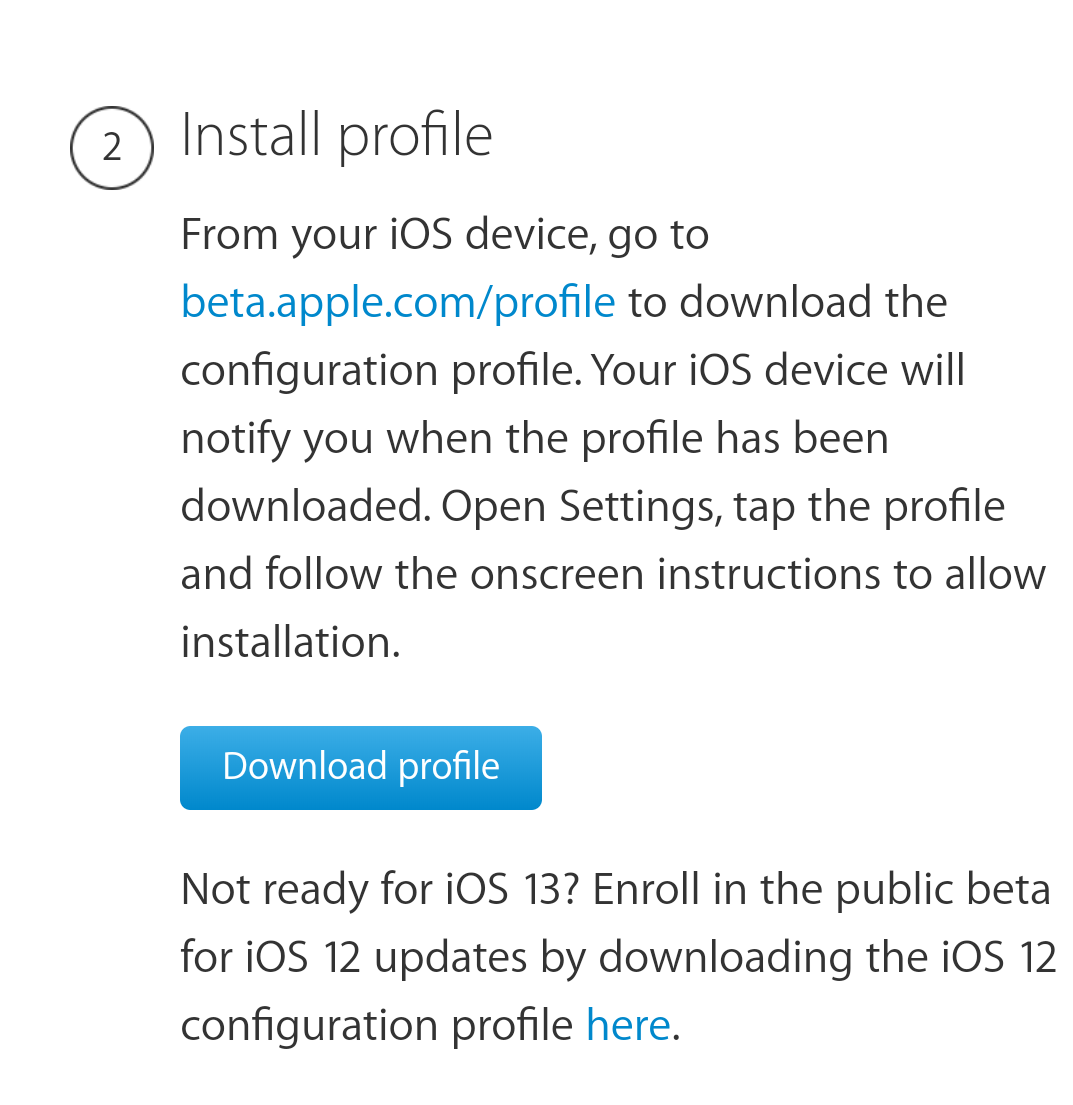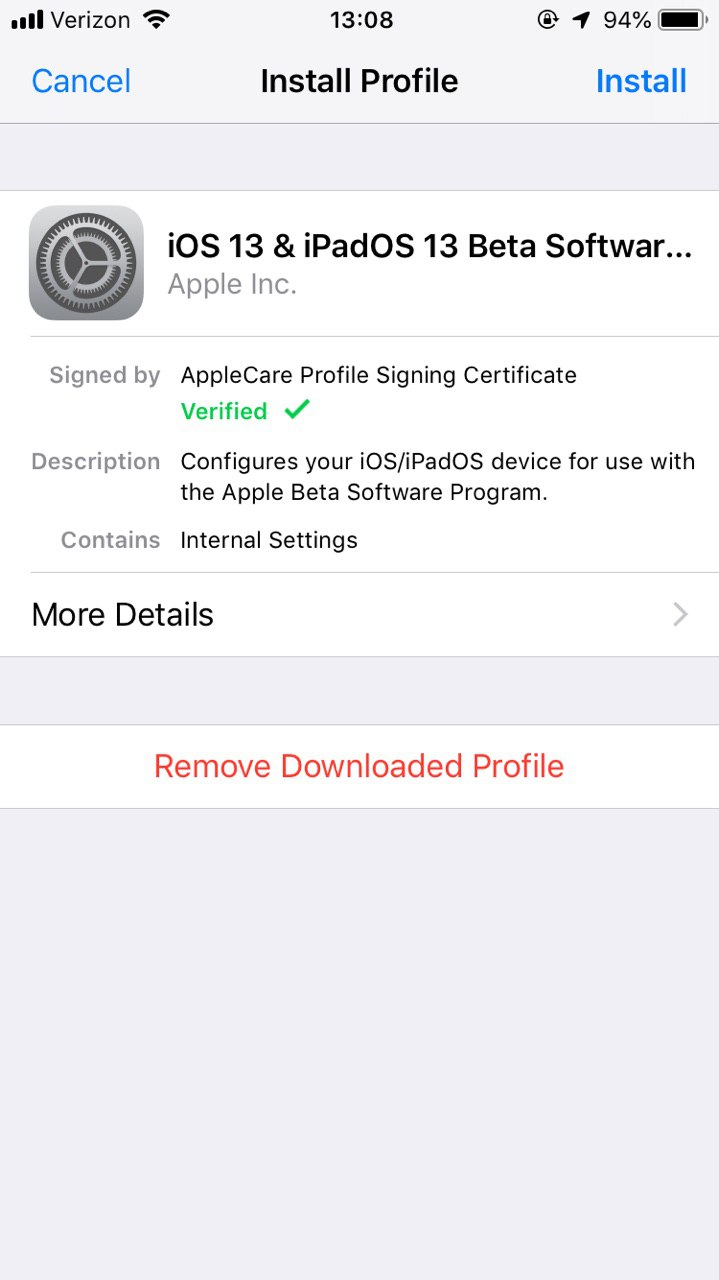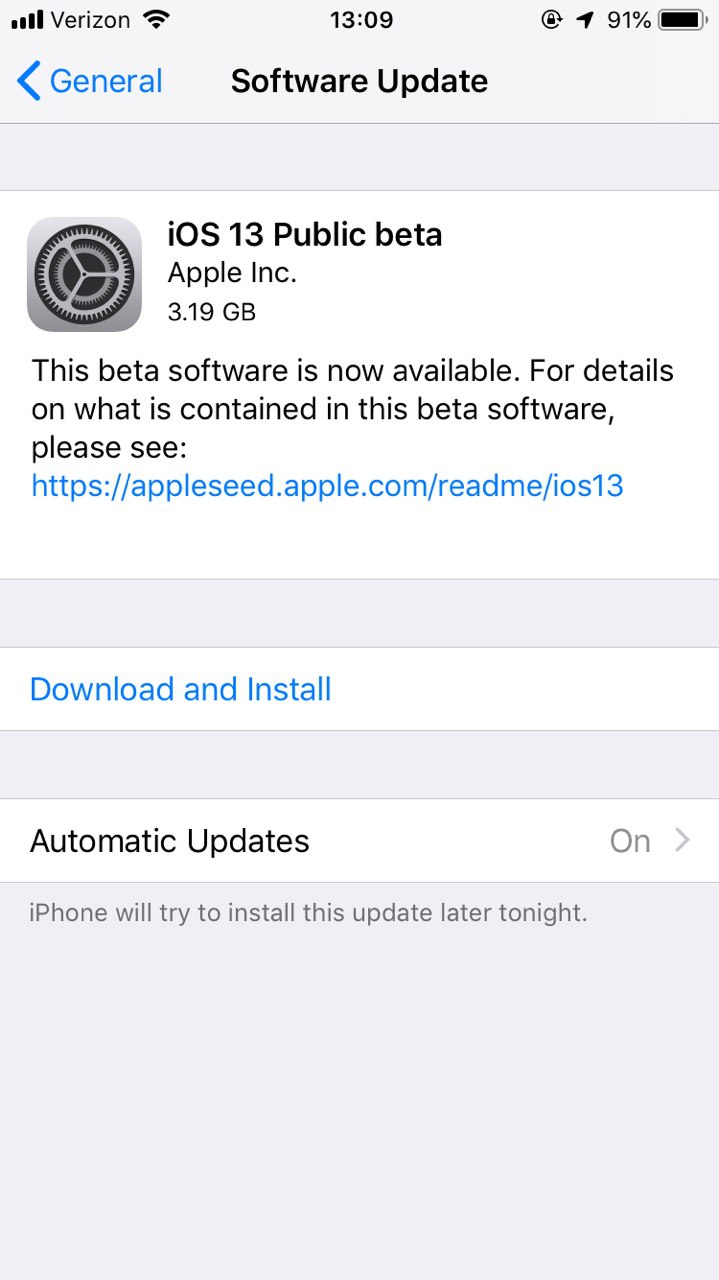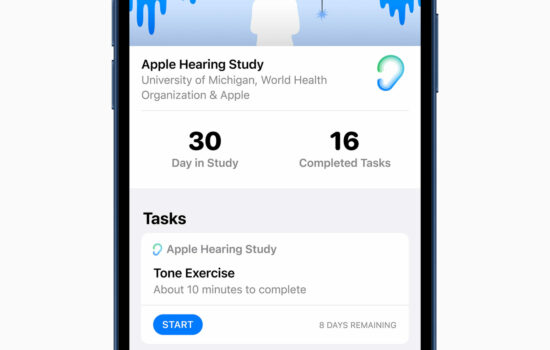And it’s here, before anyone could expect. The long awaited Public Beta Software for iOS 13 and iPadOS 13 are out. So the general public who wants to test out iOS 13 and iPadOS 13 and it’s exciting new features, can do it now by downloading the Public Beta Profile right from http://beta.apple.com
You just need to follow the instructions given in the website, and you will be able to download the profile for the Public Beta Testing Program. With each Beta, there will be huge improvements across-the-board as now, the Public would be testing it.
Precautions you need to take before updating to a beta:
1. Make sure that you take a backup of your iPhone and archive it before updating to the beta.
2. It is recommended by Apple to keep a charge of atleast 50%, but to be on the safer side, keep your iPhone charged to atleast 70%
3. Your WiFi connection should be Stable enough to download the update
4. Do not press any buttons on your iPhone or iPad during the update.
5. Before the update begins, make sure that the device is not overheated. If it is then during the update, conditions may worsen. Before the update, give a time interval to the device after playing a graphically intensive Game.
Process for registration of the Public Beta:
1. Go to beta.apple.com
2. If you are installing a public beta for the first time, then select Sign up your Apple ID for the beta. If you are already registered as a public beta tester, then select Sign in with your Apple ID.
3. Read all the instructions and then proceed to selecting the option on top – Enroll your devices
4. After scrolling down, you will find the Download link to the beta profile in a blue box.
It will look like this:
Tap on download profile, and it will get downloaded.
5. Head to Settings>General>Profiles and then Tap on iOS 13 & iPadOS 13 Beta Profile and tap on install, after which there will be an option to restart the device.
Source: Holden Satterwhite
After you restart your iPhone or iPad, go to Settings>General>Software Update, and then you will see the update.
Source: Holden Satterwhite
It is a Beta Software so you are sure to find bugs and glitches. Make sure to report it in the Feedback app.