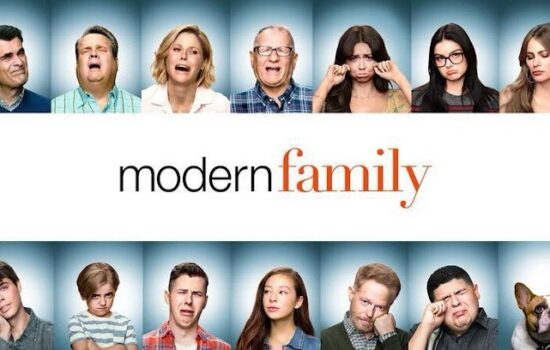The day has finally come where Adobe has released the new iPad version of Photoshop to the public.
Adobe Photoshop for iPad was announced back in 2018 and was set to be released sometime in 2019, but with no official date at the time of the event where the news was said.
Here are the official features of Photoshop for iPad:
Create with full PSDs:
Create on your iPad with the Photoshop features you know and love, from retouching and compositing to spot healing and blend modes. Layers? They’re all here. Resolution? No difference. Your PSDs are exactly the same, whether you’re working on your desktop or a mountain top.
Familiar tools, fingertip control:
Work with your Layer stack and Toolbar tools just like you do on your desktop. Swipe, pinch, tap, scribble, slide ”” you’ll feel closer to your work than ever before. And with the context-aware UI, only the core tools and panes are displayed, so you can focus on your canvas, not the clutter.
Work anywhere:
It’s simple to keep your PSDs in sync across devices because now you don’t have to. Your documents are automatically saved to Adobe’s cloud as you work and available on any device running Photoshop.
Compositing:
Make precision selections with the Quick Selection tool, Lasso tool, and advanced selection options such as feathering. Use the paintbrush to mask in and out certain parts of your image to create sophisticated composites.
Retouching:
Edit and enhance images and remove unwanted elements with features such as spot healing and clone stamp.
Photoshop for the iPad is also available on the following iPads too:
- iPad Pro (12.9, 11, 10.5 and 9.7-inch models)
- iPad sixth generation
- iPad fifth generation
- iPad Air 2
- iPad Mini 4
Please note that in order for it to work on any of those iPad models mentioned above, it must be running iPadOS on it, so if you have not downloaded that, you will have to do so in order to download and use this app.
Additionally, both the Apple Pencil first and second generation are compatible with using Photoshop for iPad too.
The app itself is free but there is a monthly cost to use the app, which is an in-app cost that will cost users $9.99 per month. The good news with that is that users will get a 30-day free trial of the app before they are billed for the service of the app.
To download the new Photoshop for iPad, click here.