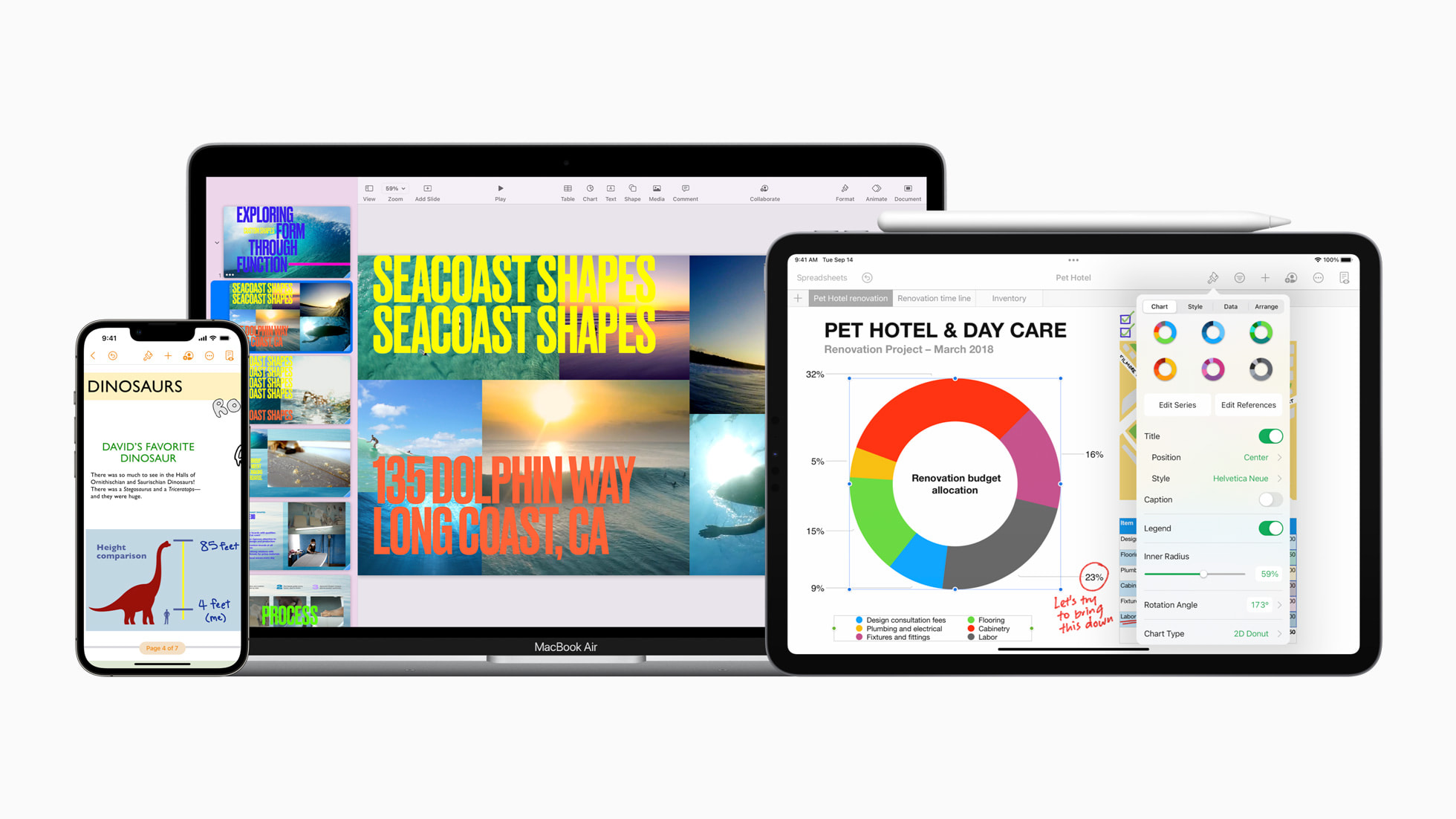You’ve has your iPhone for a month already. You might’ve taken it to the beach or a muddy camping ground and unintentionally dropped it. Whoops! Then when trying to charge your phone, you find;
1) Your phone isn’t charging
2) The Lightning cable won’t go fully into the phone
Now, don’t freak out, here are some simple ways you can get your phone back to 100% without going to the Genius Bar!
Clean off your iPhone’s Lightning Port
Sand, dust, liquid and debris. These are the most common reasons as to why an iPhone’s Lightning port can get clogged up. Cleaning and taking care of your iPhone’s sensitive port is important, as the port can cost a lot to get replaced at the Apple Store. You’ll need a narrow, soft brush or a cotton-tipped applicator, a small cup of water, a large cleaning cloth and your iPhone being held or supported steadily.
Directions to Clean the Lightning Port
1. Turn off your iPhone and lay it down on the cleaning cloth. Then wash your hands with soap and water for 20-30 seconds. Also make sure to earth yourself and touch a piece of metal to stop electric shocks screwing with your iPhone.
2. Fill up a small medicine cup with 1/3 of clean water. Dip your brush or cotton tip in it, then insert it into the Lightning port. If you can’t fit your cotton swab in the port, dampen it a little more than stretch the cotton out a bit. Be careful not to break your cotton applicator while cleaning the Lightning port!
3. Once you get all the debris out, let the Lightning port dry for 2 minutes. Test the port by inserting your Lightning cable in it. Your iPhone should charge if the connector is all the way in.
Make sure the Cable you’re using is MFi Certified and not broken
Apple recommends all iPhone users to use Apple-certified Lightning cables. If you get an alert saying your Lightning cable is not supported, it means that your Lightning cable is faulty or not MFi certified.
It can also mean the Lightning connector is frayed or broken. Go to a store and buy yourself an Apple-branded cable or a new third-party Lightning cable. Make sure the cable is MFi certified, so you can charge your iPhone.
Get your iPhone serviced at the Genius Bar
If any of these methods don’t work for you, you’ll have to go to the Apple Store and see an Apple Genius for further help. You can book an appointment for Genius Bar via the Apple Store app, Apple support app or in-store with a specialist. Your Genius will either replace the Lightning port or the battery. They may also extract a large piece of foreign material if it’s obstructed in the Lightning port. The procedure will take around 10-30 minutes, depending on what the store is having to do for it and the wait time if there are other customers who are already being served.
Conclusion
The Lightning port is one sensitive part of an iPhone. Foreign matter, liquids, and dust can prohibit an iPhone from charging. The Lightning cable can also cause a problem like this. Always keep your Lightning port clean and free of debris, and use a quality lightning cable that’s certified by Apple (something like Belkin) or use Apple official cords and cables.
Should an issue still persist, comment below and we can try to recommend a fix for your beloved iPhone.